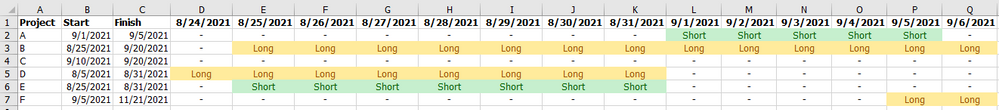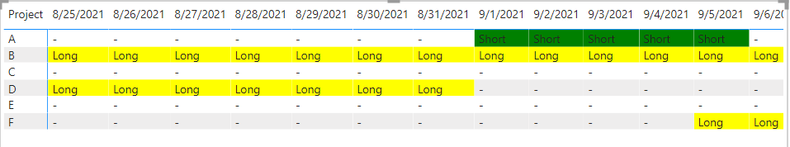Huge last-minute discounts for FabCon Vienna from September 15-18, 2025
Supplies are limited. Contact info@espc.tech right away to save your spot before the conference sells out.
Get your discount- Power BI forums
- Get Help with Power BI
- Desktop
- Service
- Report Server
- Power Query
- Mobile Apps
- Developer
- DAX Commands and Tips
- Custom Visuals Development Discussion
- Health and Life Sciences
- Power BI Spanish forums
- Translated Spanish Desktop
- Training and Consulting
- Instructor Led Training
- Dashboard in a Day for Women, by Women
- Galleries
- Data Stories Gallery
- Themes Gallery
- Contests Gallery
- Quick Measures Gallery
- Notebook Gallery
- Translytical Task Flow Gallery
- TMDL Gallery
- R Script Showcase
- Webinars and Video Gallery
- Ideas
- Custom Visuals Ideas (read-only)
- Issues
- Issues
- Events
- Upcoming Events
Score big with last-minute savings on the final tickets to FabCon Vienna. Secure your discount
- Power BI forums
- Forums
- Get Help with Power BI
- Desktop
- Re: Creating a Gantt chart based on multiple condi...
- Subscribe to RSS Feed
- Mark Topic as New
- Mark Topic as Read
- Float this Topic for Current User
- Bookmark
- Subscribe
- Printer Friendly Page
- Mark as New
- Bookmark
- Subscribe
- Mute
- Subscribe to RSS Feed
- Permalink
- Report Inappropriate Content
Creating a Gantt chart based on multiple conditions
I have a source data Excel that looks like this. Call it ProjectData.xlsx
| Project | Start | Finish |
| A | 9/1/2021 | 9/5/2021 |
| B | 8/25/2021 | 9/20/2021 |
| C | 9/10/2021 | 9/20/2021 |
| D | 8/5/2021 | 8/31/2021 |
| E | 9/25/2021 | 10/31/2021 |
| F | 9/5/2021 | 11/21/2021 |
It's a project start and end date table, which I get from a different department in our company. We get this every week, and using this, we calculate an Excel gantt chart of sorts, based on several conditions. Finished Excel looks like this:
Notes:
- Cell D1 is the today's date.
- Cells E1, F1 etc are advanced by one day. Here I set the time period for 2 weeks, but in reality, it would go on for a year. Essentially, D1 + 365 days.
- The "Long", "Short", and "-" is decided using the following criteria:
- If the date in the column (D1, E1 etc.) is between [ Start ] and [ End ],
- If the project duration is <= 10 days, cell content is "Short"
- If the project duration is > 10 days, cell content is "Long"
- Else
- Cell content is "-"
- If the date in the column (D1, E1 etc.) is between [ Start ] and [ End ],
For example, the formula for D2 would look like this:
=IF(AND(D$1 >= $B2, D$1 <= $C2), IF($C2 - $B2 <=10, "Short", "Long"), "-")
Now, only using the ProjectData.xlsx which I get from the aforementioned other department, I would like to recreate this in PowerBI. I know that to simply show project durations, I could use a Gantt chart controls, but I don't think I can accomplish something like this that has multiple conditions.
So, what's the best way to go about creating this (presumably using a Matrix visual?) in PowerBI?
Solved! Go to Solution.
- Mark as New
- Bookmark
- Subscribe
- Mute
- Subscribe to RSS Feed
- Permalink
- Report Inappropriate Content
The approach used here is very similar to the one suggested by @amitchandak. But it is more specific to your post. You can make a matrix visual with your data, a Date table that goes from Today to Today() + 365, no relationship between the two tables, and these two measures - one for the value and one for the conditional formatting.
Pat
Did I answer your question? Mark my post as a solution! Kudos are also appreciated!
To learn more about Power BI, follow me on Twitter or subscribe on YouTube.
@mahoneypa HoosierBI on YouTube
- Mark as New
- Bookmark
- Subscribe
- Mute
- Subscribe to RSS Feed
- Permalink
- Report Inappropriate Content
The approach used here is very similar to the one suggested by @amitchandak. But it is more specific to your post. You can make a matrix visual with your data, a Date table that goes from Today to Today() + 365, no relationship between the two tables, and these two measures - one for the value and one for the conditional formatting.
Pat
Did I answer your question? Mark my post as a solution! Kudos are also appreciated!
To learn more about Power BI, follow me on Twitter or subscribe on YouTube.
@mahoneypa HoosierBI on YouTube
- Mark as New
- Bookmark
- Subscribe
- Mute
- Subscribe to RSS Feed
- Permalink
- Report Inappropriate Content
This worked perfectly, thanks!
- Mark as New
- Bookmark
- Subscribe
- Mute
- Subscribe to RSS Feed
- Permalink
- Report Inappropriate Content
@Anonymous , refer if my attempt of putting in matrix can help
Matrix as Project plan Visual: https://youtu.be/R25QoiyoSVs
- Mark as New
- Bookmark
- Subscribe
- Mute
- Subscribe to RSS Feed
- Permalink
- Report Inappropriate Content
Thank you for the response, but this doesnt seem like what I'm looking for.