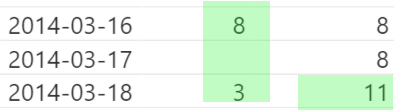Party with Power BI’s own Guy in a Cube
Power BI is turning 10! Tune in for a special live episode on July 24 with behind-the-scenes stories, product evolution highlights, and a sneak peek at what’s in store for the future.
Save the date- Power BI forums
- Get Help with Power BI
- Desktop
- Service
- Report Server
- Power Query
- Mobile Apps
- Developer
- DAX Commands and Tips
- Custom Visuals Development Discussion
- Health and Life Sciences
- Power BI Spanish forums
- Translated Spanish Desktop
- Training and Consulting
- Instructor Led Training
- Dashboard in a Day for Women, by Women
- Galleries
- Data Stories Gallery
- Themes Gallery
- Contests Gallery
- Quick Measures Gallery
- Notebook Gallery
- Translytical Task Flow Gallery
- TMDL Gallery
- R Script Showcase
- Webinars and Video Gallery
- Ideas
- Custom Visuals Ideas (read-only)
- Issues
- Issues
- Events
- Upcoming Events
Enhance your career with this limited time 50% discount on Fabric and Power BI exams. Ends August 31st. Request your voucher.
- Power BI forums
- Forums
- Get Help with Power BI
- Desktop
- Creating a DAX calculation to create a Trend serie...
- Subscribe to RSS Feed
- Mark Topic as New
- Mark Topic as Read
- Float this Topic for Current User
- Bookmark
- Subscribe
- Printer Friendly Page
- Mark as New
- Bookmark
- Subscribe
- Mute
- Subscribe to RSS Feed
- Permalink
- Report Inappropriate Content
Creating a DAX calculation to create a Trend series Graph
Hello I have the following problem
I have a pre-established Report with close to 50 different elements that are filtered at Page / Report level. The Report is designed to look at 1 days worth of information. Now I need to add a Trend series graph that operates independently of the page level filter preferably through a DAX calculation where it would create a graph by day for the past 28 days. That way I would have my existing report operate on a page daily filter level and a DAX calculation to return trendseries on multiple dates.
_Please let me know if this is possible
Thanks
-Gaj
Solved! Go to Solution.
- Mark as New
- Bookmark
- Subscribe
- Mute
- Subscribe to RSS Feed
- Permalink
- Report Inappropriate Content
Hey,
if the answer solves your problem, mark the answer as solution, this will also help others.
Regards
If you find the solution, the explanation or something else special, do not hesitate to kudo the answer, in appreciation for the effort it takes to provide an answer that solves your issue 😉
Did I answer your question? Mark my post as a solution, this will help others!
Proud to be a Super User!
I accept Kudos 😉
Hamburg, Germany
- Mark as New
- Bookmark
- Subscribe
- Mute
- Subscribe to RSS Feed
- Permalink
- Report Inappropriate Content
Hey,
you can use a measure like this
Measure =
var selectedDate = CALCULATE(MAX('Calendar'[Date]))
var startDate = selectedDate - 28
var daterange = DATESBETWEEN('Calendar'[Date],startdate, selectedDate)
return
CALCULATE(
SUM('FactWithDates'[Amount])
,daterange
)
Assumptions about this measure
- there is a separate date table available (in my example this table is called "Calendar"
- there is an active relationship defined in the model on the one-side (Calendar) on the many-side (theFacttable)
The Measure works like this
- the selected date is stored in the variable "selectedDate"
- the startdate of the timeframe is stored in the variable startDate
- the daterange is stored in the variable "daterange" (this variable now contains a table with the dates of the daterange)
- Finally the measure is calculated expanding the exisiting filtercontext from the selected date to the daterange
Here is a little example of the outcome of this measure
Hope this gets you started
Regards
Did I answer your question? Mark my post as a solution, this will help others!
Proud to be a Super User!
I accept Kudos 😉
Hamburg, Germany
- Mark as New
- Bookmark
- Subscribe
- Mute
- Subscribe to RSS Feed
- Permalink
- Report Inappropriate Content
Worked perfectly appreciate the help
- Mark as New
- Bookmark
- Subscribe
- Mute
- Subscribe to RSS Feed
- Permalink
- Report Inappropriate Content
Hey,
if the answer solves your problem, mark the answer as solution, this will also help others.
Regards
If you find the solution, the explanation or something else special, do not hesitate to kudo the answer, in appreciation for the effort it takes to provide an answer that solves your issue 😉
Did I answer your question? Mark my post as a solution, this will help others!
Proud to be a Super User!
I accept Kudos 😉
Hamburg, Germany
- Mark as New
- Bookmark
- Subscribe
- Mute
- Subscribe to RSS Feed
- Permalink
- Report Inappropriate Content
Hi Tom,
I have a similar requirement but i need to show the trend for completed 3 Week/Months/ Quarters instead on Days. I have a Month/Quarter/ Week filter on the top ..is it possible to show the trend based on completed periods instead on days??
Thanks & Regards,
Rajeev Bikkani
- Mark as New
- Bookmark
- Subscribe
- Mute
- Subscribe to RSS Feed
- Permalink
- Report Inappropriate Content
Hey Rajeev,
I will give this a closer look this evening (my time 🙂 ).
Can you please provide a link a pbix file, that contains sample data that enables us/me to answer your question more quickly.
Upload your file to OneDrive or Dropbox and than share a public accessible link.
Regards Tom
Did I answer your question? Mark my post as a solution, this will help others!
Proud to be a Super User!
I accept Kudos 😉
Hamburg, Germany
- Mark as New
- Bookmark
- Subscribe
- Mute
- Subscribe to RSS Feed
- Permalink
- Report Inappropriate Content
Hello I have the following problem
I have a pre-established Report with close to 50 different elements that are filtered at Page / Report level. The Report is designed to look at 1 days worth of information. Now I need to add a Trend series graph that operates independently of the page level filter preferably through a DAX calculation where it would create a graph by day for the past 28 days. That way I would have my existing report operate on a page daily filter level and a DAX calculation to return trendseries on multiple dates.
_Please let me know if this is possible
Thanks
-Gaj
- Mark as New
- Bookmark
- Subscribe
- Mute
- Subscribe to RSS Feed
- Permalink
- Report Inappropriate Content
Hmm,
to me this seems to be the exact the question I tried to answer here
besides the title of the post, if I'm wrong please correct me, if I'm right use the above mentionen link. For additional input, comments, and better solutions 😉
Regards
Did I answer your question? Mark my post as a solution, this will help others!
Proud to be a Super User!
I accept Kudos 😉
Hamburg, Germany
Helpful resources

Power BI Monthly Update - July 2025
Check out the July 2025 Power BI update to learn about new features.

| User | Count |
|---|---|
| 73 | |
| 72 | |
| 39 | |
| 31 | |
| 26 |