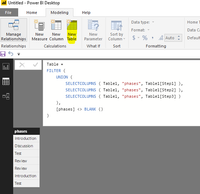FabCon is coming to Atlanta
Join us at FabCon Atlanta from March 16 - 20, 2026, for the ultimate Fabric, Power BI, AI and SQL community-led event. Save $200 with code FABCOMM.
Register now!- Power BI forums
- Get Help with Power BI
- Desktop
- Service
- Report Server
- Power Query
- Mobile Apps
- Developer
- DAX Commands and Tips
- Custom Visuals Development Discussion
- Health and Life Sciences
- Power BI Spanish forums
- Translated Spanish Desktop
- Training and Consulting
- Instructor Led Training
- Dashboard in a Day for Women, by Women
- Galleries
- Data Stories Gallery
- Themes Gallery
- Contests Gallery
- Quick Measures Gallery
- Notebook Gallery
- Translytical Task Flow Gallery
- TMDL Gallery
- R Script Showcase
- Webinars and Video Gallery
- Ideas
- Custom Visuals Ideas (read-only)
- Issues
- Issues
- Events
- Upcoming Events
Join the Fabric FabCon Global Hackathon—running virtually through Nov 3. Open to all skill levels. $10,000 in prizes! Register now.
- Power BI forums
- Forums
- Get Help with Power BI
- Desktop
- Re: Creating Tornado Chart
- Subscribe to RSS Feed
- Mark Topic as New
- Mark Topic as Read
- Float this Topic for Current User
- Bookmark
- Subscribe
- Printer Friendly Page
- Mark as New
- Bookmark
- Subscribe
- Mute
- Subscribe to RSS Feed
- Permalink
- Report Inappropriate Content
Creating Tornado Chart
Hi,
I am trying to create a tornado chart to show a number of different steps that are stored in the same column. The Phases column contains the following 4 values - introduction, discussion, test and review
I want to display gender with 3 different bars in the tornado chart. The steps are made up of multiple items from the phases columns like the following table.
Can anyone advise on how I can best create one column that will show step 1, step2 and step3 which are made up of items from the Phase column so that I can use this in the tornado chart?
| Step 1 | Step2 | Step3 |
| Introduction | Review | Introduction |
| Discussion | Test | |
| Test | ||
| Review | ||
Thanks,
Jennifer
Solved! Go to Solution.
- Mark as New
- Bookmark
- Subscribe
- Mute
- Subscribe to RSS Feed
- Permalink
- Report Inappropriate Content
Hi @Anonymous,
Based on my understanding, you want to combine the three steps into one column, right? If it is, you just create a new table by clicking "New Table" under Modeling on Home page, type the following formula.
Table =
FILTER (
UNION (
SELECTCOLUMNS ( Table1, "phases", Table1[Step1] ),
SELECTCOLUMNS ( Table1, "phases", Table1[Step2] ),
SELECTCOLUMNS ( Table1, "phases", Table1[Step3] )
),
[phases] <> BLANK ()
)
Table1 is the name of your sample table, please review the expected result as follows.
Best Regards,
Angelia
- Mark as New
- Bookmark
- Subscribe
- Mute
- Subscribe to RSS Feed
- Permalink
- Report Inappropriate Content
- Mark as New
- Bookmark
- Subscribe
- Mute
- Subscribe to RSS Feed
- Permalink
- Report Inappropriate Content
Great thanks for your help
- Mark as New
- Bookmark
- Subscribe
- Mute
- Subscribe to RSS Feed
- Permalink
- Report Inappropriate Content
Hi @Anonymous,
Based on my understanding, you want to combine the three steps into one column, right? If it is, you just create a new table by clicking "New Table" under Modeling on Home page, type the following formula.
Table =
FILTER (
UNION (
SELECTCOLUMNS ( Table1, "phases", Table1[Step1] ),
SELECTCOLUMNS ( Table1, "phases", Table1[Step2] ),
SELECTCOLUMNS ( Table1, "phases", Table1[Step3] )
),
[phases] <> BLANK ()
)
Table1 is the name of your sample table, please review the expected result as follows.
Best Regards,
Angelia