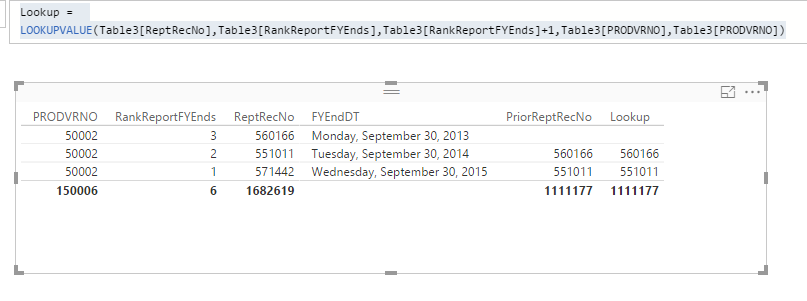FabCon is coming to Atlanta
Join us at FabCon Atlanta from March 16 - 20, 2026, for the ultimate Fabric, Power BI, AI and SQL community-led event. Save $200 with code FABCOMM.
Register now!- Power BI forums
- Get Help with Power BI
- Desktop
- Service
- Report Server
- Power Query
- Mobile Apps
- Developer
- DAX Commands and Tips
- Custom Visuals Development Discussion
- Health and Life Sciences
- Power BI Spanish forums
- Translated Spanish Desktop
- Training and Consulting
- Instructor Led Training
- Dashboard in a Day for Women, by Women
- Galleries
- Data Stories Gallery
- Themes Gallery
- Contests Gallery
- QuickViz Gallery
- Quick Measures Gallery
- Visual Calculations Gallery
- Notebook Gallery
- Translytical Task Flow Gallery
- TMDL Gallery
- R Script Showcase
- Webinars and Video Gallery
- Ideas
- Custom Visuals Ideas (read-only)
- Issues
- Issues
- Events
- Upcoming Events
The Power BI Data Visualization World Championships is back! It's time to submit your entry. Live now!
- Power BI forums
- Forums
- Get Help with Power BI
- Desktop
- Creating Child Field
- Subscribe to RSS Feed
- Mark Topic as New
- Mark Topic as Read
- Float this Topic for Current User
- Bookmark
- Subscribe
- Printer Friendly Page
- Mark as New
- Bookmark
- Subscribe
- Mute
- Subscribe to RSS Feed
- Permalink
- Report Inappropriate Content
Creating Child Field
Hello Fellow Dax'ers,
I've been spinning on this one and it seems silly so I thought I'd catch my breath and ask for a bit of help.
I have a file which has a bunch of records: They look like this in a Matrix--that's three records. When I'm in the top row's record, I want to retrieve the ReptRecNo of the next ranking row and put it in a column.
I know that the same Provdrno(50002) and the next RankRow..(This row plus 1) will find that single record or nothing. That's it. How do I retrieve that as a column definition?
PriorReptRecNo = VAR RankOfNextRow = HOSP10_2014_RPT[RankReportFYEnds] +1 VAR SameProvdrNo = HOSP10_2014_RPT[ProvdrNo] RETURN Calculate (VALUES(HOSP10_2014_RPT[ReptRecNo]),HOSP10_2014_RPT[RankReportFYEnds] = RankOfNextRow, HOSP10_2014_RPT[ProvdrNo] = SameProvdrNo)
The column is blank...it's also blank with MIN instead of Values.
Any thoughts? Thanks in advance...Tom
Solved! Go to Solution.
- Mark as New
- Bookmark
- Subscribe
- Mute
- Subscribe to RSS Feed
- Permalink
- Report Inappropriate Content
In your formula, the issue is on "HOSP10_2014_RPT[Hosp Type] = VALUES ( HOSP10_2014_RPT[RankReportFYEnds] ) + 1". The VALUES() function returns a column of data, you can't have compare current row context with a column of values. Just remove the Values() in your variable, it should work.
PriorReptRecNo =
VAR RankOfNextRow =
Table3[RankReportFYEnds] + 1
VAR SameProvdrNo =
Table3[PRODVRNO]
RETURN
CALCULATE (
VALUES ( Table3[ReptRecNo] ),
FILTER (
ALL ( Table3 ),
Table3[RankReportFYEnds] = RankOfNextRow
&& Table3[PRODVRNO] = SameProvdrNo
)
)
You can also try another way by using LOOKUPVALUE.
Lookup = LOOKUPVALUE(Table3[ReptRecNo],Table3[RankReportFYEnds],Table3[RankReportFYEnds]+1,Table3[PRODVRNO],Table3[PRODVRNO])
Both formulas work properly.
Regards,
- Mark as New
- Bookmark
- Subscribe
- Mute
- Subscribe to RSS Feed
- Permalink
- Report Inappropriate Content
hi:
PriorReptRecNo =
VAR RankOfNextRow =
VALUES ( HOSP10_2014_RPT[RankReportFYEnds] ) + 1
VAR SameProvdrNo =
VALUES ( HOSP10_2014_RPT[PROVDRNO] )
RETURN
CALCULATE (
VALUES ( HOSP10_2014_RPT[ReptRecNo] ),
FILTER (
ALL ( HOSP10_2014_RPT ),
HOSP10_2014_RPT[RankReportFYEnds] = RankOfNextRow
&& HOSP10_2014_RPT[ProvdrNo] = SameProvdrNo
)
)
Lima - Peru
- Mark as New
- Bookmark
- Subscribe
- Mute
- Subscribe to RSS Feed
- Permalink
- Report Inappropriate Content
@Vvelarde Thanks very much.
I get a "A table of multiple values was supplied where a single value was expected." so I'll have to see where my description went awry and add "filters" to get to one value.
PriorReptRecNo =
VAR RankOfNextRow = VALUES ( HOSP10_2014_RPT[RankReportFYEnds] ) + 1
VAR SameProvdrNo = VALUES ( HOSP10_2014_RPT[PROVDRNO] )
RETURN
CALCULATE (
VALUES ( HOSP10_2014_RPT[ReptRecNo] ),
FILTER (
ALL ( HOSP10_2014_RPT ),
HOSP10_2014_RPT[Hosp Type] = " Genl_Short Term" &&
HOSP10_2014_RPT[RankReportFYEnds] = RankOfNextRow
&& HOSP10_2014_RPT[ProvdrNo] = SameProvdrNo
)
)You can see I added one additional filter already for " Genl_Short Term" but couldn't clear the error right off...so I'll tease apart and see what the components yield in the am. If anything hits you between now and then, let me know. Thanks again, Tom
- Mark as New
- Bookmark
- Subscribe
- Mute
- Subscribe to RSS Feed
- Permalink
- Report Inappropriate Content
In your formula, the issue is on "HOSP10_2014_RPT[Hosp Type] = VALUES ( HOSP10_2014_RPT[RankReportFYEnds] ) + 1". The VALUES() function returns a column of data, you can't have compare current row context with a column of values. Just remove the Values() in your variable, it should work.
PriorReptRecNo =
VAR RankOfNextRow =
Table3[RankReportFYEnds] + 1
VAR SameProvdrNo =
Table3[PRODVRNO]
RETURN
CALCULATE (
VALUES ( Table3[ReptRecNo] ),
FILTER (
ALL ( Table3 ),
Table3[RankReportFYEnds] = RankOfNextRow
&& Table3[PRODVRNO] = SameProvdrNo
)
)
You can also try another way by using LOOKUPVALUE.
Lookup = LOOKUPVALUE(Table3[ReptRecNo],Table3[RankReportFYEnds],Table3[RankReportFYEnds]+1,Table3[PRODVRNO],Table3[PRODVRNO])
Both formulas work properly.
Regards,
Helpful resources

Power BI Dataviz World Championships
The Power BI Data Visualization World Championships is back! It's time to submit your entry.

Power BI Monthly Update - January 2026
Check out the January 2026 Power BI update to learn about new features.

| User | Count |
|---|---|
| 71 | |
| 45 | |
| 34 | |
| 28 | |
| 23 |
| User | Count |
|---|---|
| 143 | |
| 121 | |
| 59 | |
| 40 | |
| 33 |