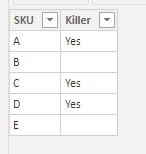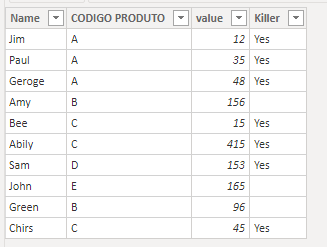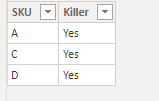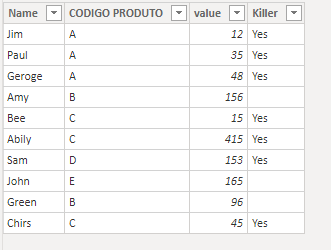Party with Power BI’s own Guy in a Cube
Power BI is turning 10! Tune in for a special live episode on July 24 with behind-the-scenes stories, product evolution highlights, and a sneak peek at what’s in store for the future.
Save the date- Power BI forums
- Get Help with Power BI
- Desktop
- Service
- Report Server
- Power Query
- Mobile Apps
- Developer
- DAX Commands and Tips
- Custom Visuals Development Discussion
- Health and Life Sciences
- Power BI Spanish forums
- Translated Spanish Desktop
- Training and Consulting
- Instructor Led Training
- Dashboard in a Day for Women, by Women
- Galleries
- Data Stories Gallery
- Themes Gallery
- Contests Gallery
- Quick Measures Gallery
- Notebook Gallery
- Translytical Task Flow Gallery
- TMDL Gallery
- R Script Showcase
- Webinars and Video Gallery
- Ideas
- Custom Visuals Ideas (read-only)
- Issues
- Issues
- Events
- Upcoming Events
Enhance your career with this limited time 50% discount on Fabric and Power BI exams. Ends August 31st. Request your voucher.
- Power BI forums
- Forums
- Get Help with Power BI
- Desktop
- Re: Createing a slicer for missing values in a cer...
- Subscribe to RSS Feed
- Mark Topic as New
- Mark Topic as Read
- Float this Topic for Current User
- Bookmark
- Subscribe
- Printer Friendly Page
- Mark as New
- Bookmark
- Subscribe
- Mute
- Subscribe to RSS Feed
- Permalink
- Report Inappropriate Content
Createing a slicer for missing values in a certain table
Hi,
I'm trying to create a filter so I can filter products that are/aren't classified as "Killers" in my company marketing strategy. My data model is structured this way:
The 'Killers' table is connected via DirectQuery to the 'Produto' table (product info lookup table) by the product's SKU identifier in a one-to-many relationship. The problem is that not every product is considered a "killer" and when I put the Killers['Killer'] column (a "yes" classifier for every single product in the 'Killers' table) as a slicer into my report I can only choose to filter the page as only the products of the said table (just the ones considered "killers") or all the products in general, I can only see a "yes" filter option, that is I can't look at the performance of the products that are "not killers" separately...
Is that a way to create a measure or calculated column inside PBI through DAX so I can use it as a slicer in my dashboards, separating the data into "killers" and "not killers"?
Thanks!
Solved! Go to Solution.
- Mark as New
- Bookmark
- Subscribe
- Mute
- Subscribe to RSS Feed
- Permalink
- Report Inappropriate Content
Hi @Anonymous ,
You can use Lookupvalue() function to create the corresponding killer columnn based on the two related columns:
Killer = LOOKUPVALUE(Killers[Killer],Killers[SKU],'PRODUTO'[CODIGO PRODUTO])
Best Regards,
Community Support Team _ Yingjie Li
If this post helps, then please consider Accept it as the solution to help the other members find it more quickly.
- Mark as New
- Bookmark
- Subscribe
- Mute
- Subscribe to RSS Feed
- Permalink
- Report Inappropriate Content
@Anonymous , You can have a calculated column in the direct query, a simple one. Try this
a new column
if([Killer] = "Yes", "Killer", "Non Killer")
see if you can use that
- Mark as New
- Bookmark
- Subscribe
- Mute
- Subscribe to RSS Feed
- Permalink
- Report Inappropriate Content
Thanks for the reply, @amitchandak!
Unfortunately, this is not possible... Creating this new column in the 'Killers' table leaves me with the same problem and I can't create the column in the 'PRODUTO' table, the reference to 'Killers'[Killer] does not appear when writing the formula and apparently I can't use RELATED() because of the 1-* relationship...
- Mark as New
- Bookmark
- Subscribe
- Mute
- Subscribe to RSS Feed
- Permalink
- Report Inappropriate Content
Hi @Anonymous ,
You can use Lookupvalue() function to create the corresponding killer columnn based on the two related columns:
Killer = LOOKUPVALUE(Killers[Killer],Killers[SKU],'PRODUTO'[CODIGO PRODUTO])
Best Regards,
Community Support Team _ Yingjie Li
If this post helps, then please consider Accept it as the solution to help the other members find it more quickly.
- Mark as New
- Bookmark
- Subscribe
- Mute
- Subscribe to RSS Feed
- Permalink
- Report Inappropriate Content
Hi, @v-yingjl. Thanks for the response!
The problem that I am facing is that not every product that is in 'PRODUTO[CODIGO PRODUTO]' is in the 'Killer[SKU]', "Killers" is a subgroup of the total product list...
'PRODUTO' is my product lookup entry so in theory there are no duplicate SKUs in it, and 'Killers' is also, though much smaller, a lookup table, a subset of all my SKUs that are considered "killers".
Based on your example is like the 'Killers[SKU]' didn't have any value for the product B or E, these products are not killers because they don't appear in the 'Killers' table, only in the 'PRODUTO' table.
- Mark as New
- Bookmark
- Subscribe
- Mute
- Subscribe to RSS Feed
- Permalink
- Report Inappropriate Content
Hi @Anonymous ,
LOOKUPVALUE() is used to find the corresponding values in tables. If B and E are not in 'Killers' table, the result would not be changed.
Best Regards,
Community Support Team _ Yingjie Li
If this post helps, then please consider Accept it as the solution to help the other members find it more quickly.