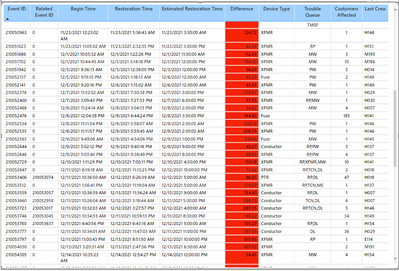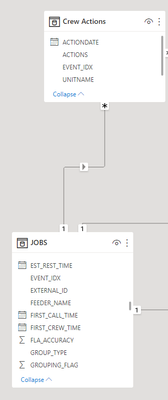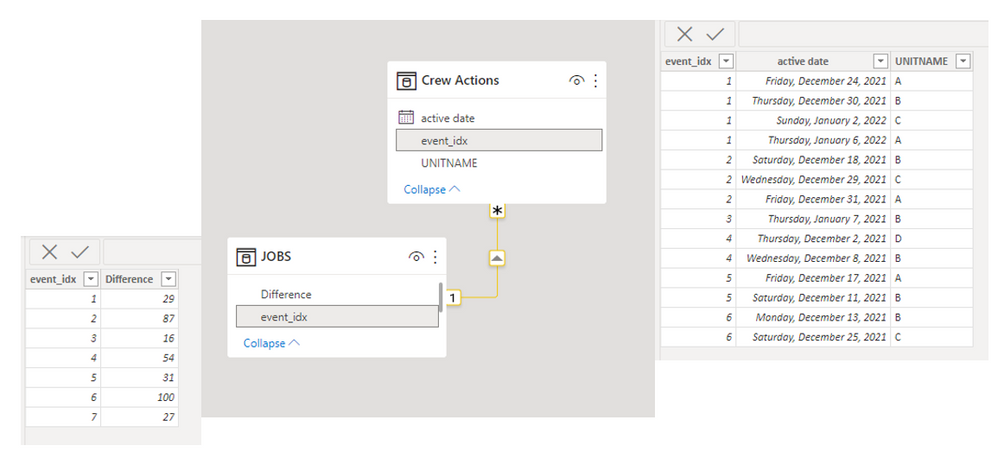Fabric Data Days starts November 4th!
Advance your Data & AI career with 50 days of live learning, dataviz contests, hands-on challenges, study groups & certifications and more!
Get registered- Power BI forums
- Get Help with Power BI
- Desktop
- Service
- Report Server
- Power Query
- Mobile Apps
- Developer
- DAX Commands and Tips
- Custom Visuals Development Discussion
- Health and Life Sciences
- Power BI Spanish forums
- Translated Spanish Desktop
- Training and Consulting
- Instructor Led Training
- Dashboard in a Day for Women, by Women
- Galleries
- Data Stories Gallery
- Themes Gallery
- Contests Gallery
- QuickViz Gallery
- Quick Measures Gallery
- Visual Calculations Gallery
- Notebook Gallery
- Translytical Task Flow Gallery
- TMDL Gallery
- R Script Showcase
- Webinars and Video Gallery
- Ideas
- Custom Visuals Ideas (read-only)
- Issues
- Issues
- Events
- Upcoming Events
Get Fabric Certified for FREE during Fabric Data Days. Don't miss your chance! Request now
- Power BI forums
- Forums
- Get Help with Power BI
- Desktop
- Re: Created a Measure but Cannot Use Measure in An...
- Subscribe to RSS Feed
- Mark Topic as New
- Mark Topic as Read
- Float this Topic for Current User
- Bookmark
- Subscribe
- Printer Friendly Page
- Mark as New
- Bookmark
- Subscribe
- Mute
- Subscribe to RSS Feed
- Permalink
- Report Inappropriate Content
Created a Measure but Cannot Use Measure in Any Sort of Chart
Hi all,
I have a measure in my PBI report that gives me the last crew per event_idx. When I put the measure in a table it provides the correct results as shown below...
The measure for the last crew field is:
I have related the crew actions table and jobs table:
So... Is there anyway I can use that last crew measure as an axis in a stacked barchart to show the amount of jobs that have "failed" per crew?
The table shows all instances of this, but I would like a way to quantify this per crew.
Any help would be greatly appreciated.
Thanks!
Solved! Go to Solution.
- Mark as New
- Bookmark
- Subscribe
- Mute
- Subscribe to RSS Feed
- Permalink
- Report Inappropriate Content
Hi @Anonymous ,
As @ALLUREAN mentioned, measures could not act as X-axis.
In your case, I have created a data sample:
I'd suggest you create a new table with a column that contains all crew names, it will be used for X-axis.
New Table = VALUES('Crew Actions'[UNITNAME]) Then create a count measure:
Fail Count = CALCULATE(COUNTROWS('JOBS'),FILTER('JOBS',[Difference]>=30 && [Last Crew]=MAX('New Table'[UNITNAME])))Output:
Best Regards,
Eyelyn Qin
If this post helps, then please consider Accept it as the solution to help the other members find it more quickly.
- Mark as New
- Bookmark
- Subscribe
- Mute
- Subscribe to RSS Feed
- Permalink
- Report Inappropriate Content
Hi @Anonymous ,
As @ALLUREAN mentioned, measures could not act as X-axis.
In your case, I have created a data sample:
I'd suggest you create a new table with a column that contains all crew names, it will be used for X-axis.
New Table = VALUES('Crew Actions'[UNITNAME]) Then create a count measure:
Fail Count = CALCULATE(COUNTROWS('JOBS'),FILTER('JOBS',[Difference]>=30 && [Last Crew]=MAX('New Table'[UNITNAME])))Output:
Best Regards,
Eyelyn Qin
If this post helps, then please consider Accept it as the solution to help the other members find it more quickly.
- Mark as New
- Bookmark
- Subscribe
- Mute
- Subscribe to RSS Feed
- Permalink
- Report Inappropriate Content
@Anonymous how do you calculate - the amount of jobs that have "failed" per crew?
- Mark as New
- Bookmark
- Subscribe
- Mute
- Subscribe to RSS Feed
- Permalink
- Report Inappropriate Content
Essentially the pass/fail column is looking at restoration time vs estimated restoration time. If there is a difference of >=30 mins, the job failed and we need to know the count of jobs that are failing per crew.
- Mark as New
- Bookmark
- Subscribe
- Mute
- Subscribe to RSS Feed
- Permalink
- Report Inappropriate Content
I have a calculated column that is a pass/fail identifier based on a few equations. I want to use the last crew measure as the x axis and have the pass/fail identifier as my y axis.
- Mark as New
- Bookmark
- Subscribe
- Mute
- Subscribe to RSS Feed
- Permalink
- Report Inappropriate Content
@Anonymous any chance you can provide a small sample pbix?
- Mark as New
- Bookmark
- Subscribe
- Mute
- Subscribe to RSS Feed
- Permalink
- Report Inappropriate Content
I am connected to dataflows. Would that have any effect?
- Mark as New
- Bookmark
- Subscribe
- Mute
- Subscribe to RSS Feed
- Permalink
- Report Inappropriate Content
@Anonymous I guess not.
- Mark as New
- Bookmark
- Subscribe
- Mute
- Subscribe to RSS Feed
- Permalink
- Report Inappropriate Content
Hi, @Anonymous
You can't use a measure in X-axis, but you can try replicate this measure as a calculate column if possible with your data and the use it in X-axis,
Did I answer your question? Mark my post as a solution!
https://allure-analytics.com/
https://www.youtube.com/channel/UCndD_QZVNB_JWYLEmP6KrpA
https://www.linkedin.com/company/77757292/
Proud to be a Super User!