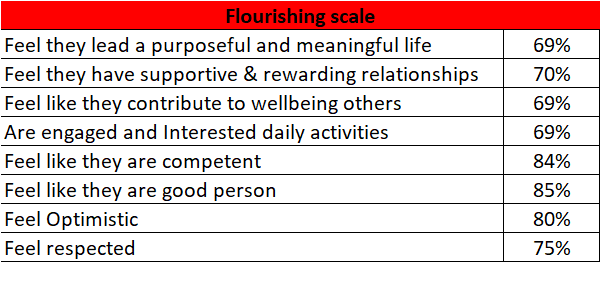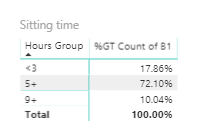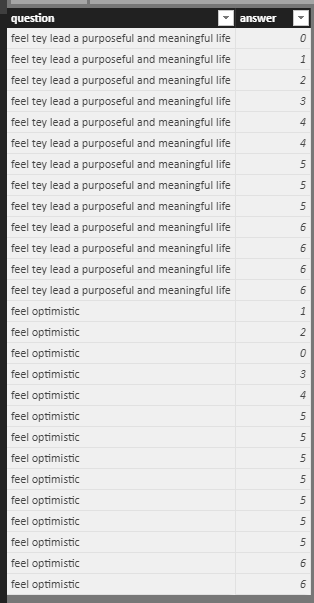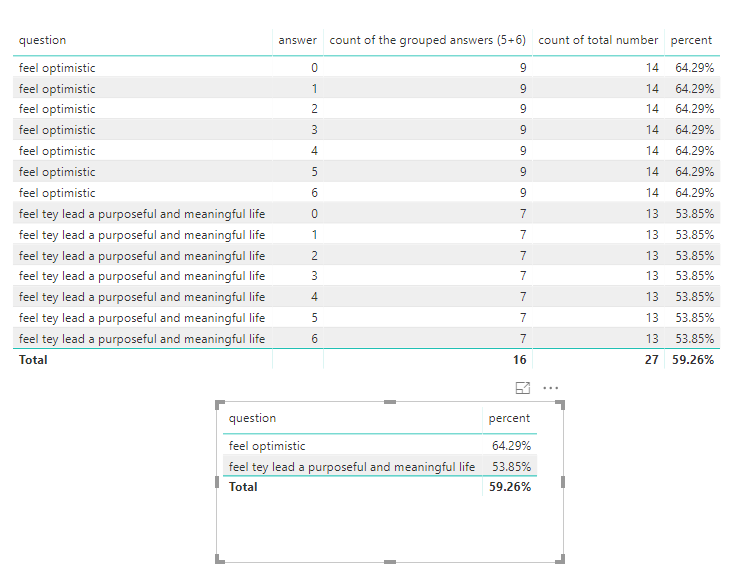Fabric Data Days starts November 4th!
Advance your Data & AI career with 50 days of live learning, dataviz contests, hands-on challenges, study groups & certifications and more!
Get registered- Power BI forums
- Get Help with Power BI
- Desktop
- Service
- Report Server
- Power Query
- Mobile Apps
- Developer
- DAX Commands and Tips
- Custom Visuals Development Discussion
- Health and Life Sciences
- Power BI Spanish forums
- Translated Spanish Desktop
- Training and Consulting
- Instructor Led Training
- Dashboard in a Day for Women, by Women
- Galleries
- Data Stories Gallery
- Themes Gallery
- Contests Gallery
- Quick Measures Gallery
- Visual Calculations Gallery
- Notebook Gallery
- Translytical Task Flow Gallery
- TMDL Gallery
- R Script Showcase
- Webinars and Video Gallery
- Ideas
- Custom Visuals Ideas (read-only)
- Issues
- Issues
- Events
- Upcoming Events
Join us at FabCon Atlanta from March 16 - 20, 2026, for the ultimate Fabric, Power BI, AI and SQL community-led event. Save $200 with code FABCOMM. Register now.
- Power BI forums
- Forums
- Get Help with Power BI
- Desktop
- Re: Create table where each row shows grouped data...
- Subscribe to RSS Feed
- Mark Topic as New
- Mark Topic as Read
- Float this Topic for Current User
- Bookmark
- Subscribe
- Printer Friendly Page
- Mark as New
- Bookmark
- Subscribe
- Mute
- Subscribe to RSS Feed
- Permalink
- Report Inappropriate Content
Create table where each row shows grouped data from a different column in the dataset
I need to create some tables that show survey response data to different questions all in the same table.
The results for each question are in their own column in the dataset. Each row represents shows data from a different column in the dataset.
For this example, each question has 7 answer options (numbers 0-6).
The result that i want to show is the count of the grouped answers (5+6) /count of total number of answers.
In excel my formula for this is: =COUNTIF(Survey[question],">=5")/COUNT(Survey[question])
This is what i have in excel and want to recreate:
I can create a table in Power BI for a single question (column of data) - and i know how to group the answer options and have these show as a percent of the total number.
I don't know how to only show one of these 'groups' and have the % stay the same.
If i remove the other groups and only show one, then the % changes to 100%.
Is this doable?
- Mark as New
- Bookmark
- Subscribe
- Mute
- Subscribe to RSS Feed
- Permalink
- Report Inappropriate Content
Hi @Anonymous
Assume your dataset is like
Create measures, then add columns and measures to the table visual
count of the grouped answers (5+6) =
CALCULATE (
COUNT ( Sheet1[answer] ),
FILTER ( ALLEXCEPT ( Sheet1, Sheet1[question] ), [answer] >= 5 )
)
count of total number = CALCULATE(COUNT(Sheet1[answer]),ALLEXCEPT(Sheet1,Sheet1[question]))
percent = [count of the grouped answers (5+6)]/[count of total number]
Best Regards
Maggie
- Mark as New
- Bookmark
- Subscribe
- Mute
- Subscribe to RSS Feed
- Permalink
- Report Inappropriate Content
Hey,
unfortunately I do not understand the layout of your table(s), for this reason it's difficult to provide you any meaningful hints.
Maybe this link gets you started:
https://www.daxpatterns.com/survey/
If you need mor help, upload you pbix file to onedrive or dropbox and share the link.
Regards,
Tom
Did I answer your question? Mark my post as a solution, this will help others!
Proud to be a Super User!
I accept Kudos 😉
Hamburg, Germany
- Mark as New
- Bookmark
- Subscribe
- Mute
- Subscribe to RSS Feed
- Permalink
- Report Inappropriate Content
Thanks for the feedback Tom.
I'll have a go at editing the original question to see if i can do any better.
- Mark as New
- Bookmark
- Subscribe
- Mute
- Subscribe to RSS Feed
- Permalink
- Report Inappropriate Content
Hi @Anonymous
Does TomMartens' suggestion really help you, if so, could you kindly accept his answer as a solution?
If not, please feel free to ask any question.
It would be better for analysis of you to provide an example table.
Best regards
Maggie