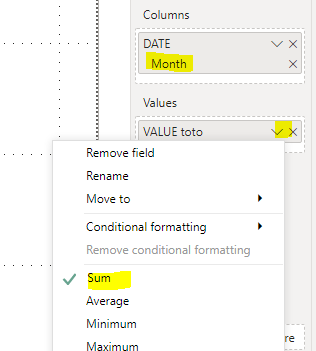Fabric Data Days starts November 4th!
Advance your Data & AI career with 50 days of live learning, dataviz contests, hands-on challenges, study groups & certifications and more!
Get registered- Power BI forums
- Get Help with Power BI
- Desktop
- Service
- Report Server
- Power Query
- Mobile Apps
- Developer
- DAX Commands and Tips
- Custom Visuals Development Discussion
- Health and Life Sciences
- Power BI Spanish forums
- Translated Spanish Desktop
- Training and Consulting
- Instructor Led Training
- Dashboard in a Day for Women, by Women
- Galleries
- Data Stories Gallery
- Themes Gallery
- Contests Gallery
- Quick Measures Gallery
- Visual Calculations Gallery
- Notebook Gallery
- Translytical Task Flow Gallery
- TMDL Gallery
- R Script Showcase
- Webinars and Video Gallery
- Ideas
- Custom Visuals Ideas (read-only)
- Issues
- Issues
- Events
- Upcoming Events
Get Fabric Certified for FREE during Fabric Data Days. Don't miss your chance! Learn more
- Power BI forums
- Forums
- Get Help with Power BI
- Desktop
- Re: Create table sum value by month
- Subscribe to RSS Feed
- Mark Topic as New
- Mark Topic as Read
- Float this Topic for Current User
- Bookmark
- Subscribe
- Printer Friendly Page
- Mark as New
- Bookmark
- Subscribe
- Mute
- Subscribe to RSS Feed
- Permalink
- Report Inappropriate Content
Create table sum value by month
Hello everyone,
I need help to create this table :
I try some tips but I cannot do it..
| Name | sum January | sum February | sum March | sum April | sum May | sum June | sum July | sum August | sum September | sum October | sum November | sum December | Total SUM |
| Toto | 21 | 323 | 32 | 54 | 65 | 65 | 76 | 78 | 45 | 45 | 43 | 32 | |
I have this two columns in my original table :
| DATE | VALUE toto |
| 14/04/2020 00:00 | 62 |
| 14/04/2020 01:00 | 61,5 |
| 14/04/2020 02:00 | 62 |
| 14/04/2020 03:00 | 60,167 |
| 15/04/2020 00:00 | 58,333 |
| 15/04/2020 01:00 | 58 |
| 15/04/2020 02:00 | 59 |
| 15/04/2020 03:00 | 59,833 |
| 16/04/2020 00:00 | 58,667 |
| 16/04/2020 01:00 | 59 |
| 16/04/2020 02:00 | 57 |
| 16/04/2020 03:00 | 69,167 |
Can you help my ?
Thank you
Solved! Go to Solution.
- Mark as New
- Bookmark
- Subscribe
- Mute
- Subscribe to RSS Feed
- Permalink
- Report Inappropriate Content
Hi @Anonymous ,
You may put Month level of [PLOT DATE] date hierarchy into Columns box of Matrix visual, put [Value name] into Rows box, put [Value] into Values box , set aggregation as "Sum".
Best Regards,
Amy
Community Support Team _ Amy
If this post helps, then please consider Accept it as the solution to help the other members find it more quickly.
- Mark as New
- Bookmark
- Subscribe
- Mute
- Subscribe to RSS Feed
- Permalink
- Report Inappropriate Content
Thank you @amitchandak
I am not sure to be clear.
This is my input data :
| PLOT DATE | VALUE |
| 14/04/2020 00:00 | 62 |
| 14/04/2020 01:00 | 61,5 |
| 14/04/2020 02:00 | 62 |
| 14/04/2020 03:00 | 60,167 |
| 15/04/2020 00:00 | 58,333 |
| 15/04/2020 01:00 | 58 |
| 15/04/2020 02:00 | 59 |
| 15/04/2020 03:00 | 59,833 |
| 16/04/2020 00:00 | 58,667 |
| 16/04/2020 01:00 | 59 |
| 16/04/2020 02:00 | 57 |
| 16/04/2020 03:00 | 69,167 |
I would like to create this table in power BI:
January | February | March | April | May | June | July | Total SUM | |
| VALUE | 0 | 0 | 0 | 724,667 | 0 | 0 | 0 | 724,667 |
- Mark as New
- Bookmark
- Subscribe
- Mute
- Subscribe to RSS Feed
- Permalink
- Report Inappropriate Content
I obtain this table :
But I would like to invert Columns and rows.
Like month on first rows and value name on first columns.
Thank you in advance
- Mark as New
- Bookmark
- Subscribe
- Mute
- Subscribe to RSS Feed
- Permalink
- Report Inappropriate Content
Hi @Anonymous ,
You may put Month level of [PLOT DATE] date hierarchy into Columns box of Matrix visual, put [Value name] into Rows box, put [Value] into Values box , set aggregation as "Sum".
Best Regards,
Amy
Community Support Team _ Amy
If this post helps, then please consider Accept it as the solution to help the other members find it more quickly.
- Mark as New
- Bookmark
- Subscribe
- Mute
- Subscribe to RSS Feed
- Permalink
- Report Inappropriate Content
@Anonymous , Not very clear to me. But you can create a date table and join it with date and have month year in date table and group data on that.
In case of date has a timestamp , create a new date to join
New Date =[date].date
To get the best of the time intelligence function. Make sure you have a date calendar and it has been marked as the date in model view. Also, join it with the date column of your fact/s. Refer :
https://radacad.com/creating-calendar-table-in-power-bi-using-dax-functions
https://www.archerpoint.com/blog/Posts/creating-date-table-power-bi
https://www.sqlbi.com/articles/creating-a-simple-date-table-in-dax/
See if my webinar on Time Intelligence can help: https://community.powerbi.com/t5/Webinars-and-Video-Gallery/PowerBI-Time-Intelligence-Calendar-WTD-YTD-LYTD-Week-Over-Week/m-p/1051626#M184
Appreciate your Kudos.
Helpful resources

Fabric Data Days
Advance your Data & AI career with 50 days of live learning, contests, hands-on challenges, study groups & certifications and more!

Power BI Monthly Update - October 2025
Check out the October 2025 Power BI update to learn about new features.