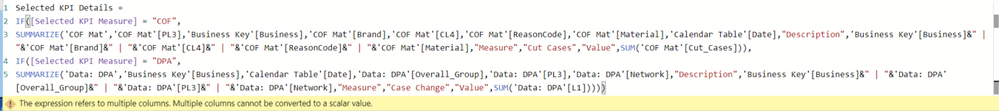Fabric Data Days starts November 4th!
Advance your Data & AI career with 50 days of live learning, dataviz contests, hands-on challenges, study groups & certifications and more!
Get registered- Power BI forums
- Get Help with Power BI
- Desktop
- Service
- Report Server
- Power Query
- Mobile Apps
- Developer
- DAX Commands and Tips
- Custom Visuals Development Discussion
- Health and Life Sciences
- Power BI Spanish forums
- Translated Spanish Desktop
- Training and Consulting
- Instructor Led Training
- Dashboard in a Day for Women, by Women
- Galleries
- Data Stories Gallery
- Themes Gallery
- Contests Gallery
- Quick Measures Gallery
- Visual Calculations Gallery
- Notebook Gallery
- Translytical Task Flow Gallery
- TMDL Gallery
- R Script Showcase
- Webinars and Video Gallery
- Ideas
- Custom Visuals Ideas (read-only)
- Issues
- Issues
- Events
- Upcoming Events
Get Fabric Certified for FREE during Fabric Data Days. Don't miss your chance! Learn more
- Power BI forums
- Forums
- Get Help with Power BI
- Desktop
- Re: Create summarize table with if statement
- Subscribe to RSS Feed
- Mark Topic as New
- Mark Topic as Read
- Float this Topic for Current User
- Bookmark
- Subscribe
- Printer Friendly Page
- Mark as New
- Bookmark
- Subscribe
- Mute
- Subscribe to RSS Feed
- Permalink
- Report Inappropriate Content
Create summarize table with if statement
Hello everyone,
I'm creating a scorecard with two main features. The first is a table with overall KPIs. This has been straight forward to create.
What I would like to do is populate a table with 3 columns (description, measure, and value) that is populated from different data sources based on the main KPI the user selects.
For example if they click on the COF (Customer Order Fulfillment) KPI, the detailed table will show # of cut cases by material, brand, and customer from the COF data source. But if they select DPA (Demand Planning Accuracy) KPI that the detailed table will show biggest change in cases by warehouse and business from the DPA data source.
My idea was to create a summarized table with 3 standard columns: description, measure, and value that uses an if statement to populate the table based on the selected KPI measure. However I get a multiple column error.
Ultimately, this is what I'm trying to create, where the user can click on a KPI on the top and they get a detailed view below on a table that pulls from a different data source based on what's selected.
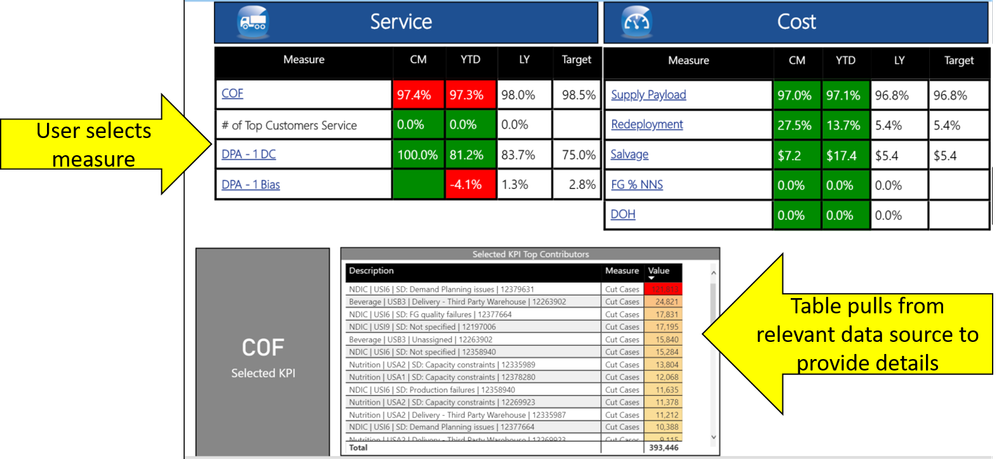
Let me know what recommendation you have to populate a table from various data sources determined by a selected value.
Thanks for your help
Solved! Go to Solution.
- Mark as New
- Bookmark
- Subscribe
- Mute
- Subscribe to RSS Feed
- Permalink
- Report Inappropriate Content
HI @Anonymous ,
>>However I get a multiple column error.
Unfortunately, power bi not support this.
AFAIK, if statement not support to return table or multiple columns as expressions result. In addition, Power bi not support to create dynamic calculated column/table based on filter/slicer.
Regards,
Xiaoxin Sheng
- Mark as New
- Bookmark
- Subscribe
- Mute
- Subscribe to RSS Feed
- Permalink
- Report Inappropriate Content
One approach to this can be to pre-populate all results into one table via UNION with Summarize in it. Shortened version to illustrate syntax. From this dataset, you can filter by the custom column "MeasureType"
ResponseUnion = UNION(
SUMMARIZE('COF Mat','COF Mat'[Business], "MeasureType", "COF"),
SUMMARIZE('Data: DPA', 'BusinessKey'[Business], "MeasureType", "DPA")
)
- Mark as New
- Bookmark
- Subscribe
- Mute
- Subscribe to RSS Feed
- Permalink
- Report Inappropriate Content
HI @Anonymous ,
>>However I get a multiple column error.
Unfortunately, power bi not support this.
AFAIK, if statement not support to return table or multiple columns as expressions result. In addition, Power bi not support to create dynamic calculated column/table based on filter/slicer.
Regards,
Xiaoxin Sheng
- Mark as New
- Bookmark
- Subscribe
- Mute
- Subscribe to RSS Feed
- Permalink
- Report Inappropriate Content
Good to know. The best work around I can think of is to use the button-bookmark approach where I stack a bunch of detailed tables on top of each other and only display the one based on the button they select.
Not as elegant of a solution than what I wanted but it's the best I can do.
- Mark as New
- Bookmark
- Subscribe
- Mute
- Subscribe to RSS Feed
- Permalink
- Report Inappropriate Content
Did you end up coming up with a solution? I am facing this right now.
Helpful resources

Fabric Data Days
Advance your Data & AI career with 50 days of live learning, contests, hands-on challenges, study groups & certifications and more!

Power BI Monthly Update - October 2025
Check out the October 2025 Power BI update to learn about new features.

| User | Count |
|---|---|
| 82 | |
| 48 | |
| 36 | |
| 31 | |
| 29 |