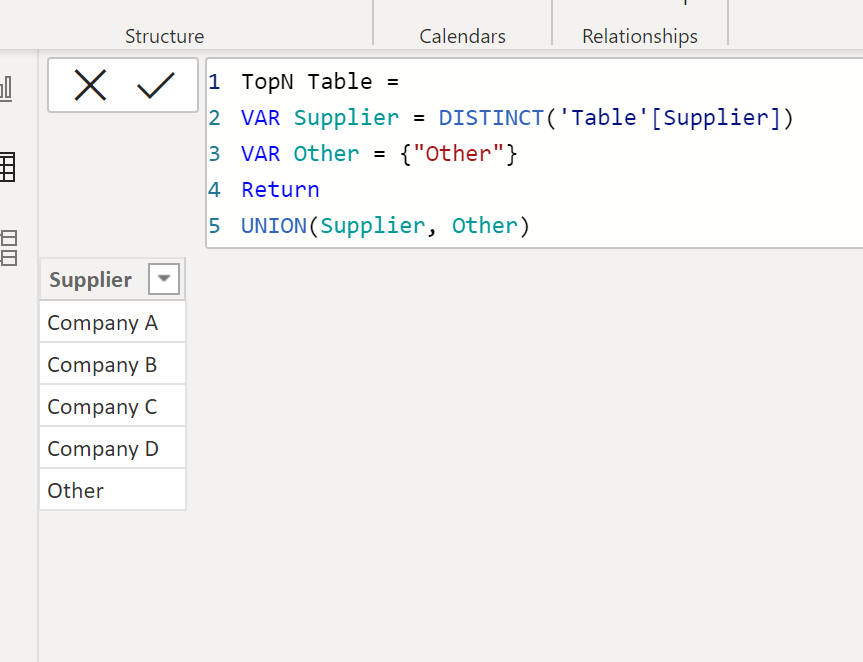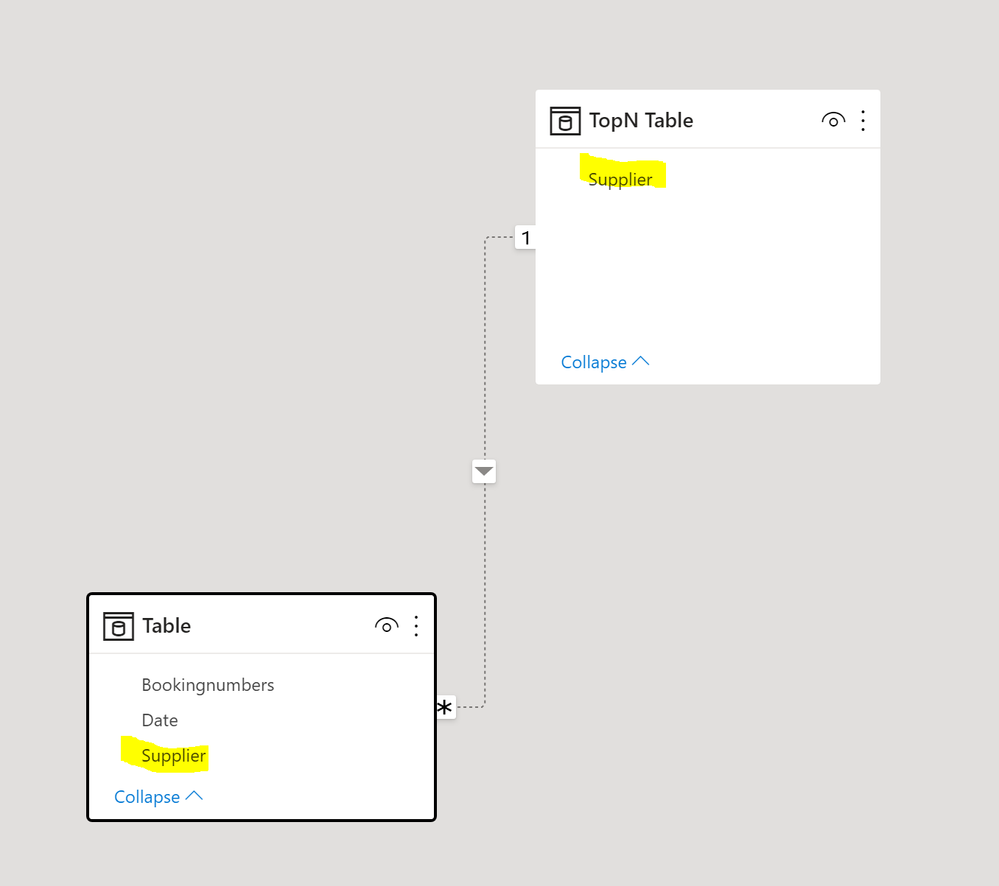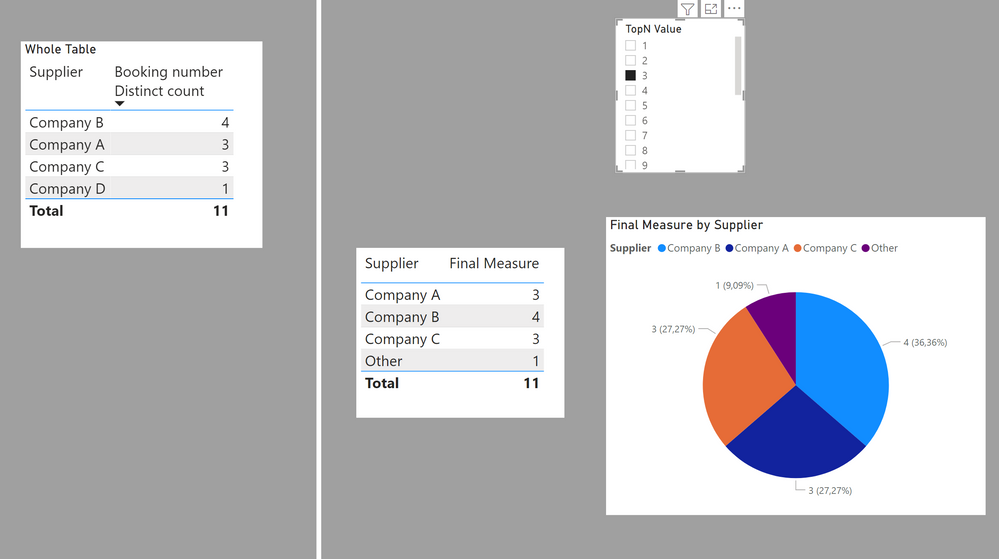- Subscribe to RSS Feed
- Mark Topic as New
- Mark Topic as Read
- Float this Topic for Current User
- Bookmark
- Subscribe
- Printer Friendly Page
- Mark as New
- Bookmark
- Subscribe
- Mute
- Subscribe to RSS Feed
- Permalink
- Report Inappropriate Content

Create "others" in Pie Chart
Hello,
unfortunately PBI doesn't let you chose TOPN with "Others", when I use that function in the inbuild filter panel its will only show the TOPN number ratio without the "others".
In my example I have a table with three companies:
| Supplier | Date | Bookingnumbers | ||
| Company A | 01.01.2021 | 23424 | ||
| Company A | 02.01.2021 | 16372 | ||
| Company A | 03.01.2021 | 2645 | ||
| Company B | 04.01.2021 | 23455 | ||
| Company B | 05.01.2021 | 6565 | ||
| Company B | 06.01.2021 | 35345 | ||
| Company B | 07.01.2021 | 76575 | ||
| Company C | 08.01.2021 | 345435 | ||
| Company C | 09.01.2021 | 745745 | ||
| Company C | 10.01.2021 | 3453465 |
I tried to calculate a pie chart with the companies as a dimension and the unique count of the bookingnumbers of the top 2 and the rest is displayed as the "others".
Help is very appreciated.
Best.
Solved! Go to Solution.
- Mark as New
- Bookmark
- Subscribe
- Mute
- Subscribe to RSS Feed
- Permalink
- Report Inappropriate Content

Hi @Applicable88 ,
Create a calculated column to take the company name according to the top two in the ranking, and change the other company names to "other". For example:
Column =
var _rank = rankx('Table',CALCULATE(SUM('Table'[Bookingnumber]),FILTER('Table','Table'[Supplier]=EARLIER('Table'[Supplier]))),,,Dense)
return
IF(_rank<=2,'Table'[Supplier],"other")Then use this column in pie chart instead of [supplier].
Best Regards,
Jay
If this post helps, then please consider Accept it as the solution to help the other members find it.
- Mark as New
- Bookmark
- Subscribe
- Mute
- Subscribe to RSS Feed
- Permalink
- Report Inappropriate Content

Here is one way to make it dynamic.
1) create a table with the supplier & a row for "Other".
TopN Table =
VAR Supplier = DISTINCT('Table'[Supplier])
VAR Other = {"Other"}
Return
UNION(Supplier, Other)
Create an inactive relationhsip between this table an the supplir filed in the main fact table:
2) now the following measures:
Booking number Distinct count = DISTINCTCOUNT('Table'[Bookingnumbers])Rnk =
IF (
SELECTEDVALUE ( 'TopN Table'[Supplier] ) = "Other",
1,
RANKX (
ALL ( 'TopN Table'[Supplier] ),
CALCULATE (
[Booking number Distinct count],
USERELATIONSHIP ( 'TopN Table'[Supplier], 'Table'[Supplier] )
)
)
)
DistinctCount TopN =
VAR _All =
CALCULATE ( [Booking number Distinct count], ALL ( 'Table'[Supplier] ) )
VAR Supplier =
CALCULATE (
[Booking number Distinct count],
USERELATIONSHIP ( 'TopN Table'[Supplier], 'Table'[Supplier] )
)
RETURN
IF (
SELECTEDVALUE ( 'TopN Table'[Supplier] ) = "Other",
_All
- SUMX (
FILTER (
ALL ( 'TopN Table' ),
[Rnk] <= SELECTEDVALUE ( 'TopN Value'[TopN Value] )
),
CALCULATE (
[Booking number Distinct count],
USERELATIONSHIP ( 'TopN Table'[Supplier], 'Table'[Supplier] )
)
),
Supplier
)
Final Measure = IF([rnk] <= SELECTEDVALUE('TopN Value'[TopN Value]), [DistinctCount TopN])
This is intended to work on a selection of the TopN value from a slicer (created using the "New Parameter" option under Modeling. If it's to remain static, you can hard code the value instead of the SELECTEDVALUE ( 'TopN Value'[TopN Value] ) in the measures.
I've attached a sample PBIX file
Did I answer your question? Mark my post as a solution!
In doing so, you are also helping me. Thank you!
Proud to be a Super User!
Paul on Linkedin.
- Mark as New
- Bookmark
- Subscribe
- Mute
- Subscribe to RSS Feed
- Permalink
- Report Inappropriate Content

Here is one way to make it dynamic.
1) create a table with the supplier & a row for "Other".
TopN Table =
VAR Supplier = DISTINCT('Table'[Supplier])
VAR Other = {"Other"}
Return
UNION(Supplier, Other)
Create an inactive relationhsip between this table an the supplir filed in the main fact table:
2) now the following measures:
Booking number Distinct count = DISTINCTCOUNT('Table'[Bookingnumbers])Rnk =
IF (
SELECTEDVALUE ( 'TopN Table'[Supplier] ) = "Other",
1,
RANKX (
ALL ( 'TopN Table'[Supplier] ),
CALCULATE (
[Booking number Distinct count],
USERELATIONSHIP ( 'TopN Table'[Supplier], 'Table'[Supplier] )
)
)
)
DistinctCount TopN =
VAR _All =
CALCULATE ( [Booking number Distinct count], ALL ( 'Table'[Supplier] ) )
VAR Supplier =
CALCULATE (
[Booking number Distinct count],
USERELATIONSHIP ( 'TopN Table'[Supplier], 'Table'[Supplier] )
)
RETURN
IF (
SELECTEDVALUE ( 'TopN Table'[Supplier] ) = "Other",
_All
- SUMX (
FILTER (
ALL ( 'TopN Table' ),
[Rnk] <= SELECTEDVALUE ( 'TopN Value'[TopN Value] )
),
CALCULATE (
[Booking number Distinct count],
USERELATIONSHIP ( 'TopN Table'[Supplier], 'Table'[Supplier] )
)
),
Supplier
)
Final Measure = IF([rnk] <= SELECTEDVALUE('TopN Value'[TopN Value]), [DistinctCount TopN])
This is intended to work on a selection of the TopN value from a slicer (created using the "New Parameter" option under Modeling. If it's to remain static, you can hard code the value instead of the SELECTEDVALUE ( 'TopN Value'[TopN Value] ) in the measures.
I've attached a sample PBIX file
Did I answer your question? Mark my post as a solution!
In doing so, you are also helping me. Thank you!
Proud to be a Super User!
Paul on Linkedin.
- Mark as New
- Bookmark
- Subscribe
- Mute
- Subscribe to RSS Feed
- Permalink
- Report Inappropriate Content

@PaulDBrown there is indeed many use cases for that dynamic version of yours. Thank you so much.
Best.
- Mark as New
- Bookmark
- Subscribe
- Mute
- Subscribe to RSS Feed
- Permalink
- Report Inappropriate Content

@PaulDBrown , sorry for the late reply.
Thank you very much for the effort and explanation. Fits perfectly!
- Mark as New
- Bookmark
- Subscribe
- Mute
- Subscribe to RSS Feed
- Permalink
- Report Inappropriate Content

Hi @Applicable88 ,
Create a calculated column to take the company name according to the top two in the ranking, and change the other company names to "other". For example:
Column =
var _rank = rankx('Table',CALCULATE(SUM('Table'[Bookingnumber]),FILTER('Table','Table'[Supplier]=EARLIER('Table'[Supplier]))),,,Dense)
return
IF(_rank<=2,'Table'[Supplier],"other")Then use this column in pie chart instead of [supplier].
Best Regards,
Jay
If this post helps, then please consider Accept it as the solution to help the other members find it.
- Mark as New
- Bookmark
- Subscribe
- Mute
- Subscribe to RSS Feed
- Permalink
- Report Inappropriate Content
- Mark as New
- Bookmark
- Subscribe
- Mute
- Subscribe to RSS Feed
- Permalink
- Report Inappropriate Content

Hello @Applicable88
You can create a calculated column and use the same in the Pie Chart.
- Mark as New
- Bookmark
- Subscribe
- Mute
- Subscribe to RSS Feed
- Permalink
- Report Inappropriate Content

@Anonymous How would be implemented. Via TOPN or kind of ranking function?
Can you show me example?
Helpful resources
| Subject | Author | Posted | |
|---|---|---|---|
| 08-05-2024 01:42 PM | |||
| 04-30-2024 10:52 AM | |||
| 04-09-2024 04:24 AM | |||
| 09-30-2024 07:09 AM | |||
|
Anonymous
| 11-01-2023 06:18 PM |
| User | Count |
|---|---|
| 131 | |
| 102 | |
| 85 | |
| 53 | |
| 46 |