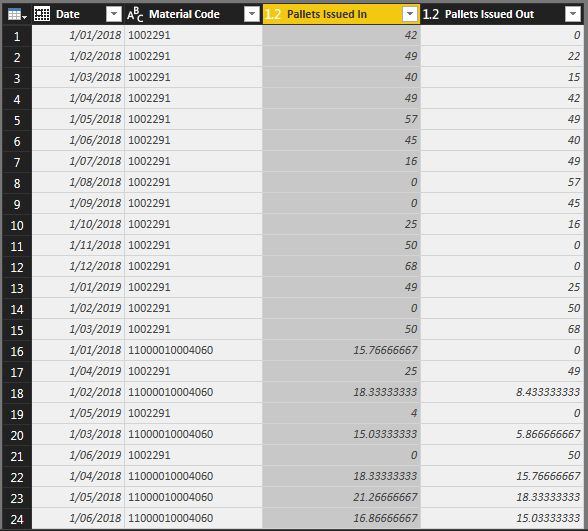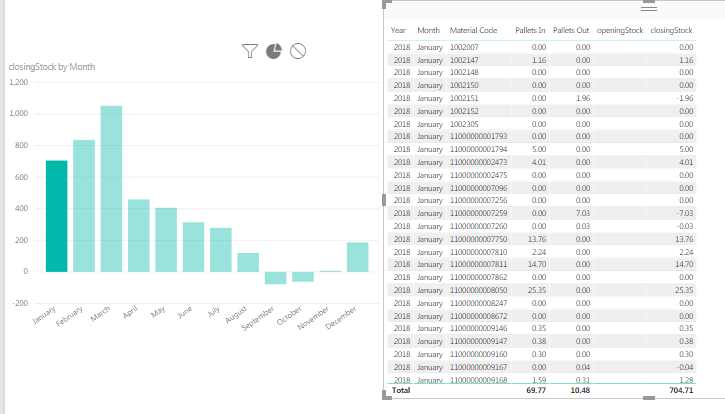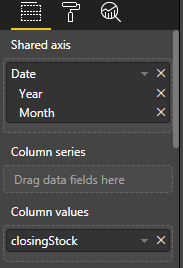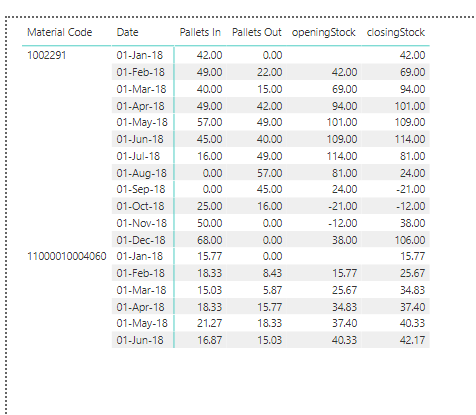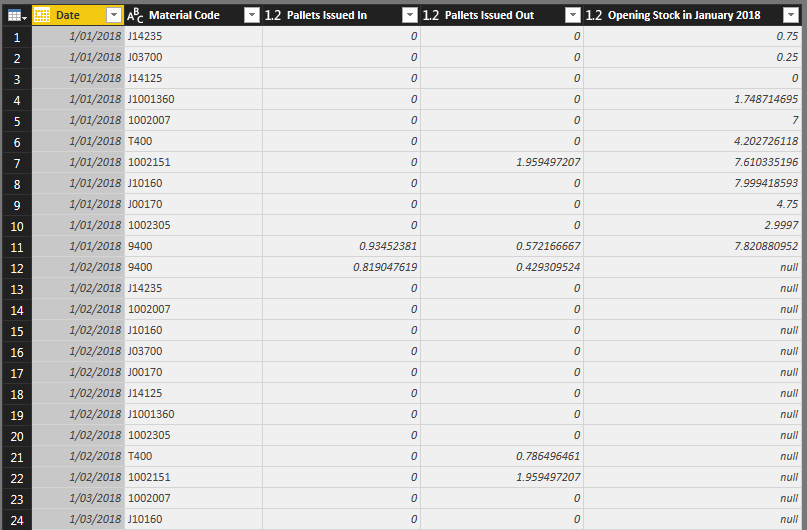- Power BI forums
- Updates
- News & Announcements
- Get Help with Power BI
- Desktop
- Service
- Report Server
- Power Query
- Mobile Apps
- Developer
- DAX Commands and Tips
- Custom Visuals Development Discussion
- Health and Life Sciences
- Power BI Spanish forums
- Translated Spanish Desktop
- Power Platform Integration - Better Together!
- Power Platform Integrations (Read-only)
- Power Platform and Dynamics 365 Integrations (Read-only)
- Training and Consulting
- Instructor Led Training
- Dashboard in a Day for Women, by Women
- Galleries
- Community Connections & How-To Videos
- COVID-19 Data Stories Gallery
- Themes Gallery
- Data Stories Gallery
- R Script Showcase
- Webinars and Video Gallery
- Quick Measures Gallery
- 2021 MSBizAppsSummit Gallery
- 2020 MSBizAppsSummit Gallery
- 2019 MSBizAppsSummit Gallery
- Events
- Ideas
- Custom Visuals Ideas
- Issues
- Issues
- Events
- Upcoming Events
- Community Blog
- Power BI Community Blog
- Custom Visuals Community Blog
- Community Support
- Community Accounts & Registration
- Using the Community
- Community Feedback
Register now to learn Fabric in free live sessions led by the best Microsoft experts. From Apr 16 to May 9, in English and Spanish.
- Power BI forums
- Forums
- Get Help with Power BI
- Desktop
- Create opening and closing stock for each month fo...
- Subscribe to RSS Feed
- Mark Topic as New
- Mark Topic as Read
- Float this Topic for Current User
- Bookmark
- Subscribe
- Printer Friendly Page
- Mark as New
- Bookmark
- Subscribe
- Mute
- Subscribe to RSS Feed
- Permalink
- Report Inappropriate Content
Create opening and closing stock for each month for each material
Hi everyone,
I am still relatively new to Power BI, and I really need help in creating a column (or measure) to define the opening stock and closing stock of each material for each month. Attached is a screenshot of part of the query table that I have developed so far.
Thanks!
Solved! Go to Solution.
- Mark as New
- Bookmark
- Subscribe
- Mute
- Subscribe to RSS Feed
- Permalink
- Report Inappropriate Content
Hi @Anonymous, thank you for the response. Now I am trying to summarize these data into a visual. These data are forecasted data, and what I am trying to achieve is to show if the closing stock each coming month exceeds the maximum capacity of the warehouse. However, when I put in the measure into the visualization, it gives me strange huge number, like total for closing stock in January is 700+, which is impossible. You can refer to the attached images below. Is there anything wrong with my method? Thanks!
- Mark as New
- Bookmark
- Subscribe
- Mute
- Subscribe to RSS Feed
- Permalink
- Report Inappropriate Content
Whether you create a column or measure will depend how you want to use the result. Here are some quick measures i've written:
Pallets In = SUM('YourTable'[Pallets Issued In])Pallets Out = SUM('YourTable'[Pallets Issued Out])openingStock =
VAR filterEndDate = LASTDATE('YourTable'[Date])
VAR monthStart = DATE(YEAR(filterEndDate), MONTH(filterEndDate), 1)
RETURN
CALCULATE(
[Pallets In] - [Pallets Out],
ALLEXCEPT('YourTable', 'YourTable'[Material Code]),
'YourTable'[Date] < monthStart
)closingStock =
VAR filterEndDate = LASTDATE('YourTable'[Date])
VAR monthEnd = IF(
MONTH(filterEndDate) = 12,
DATE(YEAR(filterEndDate) + 1, 1, 1),
DATE(YEAR(filterEndDate), MONTH(filterEndDate) + 1, 1)
)
RETURN
CALCULATE(
[Pallets In] - [Pallets Out],
ALLEXCEPT('YourTable', 'YourTable'[Material Code]),
'YourTable'[Date] < monthEnd
)
Here is a quick snap of what it looked like when i hand copied some of your data and used it with these measures:
- Mark as New
- Bookmark
- Subscribe
- Mute
- Subscribe to RSS Feed
- Permalink
- Report Inappropriate Content
Hi @Anonymous, thank you for the response. Now I am trying to summarize these data into a visual. These data are forecasted data, and what I am trying to achieve is to show if the closing stock each coming month exceeds the maximum capacity of the warehouse. However, when I put in the measure into the visualization, it gives me strange huge number, like total for closing stock in January is 700+, which is impossible. You can refer to the attached images below. Is there anything wrong with my method? Thanks!
- Mark as New
- Bookmark
- Subscribe
- Mute
- Subscribe to RSS Feed
- Permalink
- Report Inappropriate Content
I've done a quick test with the dummy data I had and there doesn't appear to be any issue from what I can see in the basic method. There must be another element at play causing your strange numbers.
I'd recommend doing an export of the Visual. You can do this by hoving over the Graph visual, finding the ... menu and selecting export. Get that data into Excel and have a look at it. You'll want the underlying data.
- Mark as New
- Bookmark
- Subscribe
- Mute
- Subscribe to RSS Feed
- Permalink
- Report Inappropriate Content
@Anonymous Thanks for the trick! I've figured out what causes the strangely huge numbers. However, now I have the actual data for the opening stock in January 2018, as shown below. How can I integrate this actual data into the measures? Apologize for not including the actual data earlier, and thanks a lot for the previous help!
- Mark as New
- Bookmark
- Subscribe
- Mute
- Subscribe to RSS Feed
- Permalink
- Report Inappropriate Content
My Suggestion would be to convert your "Opening Stock in January 2018" into a "Pallets Issued In" value of a date before your reporting. That way the measure simply picks it up as normal. Because of how the measures work the date of these records could be filtered out in your reporting so they don't show in a stange manner, if thats important.
Helpful resources

Microsoft Fabric Learn Together
Covering the world! 9:00-10:30 AM Sydney, 4:00-5:30 PM CET (Paris/Berlin), 7:00-8:30 PM Mexico City

Power BI Monthly Update - April 2024
Check out the April 2024 Power BI update to learn about new features.

| User | Count |
|---|---|
| 99 | |
| 99 | |
| 80 | |
| 77 | |
| 66 |
| User | Count |
|---|---|
| 134 | |
| 106 | |
| 105 | |
| 86 | |
| 72 |