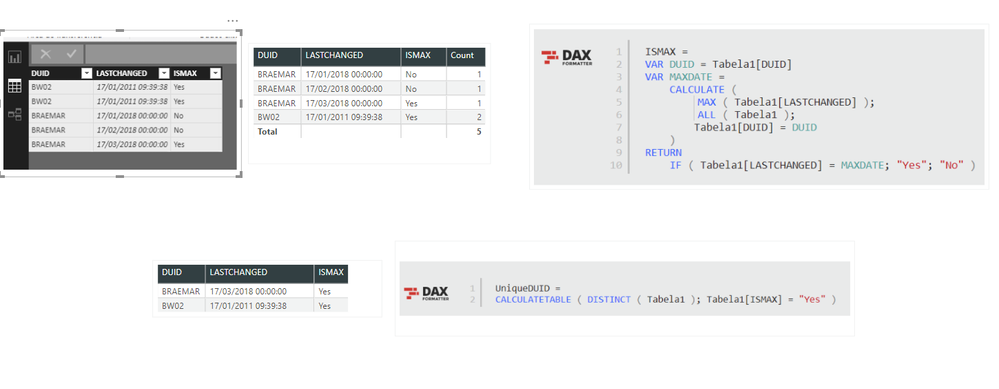Become a Certified Power BI Data Analyst!
Join us for an expert-led overview of the tools and concepts you'll need to pass exam PL-300. The first session starts on June 11th. See you there!
Get registered- Power BI forums
- Get Help with Power BI
- Desktop
- Service
- Report Server
- Power Query
- Mobile Apps
- Developer
- DAX Commands and Tips
- Custom Visuals Development Discussion
- Health and Life Sciences
- Power BI Spanish forums
- Translated Spanish Desktop
- Training and Consulting
- Instructor Led Training
- Dashboard in a Day for Women, by Women
- Galleries
- Webinars and Video Gallery
- Data Stories Gallery
- Themes Gallery
- Contests Gallery
- Quick Measures Gallery
- Notebook Gallery
- Translytical Task Flow Gallery
- R Script Showcase
- Ideas
- Custom Visuals Ideas (read-only)
- Issues
- Issues
- Events
- Upcoming Events
Power BI is turning 10! Let’s celebrate together with dataviz contests, interactive sessions, and giveaways. Register now.
- Power BI forums
- Forums
- Get Help with Power BI
- Desktop
- Re: Create new table with last complete record for...
- Subscribe to RSS Feed
- Mark Topic as New
- Mark Topic as Read
- Float this Topic for Current User
- Bookmark
- Subscribe
- Printer Friendly Page
- Mark as New
- Bookmark
- Subscribe
- Mute
- Subscribe to RSS Feed
- Permalink
- Report Inappropriate Content
Create new table with last complete record for each Unit
Hi,
I'm trying to create a new table containing only the latest record for each unique "DUID" in the column DUID of the table shown using the maximum value from the "LastChanged" column.
The table shown is related * -> 1 to a table of unique DUID's, but no other relationships to date (yet). I have tried using Calculatetable , Allexcept (Table,Table(DUID)) , FILTER(Table,max(lastchanged) without luck. Summarize seems another approach used in other posts, but thought there has to be an easier way to produce it than recreating all the columns again.
Other posts using lastdate also appear to have had issues when the field is datetime.
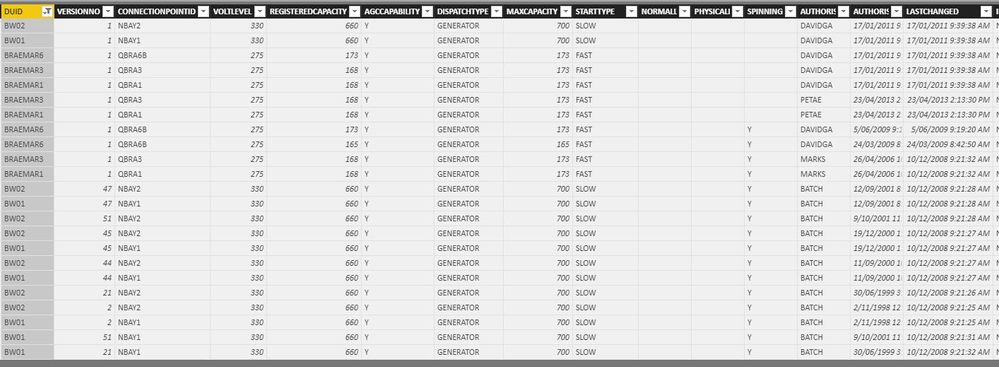
Thanks in advance
- Mark as New
- Bookmark
- Subscribe
- Mute
- Subscribe to RSS Feed
- Permalink
- Report Inappropriate Content
Hi
Try this one and let me know if you see any issues.
New Table = FILTER( Table1, Table1[DUID]= MAX(Table1[DUID]) && Table1[lastChanged]=MAX(Table1[lastChanged]))
Thanks
Raj
- Mark as New
- Bookmark
- Subscribe
- Mute
- Subscribe to RSS Feed
- Permalink
- Report Inappropriate Content
Unfortunately that function returns a table with Zero rows.
- Mark as New
- Bookmark
- Subscribe
- Mute
- Subscribe to RSS Feed
- Permalink
- Report Inappropriate Content
Try this calculated table
from Modelling Tab>>New Table
Calculated Table =
GENERATE (
SELECTCOLUMNS ( VALUES ( 'Table1'[DUID] ), "DUID_", [DUID] ),
CALCULATETABLE ( TOPN ( 1, 'Table1', [LastChanged], DESC ) )
)
Regards
Zubair
Please try my custom visuals
- Mark as New
- Bookmark
- Subscribe
- Mute
- Subscribe to RSS Feed
- Permalink
- Report Inappropriate Content
Thanks @Zubair_Muhammad, that seems very close.
There are still some duplicate DUID values returned (616 unique of 678 rows), and we are checking the source data to see if there are stray " " or similar, or where LastUpdate is the exact same time for DUIDs. I would have expected the TOPN 1 to resolve these types of issues ?
- Mark as New
- Bookmark
- Subscribe
- Mute
- Subscribe to RSS Feed
- Permalink
- Report Inappropriate Content
I think You can use DISTINCT on top of it to get rid of duplicates
i.e.
Calculated Table =
DISTINCT (
GENERATE (
SELECTCOLUMNS ( VALUES ( 'Table1'[DUID] ), "DUID_", [DUID] ),
CALCULATETABLE ( TOPN ( 1, 'Table1', [LastChanged], DESC ) )
)
)
Regards
Zubair
Please try my custom visuals
- Mark as New
- Bookmark
- Subscribe
- Mute
- Subscribe to RSS Feed
- Permalink
- Report Inappropriate Content
Unfortunately it is the ties in the [Lastchanged] column that is causing the TopN to return more than 1 row for some DUID.
Would be useful if there was a parameter in TopN to explicitly return 1 row only - something similar to the RankX.
Tried wrapping the function in LastNONBlank to explicitly return only 1 row, but this doesn't appear to work, probably something to do with operation on a column argument rather than a complete table row.
For me, its quicker to simply export the 616 of 678 table out and remove the highlighted duplicates in excel.
- Mark as New
- Bookmark
- Subscribe
- Mute
- Subscribe to RSS Feed
- Permalink
- Report Inappropriate Content
I don't know if it is ok for you to create an auxiliary column, but if it is ok, here is my solution:
Create the ISMAX column to check if it is the last record.
Then, create your virtual table with DISTINCT of only "Yes".
- Mark as New
- Bookmark
- Subscribe
- Mute
- Subscribe to RSS Feed
- Permalink
- Report Inappropriate Content
ISMAX =
VAR DUID = Tabela1[DUID]
VAR MAXDATE =
CALCULATE (
MAX ( Tabela1[LASTCHANGED] );
ALL ( Tabela1 );
Tabela1[DUID] = DUID
)
RETURN
IF ( Tabela1[LASTCHANGED] = MAXDATE; "Yes"; "No" )
UniqueDUID =
CALCULATETABLE ( DISTINCT ( Tabela1 ); Tabela1[ISMAX] = "Yes" )
- Mark as New
- Bookmark
- Subscribe
- Mute
- Subscribe to RSS Feed
- Permalink
- Report Inappropriate Content
Thanks @zapppsr, I thought your function would work.
When I filter the original table on the ISMAX column = "Yes" , it still returns 678 values (of which 616 are unique)
When I use the CALCULATETABLE with filter on the ISMAX, it still returns 678 records - with 616 unique.
The issue is due to the ties in the [LASTCHANGED] for some DUID, which is an issue in the source that cannot be changed.
In the meantime I have fixed the duplicates in excel.
Thanks for trying !
- Mark as New
- Bookmark
- Subscribe
- Mute
- Subscribe to RSS Feed
- Permalink
- Report Inappropriate Content
Helpful resources

Join our Fabric User Panel
This is your chance to engage directly with the engineering team behind Fabric and Power BI. Share your experiences and shape the future.

Power BI Monthly Update - June 2025
Check out the June 2025 Power BI update to learn about new features.

| User | Count |
|---|---|
| 81 | |
| 76 | |
| 61 | |
| 37 | |
| 33 |
| User | Count |
|---|---|
| 99 | |
| 56 | |
| 51 | |
| 42 | |
| 40 |