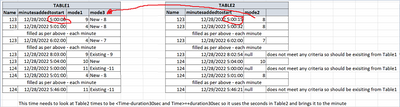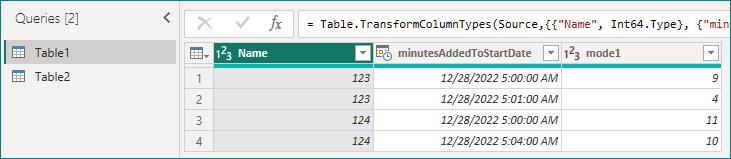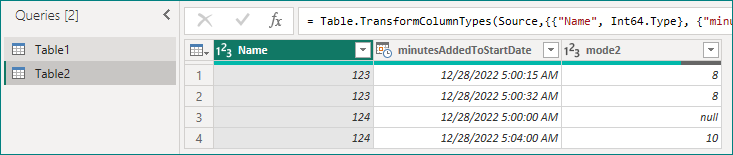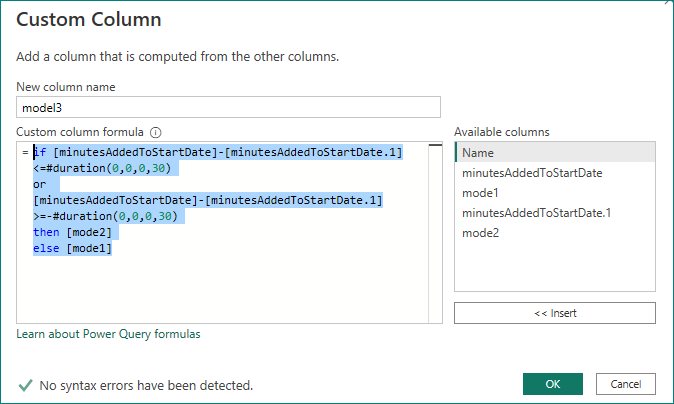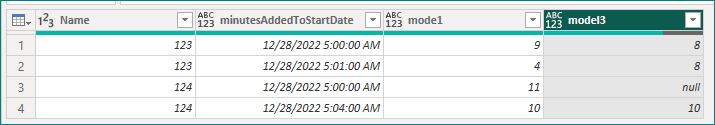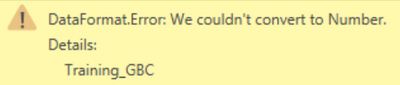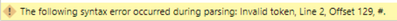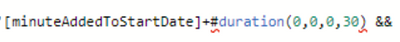Huge last-minute discounts for FabCon Vienna from September 15-18, 2025
Supplies are limited. Contact info@espc.tech right away to save your spot before the conference sells out.
Get your discount- Power BI forums
- Get Help with Power BI
- Desktop
- Service
- Report Server
- Power Query
- Mobile Apps
- Developer
- DAX Commands and Tips
- Custom Visuals Development Discussion
- Health and Life Sciences
- Power BI Spanish forums
- Translated Spanish Desktop
- Training and Consulting
- Instructor Led Training
- Dashboard in a Day for Women, by Women
- Galleries
- Data Stories Gallery
- Themes Gallery
- Contests Gallery
- Quick Measures Gallery
- Notebook Gallery
- Translytical Task Flow Gallery
- TMDL Gallery
- R Script Showcase
- Webinars and Video Gallery
- Ideas
- Custom Visuals Ideas (read-only)
- Issues
- Issues
- Events
- Upcoming Events
Score big with last-minute savings on the final tickets to FabCon Vienna. Secure your discount
- Power BI forums
- Forums
- Get Help with Power BI
- Desktop
- Re: Create new column based on value from another ...
- Subscribe to RSS Feed
- Mark Topic as New
- Mark Topic as Read
- Float this Topic for Current User
- Bookmark
- Subscribe
- Printer Friendly Page
- Mark as New
- Bookmark
- Subscribe
- Mute
- Subscribe to RSS Feed
- Permalink
- Report Inappropriate Content
Create new column based on value from another column with a specific date range and matching ID
Hi all,
Trying to create a new column in a table. This column needs get data from another table with a time +/- 30 seconds from Table1.
Table1 already has a minute for every minute of the day column
In the end I am looking to fill table1 with the IF table2 mode2 has a value at the same time as Table1 then use Table2 data, if not Table2 vlaue exists use Table1 data.
- Mark as New
- Bookmark
- Subscribe
- Mute
- Subscribe to RSS Feed
- Permalink
- Report Inappropriate Content
Hi @bmacman ,
Suppose we have:
Table1:
Table2:
Please try the follow steps:
1.Group and Add index column and Merge queries:
How to create group index with Power Query
= Table.TransformColumns(#"Grouped Rows",{{"Data",each Table.AddIndexColumn(_,"Index",1,1)}})2. expand table2 columns:
3. add a custom column:
if [minutesAddedToStartDate]-[minutesAddedToStartDate.1]<=#duration(0,0,0,30)
or
[minutesAddedToStartDate]-[minutesAddedToStartDate.1]>=-#duration(0,0,0,30)
then [mode2]
else [mode1]
if [minutesAddedToStartDate]-[minutesAddedToStartDate.1]<=#duration(0,0,0,30)
or
[minutesAddedToStartDate]-[minutesAddedToStartDate.1]>=-#duration(0,0,0,30)
then [mode2]
else [mode1]4. remove columns and the result:
Best Regards,
Gao
Community Support Team
If there is any post helps, then please consider Accept it as the solution to help the other members find it more quickly. If I misunderstand your needs or you still have problems on it, please feel free to let us know. Thanks a lot!
How to get your questions answered quickly -- How to provide sample data in the Power BI Forum
- Mark as New
- Bookmark
- Subscribe
- Mute
- Subscribe to RSS Feed
- Permalink
- Report Inappropriate Content
Thanks @Anonymous have started this process, moved the IF columns from DAX to M and can start to work this through. For some reason though I am getting an error on the merge
Not sure what this value is, I have no columns in either query called training anything.
- Mark as New
- Bookmark
- Subscribe
- Mute
- Subscribe to RSS Feed
- Permalink
- Report Inappropriate Content
@bmacman , a new column
=
var _max = maxx(Filter(Table2, 'Table2'[minutesAddedToStartDate] >= 'Table1'[minuteAddedToStartDate]+ #duration(0,0,0,30) && 'Table2'[minutesAddedToStartDate] <'Table1'[minuteAddedToStartDate]-#duration(0,0,0,30) ),
'Table2'[mode2])
return
if(isblank(_max), 'Table1'[mode1],_max)
refer 4 ways (related, relatedtable, lookupvalue, sumx/minx/maxx with filter) to copy data from one table to another
https://www.youtube.com/watch?v=Wu1mWxR23jU
https://www.youtube.com/watch?v=czNHt7UXIe8
- Mark as New
- Bookmark
- Subscribe
- Mute
- Subscribe to RSS Feed
- Permalink
- Report Inappropriate Content
Hi @amitchandak, Thanks for the response
Tried this, gives me this error. which is the # at the start of the #duration
- Mark as New
- Bookmark
- Subscribe
- Mute
- Subscribe to RSS Feed
- Permalink
- Report Inappropriate Content
It actually worked first run then tried to change the name of the merge query table and this error appeared