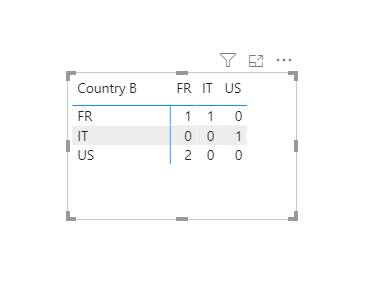Fabric Data Days starts November 4th!
Advance your Data & AI career with 50 days of live learning, dataviz contests, hands-on challenges, study groups & certifications and more!
Get registered- Power BI forums
- Get Help with Power BI
- Desktop
- Service
- Report Server
- Power Query
- Mobile Apps
- Developer
- DAX Commands and Tips
- Custom Visuals Development Discussion
- Health and Life Sciences
- Power BI Spanish forums
- Translated Spanish Desktop
- Training and Consulting
- Instructor Led Training
- Dashboard in a Day for Women, by Women
- Galleries
- Data Stories Gallery
- Themes Gallery
- Contests Gallery
- Quick Measures Gallery
- Visual Calculations Gallery
- Notebook Gallery
- Translytical Task Flow Gallery
- TMDL Gallery
- R Script Showcase
- Webinars and Video Gallery
- Ideas
- Custom Visuals Ideas (read-only)
- Issues
- Issues
- Events
- Upcoming Events
Join us at FabCon Atlanta from March 16 - 20, 2026, for the ultimate Fabric, Power BI, AI and SQL community-led event. Save $200 with code FABCOMM. Register now.
- Power BI forums
- Forums
- Get Help with Power BI
- Desktop
- Re: Create matrix visual based on values in two ta...
- Subscribe to RSS Feed
- Mark Topic as New
- Mark Topic as Read
- Float this Topic for Current User
- Bookmark
- Subscribe
- Printer Friendly Page
- Mark as New
- Bookmark
- Subscribe
- Mute
- Subscribe to RSS Feed
- Permalink
- Report Inappropriate Content
Create matrix visual based on values in two table columns
Hi lovely people,
I have a table loaded in Power BI with many columns, of which two are columns with abbreviations of country name. Let's call these columns 'Country A' and 'Country B', and the table containing these columns 'Countries'. For most rows, the country in the 'Country A' column is the same as the country in the 'Country B' column, but for some rows they are different. You can assume that the countries in both columns are consistently named, i.e. France is abbreviated FR and Italy is abbreviated IT is both columns.
I would now like to create a matrix where the columns represent the countries in the Country A column and the rows represent the countries in the Country B column, and each value in the matrix is supposed to be the number of rows with that combination of countries.
For example, for the Countries table:
| Row No. | Country A | Country B |
| 1 | US | IT |
| 2 | FR | FR |
| 3 | IT | FR |
| 4 | FR | US |
| 5 | FR | US |
I would like to get the matrix:
| Country A | FR | IT | US |
| Country B | |||
| FR | 1 | 1 | 0 |
| IT | 0 | 0 | 1 |
| US | 2 | 0 | 0 |
because on 1 row country A is equal to US and country B is IT, and on 2 rows country A is equal to FR and country B is equal two US and so on.
The table (loaded from an Excel sheet) is in fact much larger, but I hope that you understand my issue here. I suppose this problem can be solved using DAX in some way, but I am unsure how.
I would be very thankful if anyone could help me out with this. Many thanks in advance!
Kind regards,
Bertan
Solved! Go to Solution.
- Mark as New
- Bookmark
- Subscribe
- Mute
- Subscribe to RSS Feed
- Permalink
- Report Inappropriate Content
Hi @Anonymous ,
First create a dimension table as below:
Table 2 = DISTINCT(UNION(VALUES('Table'[Country A]),VALUES('Table'[Country B])))Then create a measure as below:
Measure = CALCULATE(COUNTROWS('Table'),FILTER('Table','Table'[Country A]=MAX('Table 2'[Country A])))+0And you will see:
For the related .pbix ,pls see attached.
Best Regards,
Kelly
Did I answer your question? Mark my post as a solution!
- Mark as New
- Bookmark
- Subscribe
- Mute
- Subscribe to RSS Feed
- Permalink
- Report Inappropriate Content
Hi @Anonymous ,
First create a dimension table as below:
Table 2 = DISTINCT(UNION(VALUES('Table'[Country A]),VALUES('Table'[Country B])))Then create a measure as below:
Measure = CALCULATE(COUNTROWS('Table'),FILTER('Table','Table'[Country A]=MAX('Table 2'[Country A])))+0And you will see:
For the related .pbix ,pls see attached.
Best Regards,
Kelly
Did I answer your question? Mark my post as a solution!
- Mark as New
- Bookmark
- Subscribe
- Mute
- Subscribe to RSS Feed
- Permalink
- Report Inappropriate Content
The matrix visual is similar to a table. A table supports two dimensions and the data is flat, meaning duplicate values are displayed and not aggregated. A matrix makes it easier to display data meaningfully across multiple dimensions -- it supports a stepped layout. The matrix automatically aggregates the data and enables drill down.
You can create matrix visuals in Power BI Desktop reports and cross-highlight elements within the matrix with other visuals on that report page. For example, you can select rows, columns, and even individual cells and cross-highlight. Also, individual cells and multiple cell selections can be copied and pasted into other applications.
Helpful resources

Fabric Data Days
Advance your Data & AI career with 50 days of live learning, contests, hands-on challenges, study groups & certifications and more!

Power BI Monthly Update - October 2025
Check out the October 2025 Power BI update to learn about new features.

| User | Count |
|---|---|
| 75 | |
| 36 | |
| 31 | |
| 29 | |
| 26 |