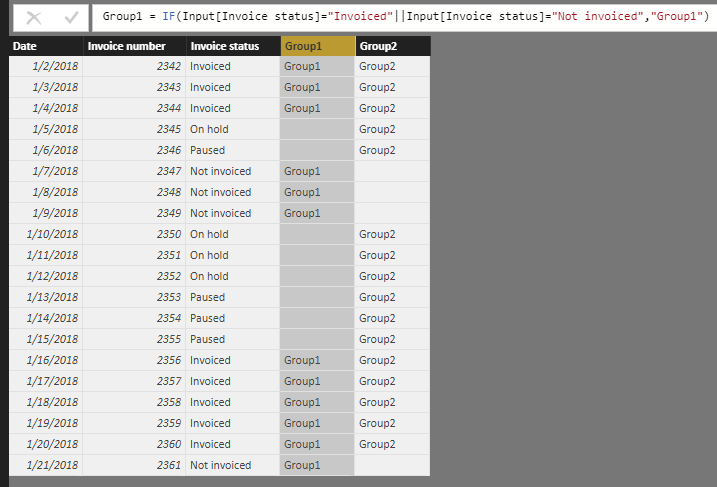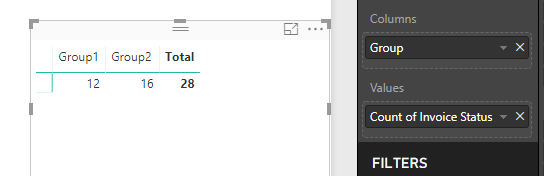FabCon is coming to Atlanta
Join us at FabCon Atlanta from March 16 - 20, 2026, for the ultimate Fabric, Power BI, AI and SQL community-led event. Save $200 with code FABCOMM.
Register now!- Power BI forums
- Get Help with Power BI
- Desktop
- Service
- Report Server
- Power Query
- Mobile Apps
- Developer
- DAX Commands and Tips
- Custom Visuals Development Discussion
- Health and Life Sciences
- Power BI Spanish forums
- Translated Spanish Desktop
- Training and Consulting
- Instructor Led Training
- Dashboard in a Day for Women, by Women
- Galleries
- Data Stories Gallery
- Themes Gallery
- Contests Gallery
- QuickViz Gallery
- Quick Measures Gallery
- Visual Calculations Gallery
- Notebook Gallery
- Translytical Task Flow Gallery
- TMDL Gallery
- R Script Showcase
- Webinars and Video Gallery
- Ideas
- Custom Visuals Ideas (read-only)
- Issues
- Issues
- Events
- Upcoming Events
The Power BI Data Visualization World Championships is back! Get ahead of the game and start preparing now! Learn more
- Power BI forums
- Forums
- Get Help with Power BI
- Desktop
- Create groups
- Subscribe to RSS Feed
- Mark Topic as New
- Mark Topic as Read
- Float this Topic for Current User
- Bookmark
- Subscribe
- Printer Friendly Page
- Mark as New
- Bookmark
- Subscribe
- Mute
- Subscribe to RSS Feed
- Permalink
- Report Inappropriate Content
Create groups
Hi,
If I have an invoice status column that contains data such as invoiced, not invoiced, on hold, paused: Is it possible to create one group with invoiced and not invoiced and a second group with invoiced, on hold and paused? Possible to have invoiced in both groups?
BR
Nazeem
Solved! Go to Solution.
- Mark as New
- Bookmark
- Subscribe
- Mute
- Subscribe to RSS Feed
- Permalink
- Report Inappropriate Content
Hi @Nazeem81,
In 'Input' table, add two calculated columns:
Group1 = IF(Input[Invoice status]="Invoiced"||Input[Invoice status]="Not invoiced","Group1") Group2 = IF(Input[Invoice status]="Invoiced"||Input[Invoice status]="On hold"||Input[Invoice status]="Paused","Group2")
Then, new a calculated table as below:
Output_1 =
UNION (
SELECTCOLUMNS (
FILTER ( Input, Input[Group1] <> BLANK () ),
"Date", Input[Date],
"Invoice Number", Input[Invoice number],
"Invoice Status", Input[Invoice status],
"Group", Input[Group1]
),
SELECTCOLUMNS (
FILTER ( Input, Input[Group2] <> BLANK () ),
"Date", Input[Date],
"Invoice Number", Input[Invoice number],
"Invoice Status", Input[Invoice status],
"Group", Input[Group2]
)
)
Use a Matrix to display data from 'Output_1'.
Best regards,
Yuliana Gu
If this post helps, then please consider Accept it as the solution to help the other members find it more quickly.
- Mark as New
- Bookmark
- Subscribe
- Mute
- Subscribe to RSS Feed
- Permalink
- Report Inappropriate Content
Hi @Nazeem81,
In 'Input' table, add two calculated columns:
Group1 = IF(Input[Invoice status]="Invoiced"||Input[Invoice status]="Not invoiced","Group1") Group2 = IF(Input[Invoice status]="Invoiced"||Input[Invoice status]="On hold"||Input[Invoice status]="Paused","Group2")
Then, new a calculated table as below:
Output_1 =
UNION (
SELECTCOLUMNS (
FILTER ( Input, Input[Group1] <> BLANK () ),
"Date", Input[Date],
"Invoice Number", Input[Invoice number],
"Invoice Status", Input[Invoice status],
"Group", Input[Group1]
),
SELECTCOLUMNS (
FILTER ( Input, Input[Group2] <> BLANK () ),
"Date", Input[Date],
"Invoice Number", Input[Invoice number],
"Invoice Status", Input[Invoice status],
"Group", Input[Group2]
)
)
Use a Matrix to display data from 'Output_1'.
Best regards,
Yuliana Gu
If this post helps, then please consider Accept it as the solution to help the other members find it more quickly.
- Mark as New
- Bookmark
- Subscribe
- Mute
- Subscribe to RSS Feed
- Permalink
- Report Inappropriate Content
Potentially, yes. But tough to say with the information provided:
Please see this post regarding How to Get Your Question Answered Quickly: https://community.powerbi.com/t5/Community-Blog/How-to-Get-Your-Question-Answered-Quickly/ba-p/38490
Follow on LinkedIn
@ me in replies or I'll lose your thread!!!
Instead of a Kudo, please vote for this idea
Become an expert!: Enterprise DNA
External Tools: MSHGQM
YouTube Channel!: Microsoft Hates Greg
Latest book!: DAX For Humans
DAX is easy, CALCULATE makes DAX hard...
- Mark as New
- Bookmark
- Subscribe
- Mute
- Subscribe to RSS Feed
- Permalink
- Report Inappropriate Content
Hi,
Thanks for the reply. What more information do you need?
BR
Ammar
- Mark as New
- Bookmark
- Subscribe
- Mute
- Subscribe to RSS Feed
- Permalink
- Report Inappropriate Content
Sample/example input data and then example/sample of output is always helpful.
Follow on LinkedIn
@ me in replies or I'll lose your thread!!!
Instead of a Kudo, please vote for this idea
Become an expert!: Enterprise DNA
External Tools: MSHGQM
YouTube Channel!: Microsoft Hates Greg
Latest book!: DAX For Humans
DAX is easy, CALCULATE makes DAX hard...
- Mark as New
- Bookmark
- Subscribe
- Mute
- Subscribe to RSS Feed
- Permalink
- Report Inappropriate Content
Helpful resources

Power BI Dataviz World Championships
The Power BI Data Visualization World Championships is back! Get ahead of the game and start preparing now!

| User | Count |
|---|---|
| 40 | |
| 35 | |
| 34 | |
| 31 | |
| 28 |
| User | Count |
|---|---|
| 137 | |
| 102 | |
| 71 | |
| 67 | |
| 65 |