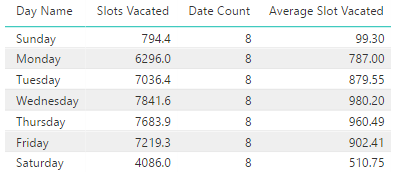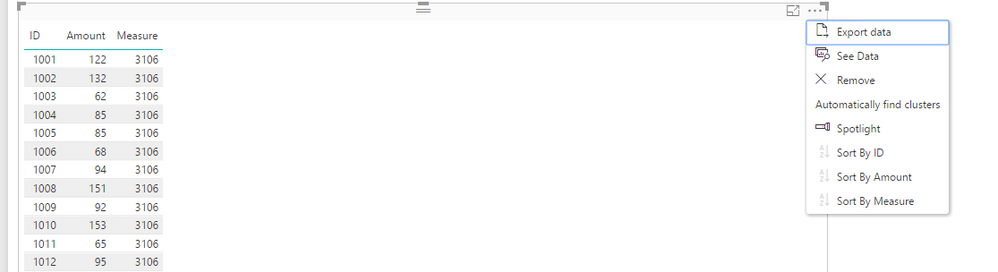FabCon is coming to Atlanta
Join us at FabCon Atlanta from March 16 - 20, 2026, for the ultimate Fabric, Power BI, AI and SQL community-led event. Save $200 with code FABCOMM.
Register now!- Power BI forums
- Get Help with Power BI
- Desktop
- Service
- Report Server
- Power Query
- Mobile Apps
- Developer
- DAX Commands and Tips
- Custom Visuals Development Discussion
- Health and Life Sciences
- Power BI Spanish forums
- Translated Spanish Desktop
- Training and Consulting
- Instructor Led Training
- Dashboard in a Day for Women, by Women
- Galleries
- Data Stories Gallery
- Themes Gallery
- Contests Gallery
- QuickViz Gallery
- Quick Measures Gallery
- Visual Calculations Gallery
- Notebook Gallery
- Translytical Task Flow Gallery
- TMDL Gallery
- R Script Showcase
- Webinars and Video Gallery
- Ideas
- Custom Visuals Ideas (read-only)
- Issues
- Issues
- Events
- Upcoming Events
Vote for your favorite vizzies from the Power BI Dataviz World Championship submissions. Vote now!
- Power BI forums
- Forums
- Get Help with Power BI
- Desktop
- Re: Create data table containing measures
- Subscribe to RSS Feed
- Mark Topic as New
- Mark Topic as Read
- Float this Topic for Current User
- Bookmark
- Subscribe
- Printer Friendly Page
- Mark as New
- Bookmark
- Subscribe
- Mute
- Subscribe to RSS Feed
- Permalink
- Report Inappropriate Content
Create data table containing measures
Hi there,
I would like to create a data table that provides 3 different measures for each day of the week. The table visual below shows what I want the data table to look like.
Day Name is from my 'VMS Calendar' data table
Slots Vacated is...
Slots Vacated = CALCULATE(SUMX(VALUES('VMS VesselMovementVehicle'[VehicleID]),CALCULATE(SUM('VMS VesselMovementVehicle'[Slot Equivalence]))),USERELATIONSHIP('VMS Calendar'[Date], 'VMS VesselMovementVehicle'[Port Exit Day]))This measure tells me, for a given day of the week, the total number of vehicle slots that were vacated in our yard in a given period, which is determined by my 'VMS Calendar'[Date] filter. e.g. there were 6296 vehicle slots that were vacated on Mondays from our yard.
Date Count is...
Date Count = CALCULATE(DISTINCTCOUNT('VMS VesselMovementVehicle'[Port Exit Day]), USERELATIONSHIP('VMS Calendar'[Date],'VMS VesselMovementVehicle'[Port Exit Day]))
This measure tells me how many Mondays, and Tuesdays...etc in the given period, which is determined by my 'VMS Calendar'[Date] filter. Currently, I have set this Visual level filter to be in the last 8 calendar weeks from the latest 'VMS VesselMovementVehicle'[Port Exit Day]. Hence why we get 8 Mondays, and 8 Tuesdays...etc in the table visual
Average Slot Vacated is...
Average Slot Vacated = DIVIDE([Slots Vacated],[Date Count])
This measure tells me the average number of vehicle slots vacated on a given day of the week. e.g. there were 6296 vehicle slots that were vacated in total across 8 Mondays, so 6296 divide by 8 = 787 vehicle slots gets vacated in our yard on an average Monday.
Currently, these 3 calculated measures mentioned above sits in my 'VMS VesselMovementVehicle' data table.
The relationship between 'VMS VesselMovementVehicle' and 'VMS Calendar', data tables is currenly inactive, hence why in my Slots Vacated and Date Count formulas I use the USERELATIONSHIP() function.
Can someone kindly assist me in turning my table visual to a data table?
Then I can use the Average Slot Vacated numbers from this data table as the forecasted numbers for Slots Vacated measure for future 'VMS Calendar'[Dates]. e.g. the forecasted number of slots vacated on 23rd October 2017, which is a Monday, will be 787 (obtained from this new data table I'm trying to create).
Thank you!
Wes
- Mark as New
- Bookmark
- Subscribe
- Mute
- Subscribe to RSS Feed
- Permalink
- Report Inappropriate Content
Currently, these 3 calculated measures mentioned above sits in my 'VMS VesselMovementVehicle' data table. Can someone kindly assist me in turning my table visual to a data table?
What do you mean by turn tbale visual to a data tbale? Do you want to use this visula as a data table and use it as a datasoure? If that is the case, you can click ellipsis and chose "Export data "
If this is not what you want, please elaborate your requirement, so that we can make further analysis.
Regards,
Charlie Liao
- Mark as New
- Bookmark
- Subscribe
- Mute
- Subscribe to RSS Feed
- Permalink
- Report Inappropriate Content
Yes that is what I would like ... which is to use that table as a data source. But I would like to use a calculated table method rather than the Export Data method, as I need the numbers to update as new data comes in, i.e. I wouldn't want to export the data every time fresh data comes in (which is on a daily basis).
Thanks
Wes
- Mark as New
- Bookmark
- Subscribe
- Mute
- Subscribe to RSS Feed
- Permalink
- Report Inappropriate Content
Try Summarize function. Add new table from Modelling Tab
MyDataTable =
SUMMARIZE (
'VMS Calendar',
'VMS Calendar'[Day Name],
"Slots Vacated", CALCULATE (
SUMX (
VALUES ( 'VMS VesselMovementVehicle'[VehicleID] ),
CALCULATE ( SUM ( 'VMS VesselMovementVehicle'[Slot Equivalence] ) )
),
USERELATIONSHIP ( 'VMS Calendar'[Date], 'VMS VesselMovementVehicle'[Port Exit Day] )
),
"Date Count", CALCULATE (
DISTINCTCOUNT ( 'VMS VesselMovementVehicle'[Port Exit Day] ),
USERELATIONSHIP ( 'VMS Calendar'[Date], 'VMS VesselMovementVehicle'[Port Exit Day] )
),
"Average Slot Vacated", DIVIDE ( [Slots Vacated], [Date Count] )
)
Regards
Zubair
Please try my custom visuals
- Mark as New
- Bookmark
- Subscribe
- Mute
- Subscribe to RSS Feed
- Permalink
- Report Inappropriate Content
Thanks @Zubair_Muhammad!! It's very close to achieving what I'm after!!
Is there a way to incorporate a filter into the Table formula, where all the calculations are based on the last 8 calendar weeks of 'VMS VesselMovementVehicle'[Port Exit Day]?
Thank you.
Wes
- Mark as New
- Bookmark
- Subscribe
- Mute
- Subscribe to RSS Feed
- Permalink
- Report Inappropriate Content
Trying wrapping above code inside CalculateTable i.e.
MyDataTable =
CALCULATETABLE (
SUMMARIZE (
'VMS Calendar',
'VMS Calendar'[Day Name],
"Slots Vacated", CALCULATE (
SUMX (
VALUES ( 'VMS VesselMovementVehicle'[VehicleID] ),
CALCULATE ( SUM ( 'VMS VesselMovementVehicle'[Slot Equivalence] ) )
),
USERELATIONSHIP ( 'VMS Calendar'[Date], 'VMS VesselMovementVehicle'[Port Exit Day] )
),
"Date Count", CALCULATE (
DISTINCTCOUNT ( 'VMS VesselMovementVehicle'[Port Exit Day] ),
USERELATIONSHIP ( 'VMS Calendar'[Date], 'VMS VesselMovementVehicle'[Port Exit Day] )
),
"Average Slot Vacated", DIVIDE ( [Slots Vacated], [Date Count] )
),
FILTER (
'VMS VesselMovementVehicle',
'VMS VesselMovementVehicle'[Port Exit Day] > 44
)
)
Regards
Zubair
Please try my custom visuals
Helpful resources

Join our Community Sticker Challenge 2026
If you love stickers, then you will definitely want to check out our Community Sticker Challenge!

Power BI Monthly Update - January 2026
Check out the January 2026 Power BI update to learn about new features.

| User | Count |
|---|---|
| 69 | |
| 50 | |
| 41 | |
| 29 | |
| 22 |
| User | Count |
|---|---|
| 135 | |
| 123 | |
| 56 | |
| 37 | |
| 32 |