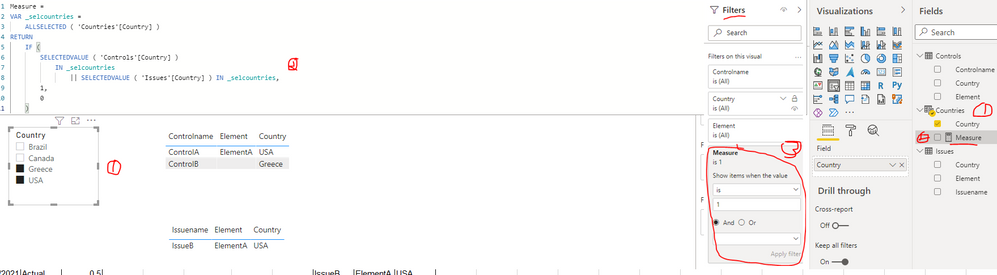FabCon is coming to Atlanta
Join us at FabCon Atlanta from March 16 - 20, 2026, for the ultimate Fabric, Power BI, AI and SQL community-led event. Save $200 with code FABCOMM.
Register now!- Power BI forums
- Get Help with Power BI
- Desktop
- Service
- Report Server
- Power Query
- Mobile Apps
- Developer
- DAX Commands and Tips
- Custom Visuals Development Discussion
- Health and Life Sciences
- Power BI Spanish forums
- Translated Spanish Desktop
- Training and Consulting
- Instructor Led Training
- Dashboard in a Day for Women, by Women
- Galleries
- Data Stories Gallery
- Themes Gallery
- Contests Gallery
- QuickViz Gallery
- Quick Measures Gallery
- Visual Calculations Gallery
- Notebook Gallery
- Translytical Task Flow Gallery
- TMDL Gallery
- R Script Showcase
- Webinars and Video Gallery
- Ideas
- Custom Visuals Ideas (read-only)
- Issues
- Issues
- Events
- Upcoming Events
The Power BI Data Visualization World Championships is back! Get ahead of the game and start preparing now! Learn more
- Power BI forums
- Forums
- Get Help with Power BI
- Desktop
- Create country filter for two tables
- Subscribe to RSS Feed
- Mark Topic as New
- Mark Topic as Read
- Float this Topic for Current User
- Bookmark
- Subscribe
- Printer Friendly Page
- Mark as New
- Bookmark
- Subscribe
- Mute
- Subscribe to RSS Feed
- Permalink
- Report Inappropriate Content
Create country filter for two tables
In my PowerBI report I have two tables: Controls and Issues (as shown below). There is an active relationship created between the 'elements' field for both tables (there is not always a link, there could be controls and/or issues that are not related). This works well. But now in my dashboard I have two tables, one for controls and one for issues. What I would like to do is create a slices with the countries and then when selecting USA for example it would show in the controls table the USA controls and in the issue table the USA issues.
What I though I could do is create a new relationship between the countries in both tables, but I can not make that relationship active as it said because an active set of indirect relationships already excists. I tried without the relationship to create a slices based on the control table country and use that as a filter in the whole dashboard but that didn't work. It only shows results for the controls and the issues remain empty. What would be a way to achieve this?
Controls
| Controlname | Element | Country |
| ControlA | ElementA | USA |
| ControlB | Greece | |
| ControlC | ElementF | Canada |
Issues
| Issuename | Element | Country |
| IssueA | ElementF | Canada |
| IssueB | ElementA | USA |
| IssueC | ElementA | Brazil |
Solved! Go to Solution.
- Mark as New
- Bookmark
- Subscribe
- Mute
- Subscribe to RSS Feed
- Permalink
- Report Inappropriate Content
Hi @Roym ,
I created a sample pbix file(see attachment) for you, please check whether that is what you want.
1. Create country dimension table just as suggested by @amitchandak and @PaulDBrown and apply the country as slicer option
Note: Please DON'T create any relationship between country dimension table and your fact tables(Controls and Issues table)
Countries = DISTINCT(UNION(ALL(Controls[Country]),ALL(Issues[Country])))2. Create a measure as below
Measure =
VAR _selcountries =
ALLSELECTED ( 'Countries'[Country] )
RETURN
IF (
SELECTEDVALUE ( 'Controls'[Country] )
IN _selcountries
|| SELECTEDVALUE ( 'Issues'[Country] ) IN _selcountries,
1,
0
)3. Create table visuals and apply visual level filter with condition(Measure=1) just as shown in below screenshot
Best Regards
- Mark as New
- Bookmark
- Subscribe
- Mute
- Subscribe to RSS Feed
- Permalink
- Report Inappropriate Content
@Roym , You need to have common tables element and country and join them both tables with those and filter using common tables
refer if needed
Bridge Table: https://www.youtube.com/watch?v=Bkf35Roman8&list=PLPaNVDMhUXGaaqV92SBD5X2hk3TMNlHhb&index=19
- Mark as New
- Bookmark
- Subscribe
- Mute
- Subscribe to RSS Feed
- Permalink
- Report Inappropriate Content
@amitchandak Thanks! Watched the video and this makes it a bit clearer. But still not 100% sure what to do.
So I created a new table (Bridge_Table = DISTINCT(UNION(ALL(Table_Controls[Country]),ALL(Table_Issues[Country])))
This created the list of all countries. But I still need to do something with the Element part I guess, as currently I can not make the relationship two ways, as the element relation between the controls and issue table is still active. How do I need to do this? Add another column to this Bridge_Table with the elements?
- Mark as New
- Bookmark
- Subscribe
- Mute
- Subscribe to RSS Feed
- Permalink
- Report Inappropriate Content
The table code should be:
DISTINCT(UNION(VALUES (Table_Controls[Country]),VALUES (Table_Issues[Country])))
Before you create the relationships bewteen the bridge table and each fact table, delete the relationship you have between the fact tables
Did I answer your question? Mark my post as a solution!
In doing so, you are also helping me. Thank you!
Proud to be a Super User!
Paul on Linkedin.
- Mark as New
- Bookmark
- Subscribe
- Mute
- Subscribe to RSS Feed
- Permalink
- Report Inappropriate Content
@PaulDBrown When removing the relationship between the elements I was indeed able to create the relationship between the country bridge table and both table country fields. But I'm not sure what I need to do now to also make a link between the elements? Should I create a additonal bridge table? Or add the elements via a union to the bridge table as well?
- Mark as New
- Bookmark
- Subscribe
- Mute
- Subscribe to RSS Feed
- Permalink
- Report Inappropriate Content
Hi @Roym ,
I created a sample pbix file(see attachment) for you, please check whether that is what you want.
1. Create country dimension table just as suggested by @amitchandak and @PaulDBrown and apply the country as slicer option
Note: Please DON'T create any relationship between country dimension table and your fact tables(Controls and Issues table)
Countries = DISTINCT(UNION(ALL(Controls[Country]),ALL(Issues[Country])))2. Create a measure as below
Measure =
VAR _selcountries =
ALLSELECTED ( 'Countries'[Country] )
RETURN
IF (
SELECTEDVALUE ( 'Controls'[Country] )
IN _selcountries
|| SELECTEDVALUE ( 'Issues'[Country] ) IN _selcountries,
1,
0
)3. Create table visuals and apply visual level filter with condition(Measure=1) just as shown in below screenshot
Best Regards
- Mark as New
- Bookmark
- Subscribe
- Mute
- Subscribe to RSS Feed
- Permalink
- Report Inappropriate Content
This is great! Works perfectly. Thanks for the help!!!
Helpful resources

Power BI Dataviz World Championships
The Power BI Data Visualization World Championships is back! Get ahead of the game and start preparing now!

| User | Count |
|---|---|
| 38 | |
| 38 | |
| 37 | |
| 28 | |
| 28 |
| User | Count |
|---|---|
| 124 | |
| 89 | |
| 73 | |
| 66 | |
| 65 |