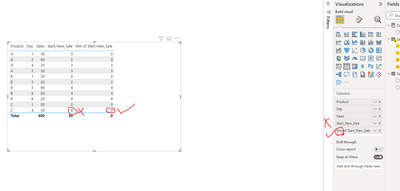- Power BI forums
- Updates
- News & Announcements
- Get Help with Power BI
- Desktop
- Service
- Report Server
- Power Query
- Mobile Apps
- Developer
- DAX Commands and Tips
- Custom Visuals Development Discussion
- Health and Life Sciences
- Power BI Spanish forums
- Translated Spanish Desktop
- Power Platform Integration - Better Together!
- Power Platform Integrations (Read-only)
- Power Platform and Dynamics 365 Integrations (Read-only)
- Training and Consulting
- Instructor Led Training
- Dashboard in a Day for Women, by Women
- Galleries
- Community Connections & How-To Videos
- COVID-19 Data Stories Gallery
- Themes Gallery
- Data Stories Gallery
- R Script Showcase
- Webinars and Video Gallery
- Quick Measures Gallery
- 2021 MSBizAppsSummit Gallery
- 2020 MSBizAppsSummit Gallery
- 2019 MSBizAppsSummit Gallery
- Events
- Ideas
- Custom Visuals Ideas
- Issues
- Issues
- Events
- Upcoming Events
- Community Blog
- Power BI Community Blog
- Custom Visuals Community Blog
- Community Support
- Community Accounts & Registration
- Using the Community
- Community Feedback
Register now to learn Fabric in free live sessions led by the best Microsoft experts. From Apr 16 to May 9, in English and Spanish.
- Power BI forums
- Forums
- Get Help with Power BI
- Desktop
- Re: Create column based on lign value and interval...
- Subscribe to RSS Feed
- Mark Topic as New
- Mark Topic as Read
- Float this Topic for Current User
- Bookmark
- Subscribe
- Printer Friendly Page
- Mark as New
- Bookmark
- Subscribe
- Mute
- Subscribe to RSS Feed
- Permalink
- Report Inappropriate Content
Create column based on lign value and interval from another table
Hello everyone!
I have been trying to resolve this issue for some time now but I'm stuck.
I have two tables :
--> One describing sales for different products on specific days
| Product | Day | Sales |
| A | 1 | 50 |
| A | 2 | 40 |
| A | 2 | 20 |
| A | 4 | 20 |
| A | 5 | 30 |
| B | 1 | 20 |
| B | 3 | 30 |
| B | 5 | 40 |
| B | 6 | 50 |
| B | 8 | 20 |
| C | 1 | 50 |
| C | 4 | 20 |
| C | 4 | 10 |
--> And another one listing for each product the beginning of "seasons" (different products don't have the same season beginning):
| Product | start_new_season |
| A | 0 |
| A | 3 |
| A | 5 |
| A | 10 |
| B | 0 |
| B | 2 |
| B | 4 |
| C | 0 |
| C | 4 |
What I need is to add a column on my first table that specify the day of beginning of season the sales have been made in :
| Product | Day | Sales | start_new_season |
| A | 1 | 50 | 0 |
| A | 2 | 40 | 0 |
| A | 2 | 20 | 0 |
| A | 4 | 20 | 3 |
| A | 5 | 30 | 5 |
| B | 1 | 20 | 0 |
| B | 3 | 30 | 2 |
| B | 5 | 40 | 4 |
| B | 6 | 50 | 4 |
| B | 7 | 20 | 4 |
| C | 1 | 50 | 0 |
| C | 4 | 20 | 4 |
| C | 4 | 10 | 4 |
Thanks !
Solved! Go to Solution.
- Mark as New
- Bookmark
- Subscribe
- Mute
- Subscribe to RSS Feed
- Permalink
- Report Inappropriate Content
Hi @Anonymous
Try this code to add a new column with dax to the sale table:
Start_New_Sale =
CALCULATE (
MAX ( 'product'[start_new_season] ),
FILTER (
ALL ( 'product' ),
'product'[Product] = EARLIER ( sales[Product] )
&& 'product'[start_new_season] <= EARLIER ( sales[Day] )
)
)
output:
If this post helps, please consider accepting it as the solution to help the other members find it more quickly.
Appreciate your Kudos!!
LinkedIn: www.linkedin.com/in/vahid-dm/
- Mark as New
- Bookmark
- Subscribe
- Mute
- Subscribe to RSS Feed
- Permalink
- Report Inappropriate Content
Thanks @VahidDM and @speedramps ! Your help is really appreciated. I'll go for your recommandation Vahid and I took note of your remark speedramps
- Mark as New
- Bookmark
- Subscribe
- Mute
- Subscribe to RSS Feed
- Permalink
- Report Inappropriate Content
Hi @Anonymous
Try this code to add a new column with dax to the sale table:
Start_New_Sale =
CALCULATE (
MAX ( 'product'[start_new_season] ),
FILTER (
ALL ( 'product' ),
'product'[Product] = EARLIER ( sales[Product] )
&& 'product'[start_new_season] <= EARLIER ( sales[Day] )
)
)
output:
If this post helps, please consider accepting it as the solution to help the other members find it more quickly.
Appreciate your Kudos!!
LinkedIn: www.linkedin.com/in/vahid-dm/
- Mark as New
- Bookmark
- Subscribe
- Mute
- Subscribe to RSS Feed
- Permalink
- Report Inappropriate Content
Good answer VahidDM but may I mention a potential problem.
Product C has two sales on day 4 (20 + 10 = 30).
If the user use the default sums for sales by product by day then it will returns a Start_New_Sale sum of 4+4 =8 instead of 4 .
So the users should alway display the value as min or max to return 4 rather than use default sum.
- Mark as New
- Bookmark
- Subscribe
- Mute
- Subscribe to RSS Feed
- Permalink
- Report Inappropriate Content
That's not a problem, you mentioned a question that has a clear answer!
that can happened for any columns with different values and different aggregation, and you need to make sure to use your data with correct aggregation!!
Appreciate your Kudos!!
LinkedIn: www.linkedin.com/in/vahid-dm/
- Mark as New
- Bookmark
- Subscribe
- Mute
- Subscribe to RSS Feed
- Permalink
- Report Inappropriate Content
Hi jlwork
Click here to download an example solution
Please consider this solution.
I am a Power BI volunteer. Please click the thumbs up for me going to the effort of trying to helping you. Then click solved if I fix your problem. One problem per ticket please. If you need to expand or change your problem then please raise a new ticket and click solved on this one so we get kudos. Many thanks.
- Mark as New
- Bookmark
- Subscribe
- Mute
- Subscribe to RSS Feed
- Permalink
- Report Inappropriate Content
Hi @speedramps ! Thank you for your answer ! Do you think there is a way to have the results as a column and not as a measure ?
- Mark as New
- Bookmark
- Subscribe
- Mute
- Subscribe to RSS Feed
- Permalink
- Report Inappropriate Content
Hi again jlwork
It will be very difficult to to get a column because a product can have multiple season start dates and multiple sale dates,
eg product A seasons = 3, 5 and 10 and sales dates = 1,2,3,4,5.
So for sales date 4 you have to scan all the seasons to get the answer 3.
That is easy in Dax but difficult in Power Query.
You didnt originally specify it must be column.
Please click the thumbs up for me going to the effort of trying to helping you and click solved for the DAX solution so I get kudos. Many thanks.
Helpful resources

Microsoft Fabric Learn Together
Covering the world! 9:00-10:30 AM Sydney, 4:00-5:30 PM CET (Paris/Berlin), 7:00-8:30 PM Mexico City

Power BI Monthly Update - April 2024
Check out the April 2024 Power BI update to learn about new features.

| User | Count |
|---|---|
| 114 | |
| 105 | |
| 78 | |
| 67 | |
| 63 |
| User | Count |
|---|---|
| 144 | |
| 107 | |
| 105 | |
| 82 | |
| 69 |