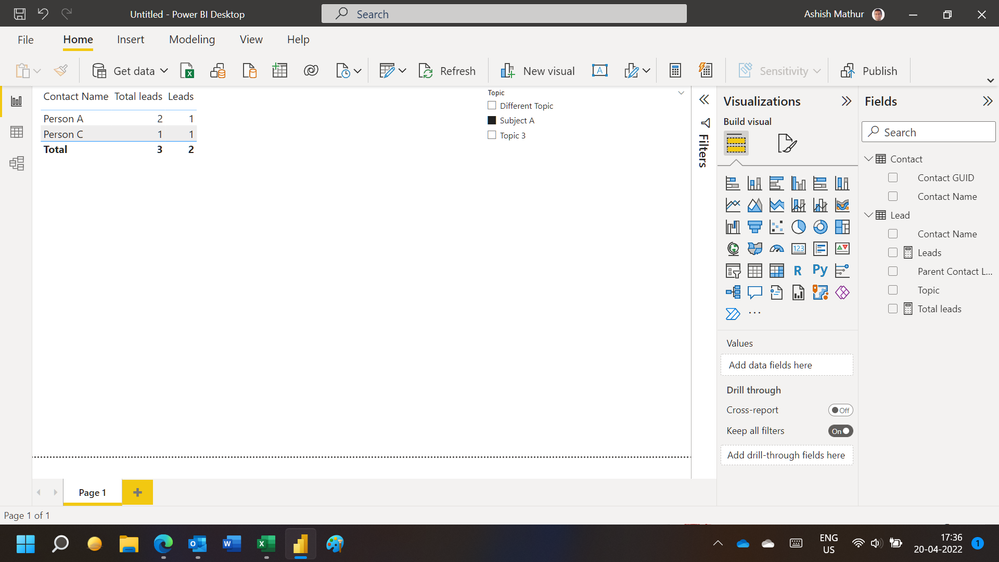- Power BI forums
- Updates
- News & Announcements
- Get Help with Power BI
- Desktop
- Service
- Report Server
- Power Query
- Mobile Apps
- Developer
- DAX Commands and Tips
- Custom Visuals Development Discussion
- Health and Life Sciences
- Power BI Spanish forums
- Translated Spanish Desktop
- Power Platform Integration - Better Together!
- Power Platform Integrations (Read-only)
- Power Platform and Dynamics 365 Integrations (Read-only)
- Training and Consulting
- Instructor Led Training
- Dashboard in a Day for Women, by Women
- Galleries
- Community Connections & How-To Videos
- COVID-19 Data Stories Gallery
- Themes Gallery
- Data Stories Gallery
- R Script Showcase
- Webinars and Video Gallery
- Quick Measures Gallery
- 2021 MSBizAppsSummit Gallery
- 2020 MSBizAppsSummit Gallery
- 2019 MSBizAppsSummit Gallery
- Events
- Ideas
- Custom Visuals Ideas
- Issues
- Issues
- Events
- Upcoming Events
- Community Blog
- Power BI Community Blog
- Custom Visuals Community Blog
- Community Support
- Community Accounts & Registration
- Using the Community
- Community Feedback
Register now to learn Fabric in free live sessions led by the best Microsoft experts. From Apr 16 to May 9, in English and Spanish.
- Power BI forums
- Forums
- Get Help with Power BI
- Desktop
- Display list of contacts based on criteria from an...
- Subscribe to RSS Feed
- Mark Topic as New
- Mark Topic as Read
- Float this Topic for Current User
- Bookmark
- Subscribe
- Printer Friendly Page
- Mark as New
- Bookmark
- Subscribe
- Mute
- Subscribe to RSS Feed
- Permalink
- Report Inappropriate Content
Display list of contacts based on criteria from another table
Apologies if this question has been asked already, I didn't even know what terminology to use to search for what I want.
I have a table of contacts which is related to a leads table. There are several things I want to do.
In a table
1. Display only the contacts which are related to a lead with Subject A
2. List how many leads with Subject A have been related to the contact
3. List how many leads (Subject not important) is connected to the contact
If I use a page filter to say show me only contacts with Subject A, this affects point 3.
What would be the best strategy to isolate the contacts which meet this criteria without it affecting the measures I have created.
Edited to include data example
Contact Table
| Contact GUID | Contact Name |
| 1234 | Person A |
| 1235 | Person B |
| 1236 | Person C |
Contact Table is connected one to many to the lead table via the GUID
Lead Table
| Parent Contact Lead GUID | Contact Name | Topic |
| 1234 | Person A | Subject A |
| 1234 | Person A | Different Topic |
| 1236 | Person C | Subject A |
| 1235 | Person B | Topic 3 |
What I am seeing
| Contact Name | Total Leads | Subject A leads |
| Person A | 2 | 1 |
| Person B | 1 | |
| Person C | 1 | 1 |
| Total | 4 | 2 |
What I see with a page filter on (filtered on contacts who have a lead with Subject A as the topic)
| Contact Name | Total Leads | Subject A leads |
| Person A | 1 | 1 |
| Person C | 1 | 1 |
| Total | 2 | 2 |
What I want to see
| Contact Name | Total Leads | Subject A leads |
| Person A | 2 | 1 |
| Person C | 1 | |
| Total | 2 | 1 |
Thanks
Solved! Go to Solution.
- Mark as New
- Bookmark
- Subscribe
- Mute
- Subscribe to RSS Feed
- Permalink
- Report Inappropriate Content
Hi,
You may download my PBI file from here.
Hope this helps.
Regards,
Ashish Mathur
http://www.ashishmathur.com
https://www.linkedin.com/in/excelenthusiasts/
- Mark as New
- Bookmark
- Subscribe
- Mute
- Subscribe to RSS Feed
- Permalink
- Report Inappropriate Content
Hi,
Share some data, describe the question and show the expected result.
Regards,
Ashish Mathur
http://www.ashishmathur.com
https://www.linkedin.com/in/excelenthusiasts/
- Mark as New
- Bookmark
- Subscribe
- Mute
- Subscribe to RSS Feed
- Permalink
- Report Inappropriate Content
Hi Ashish, I added some data as per your request. My question is
What would be the best strategy to isolate the contacts which meet the criteria of "leads with topic = Subject A) without it affecting the measures I have created. As I mentioned in my original post, when I use a page filter it affects the display of leads which are not titled "Subject A"
- Mark as New
- Bookmark
- Subscribe
- Mute
- Subscribe to RSS Feed
- Permalink
- Report Inappropriate Content
Hi,
You may download my PBI file from here.
Hope this helps.
Regards,
Ashish Mathur
http://www.ashishmathur.com
https://www.linkedin.com/in/excelenthusiasts/
- Mark as New
- Bookmark
- Subscribe
- Mute
- Subscribe to RSS Feed
- Permalink
- Report Inappropriate Content
Great! I see where I went wrong...
In my calculations I had Total leads counting all leads and then I had another calculations for Subject A leads which isolated the leads with Subject A which ultimately affected the Total Lead count when I applied my filter. The formula you introduced for "Total leads" was a perfect solution. Thank you.
As an FYI for those with the same problem. The two calculations which worked for me were
Count leads = Countrows('leads')
which counts all leads based on the filter applied
Total Leads = CALCULATE([Count Leads],All(leads[subject]))
which counts all the leads regardless of the filter
- Mark as New
- Bookmark
- Subscribe
- Mute
- Subscribe to RSS Feed
- Permalink
- Report Inappropriate Content
You are welcome.
Regards,
Ashish Mathur
http://www.ashishmathur.com
https://www.linkedin.com/in/excelenthusiasts/
Helpful resources

Microsoft Fabric Learn Together
Covering the world! 9:00-10:30 AM Sydney, 4:00-5:30 PM CET (Paris/Berlin), 7:00-8:30 PM Mexico City

Power BI Monthly Update - April 2024
Check out the April 2024 Power BI update to learn about new features.

| User | Count |
|---|---|
| 114 | |
| 105 | |
| 78 | |
| 67 | |
| 63 |
| User | Count |
|---|---|
| 148 | |
| 107 | |
| 106 | |
| 83 | |
| 70 |