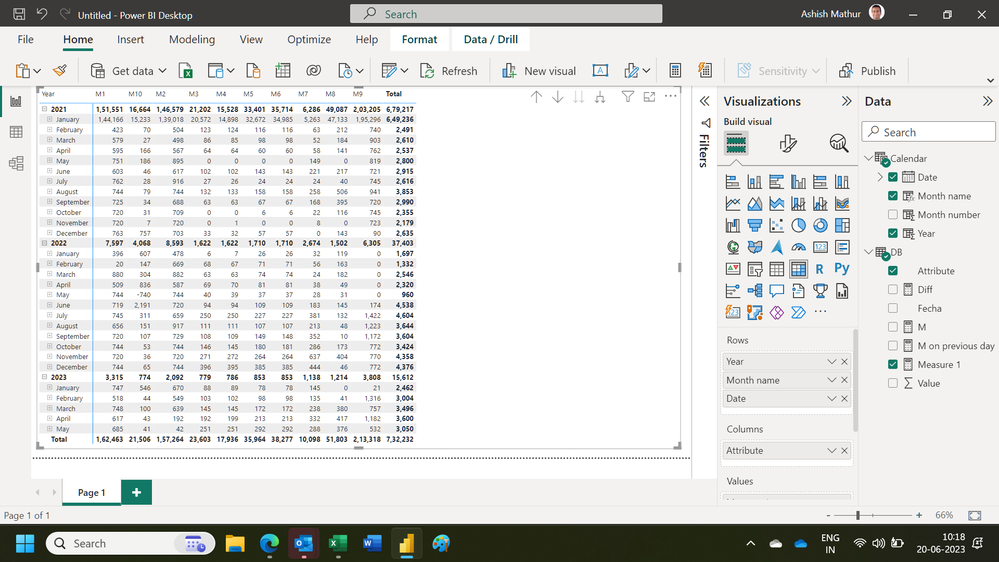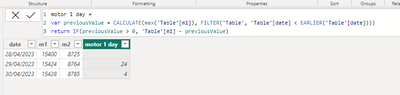Fabric Data Days starts November 4th!
Advance your Data & AI career with 50 days of live learning, dataviz contests, hands-on challenges, study groups & certifications and more!
Get registered- Power BI forums
- Get Help with Power BI
- Desktop
- Service
- Report Server
- Power Query
- Mobile Apps
- Developer
- DAX Commands and Tips
- Custom Visuals Development Discussion
- Health and Life Sciences
- Power BI Spanish forums
- Translated Spanish Desktop
- Training and Consulting
- Instructor Led Training
- Dashboard in a Day for Women, by Women
- Galleries
- Data Stories Gallery
- Themes Gallery
- Contests Gallery
- QuickViz Gallery
- Quick Measures Gallery
- Visual Calculations Gallery
- Notebook Gallery
- Translytical Task Flow Gallery
- TMDL Gallery
- R Script Showcase
- Webinars and Video Gallery
- Ideas
- Custom Visuals Ideas (read-only)
- Issues
- Issues
- Events
- Upcoming Events
Get Fabric Certified for FREE during Fabric Data Days. Don't miss your chance! Request now
- Power BI forums
- Forums
- Get Help with Power BI
- Desktop
- Re: Create colum with the difference of two rows
- Subscribe to RSS Feed
- Mark Topic as New
- Mark Topic as Read
- Float this Topic for Current User
- Bookmark
- Subscribe
- Printer Friendly Page
- Mark as New
- Bookmark
- Subscribe
- Mute
- Subscribe to RSS Feed
- Permalink
- Report Inappropriate Content
Create colum with the difference of two rows
Hi all,
I've been trying to figure out how to create a new column in Power Query in order to calculate the difference between two values of some columns. Every day we get data of Accumulated Operating Hours of some equipments, and we need to know the daily operating hours. As seen in the next table, we have a base line of data and it grows every day.
| To create | To create | |||
| Date | Motor 1 Acc. | Motor 2 Acc. | Motor 1 Day | Motor 2 Day |
| 28/04/2023 | 15,400 | 8,752 | - | - |
| 29/04/2023 | 15,424 | 8,764 | 24 | 12 |
| 30/04/2023 | 15,428 | 8,785 | 4 | 21 |
Thanks in advance,
Joao
Solved! Go to Solution.
- Mark as New
- Bookmark
- Subscribe
- Mute
- Subscribe to RSS Feed
- Permalink
- Report Inappropriate Content
Hi,
You may download my PBI file.
Hope this helps.
Regards,
Ashish Mathur
http://www.ashishmathur.com
https://www.linkedin.com/in/excelenthusiasts/
- Mark as New
- Bookmark
- Subscribe
- Mute
- Subscribe to RSS Feed
- Permalink
- Report Inappropriate Content
Hi,
Will there be a row for each day (without anyday being missed)? While this can be done using Power Query, the solution would be difficult to author if there are many Motors i.e. columns because one will have to create a calculated column for each motor. How many motor columns do you have?
Regards,
Ashish Mathur
http://www.ashishmathur.com
https://www.linkedin.com/in/excelenthusiasts/
- Mark as New
- Bookmark
- Subscribe
- Mute
- Subscribe to RSS Feed
- Permalink
- Report Inappropriate Content
Hi @Ashish_Mathur , indeed, everyday the table will increase one row with data of at least 12 motors. So we'll need to create 12 new columns with the daily operating hours.
Thanks,
- Mark as New
- Bookmark
- Subscribe
- Mute
- Subscribe to RSS Feed
- Permalink
- Report Inappropriate Content
So that is then a convincing reason to not do it in the Query Editor because you will have to create those columns manually. You should do this via a measure directly in the visual.
Regards,
Ashish Mathur
http://www.ashishmathur.com
https://www.linkedin.com/in/excelenthusiasts/
- Mark as New
- Bookmark
- Subscribe
- Mute
- Subscribe to RSS Feed
- Permalink
- Report Inappropriate Content
Hi @Ashish_Mathur , so you mean that it is more complicated to create these new columns in Power Query, because what we currently do is manually calculate these data in the source excel file, and then in Power Query we treat the data (unpivot and pivot) in order to get the following table and then easily create some visualizations:
| Date | Motor | Daily Hour | Acc. Hours |
| 28/04/2023 | Motor 1 | - | 15,400 |
| 28/04/2023 | Motor 2 | - | 8,752 |
| 29/04/2023 | Motor 1 | 24 | 15,424 |
| 29/04/2023 | Motor 2 | 12 | 8,764 |
| 30/04/2023 | Motor 1 | 4 | 15,428 |
| 30/04/2023 | Motor 2 | 21 | 8,785 |
Thanks,
Joao
- Mark as New
- Bookmark
- Subscribe
- Mute
- Subscribe to RSS Feed
- Permalink
- Report Inappropriate Content
Hi,
I would not suggest writing those custom column formulas in the Query Editor. After unpivoting the raw dataset, we can write DAX measures to calculate the hours of each day. If you need further help, then share the data with information of 10 motors (columns).
Regards,
Ashish Mathur
http://www.ashishmathur.com
https://www.linkedin.com/in/excelenthusiasts/
- Mark as New
- Bookmark
- Subscribe
- Mute
- Subscribe to RSS Feed
- Permalink
- Report Inappropriate Content
- Mark as New
- Bookmark
- Subscribe
- Mute
- Subscribe to RSS Feed
- Permalink
- Report Inappropriate Content
- Mark as New
- Bookmark
- Subscribe
- Mute
- Subscribe to RSS Feed
- Permalink
- Report Inappropriate Content
motor 1 day =
var previousValue = CALCULATE(max('Table'[m1]), FILTER('Table', 'Table'[date] < EARLIER('Table'[date])))
return IF(previousValue > 0, 'Table'[m1] - previousValue)Try this formula.
- Mark as New
- Bookmark
- Subscribe
- Mute
- Subscribe to RSS Feed
- Permalink
- Report Inappropriate Content
Hi, it works fine for DAX, however we need to create these columns in Power Query because after that we need to do some unpivot and pivot actions.
Thanks.
Helpful resources

Power BI Monthly Update - November 2025
Check out the November 2025 Power BI update to learn about new features.

Fabric Data Days
Advance your Data & AI career with 50 days of live learning, contests, hands-on challenges, study groups & certifications and more!