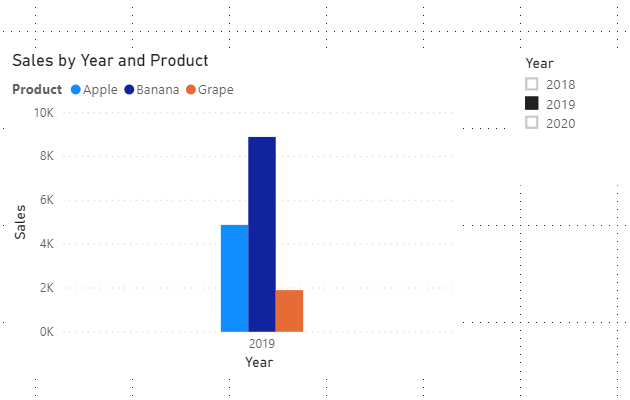FabCon is coming to Atlanta
Join us at FabCon Atlanta from March 16 - 20, 2026, for the ultimate Fabric, Power BI, AI and SQL community-led event. Save $200 with code FABCOMM.
Register now!- Power BI forums
- Get Help with Power BI
- Desktop
- Service
- Report Server
- Power Query
- Mobile Apps
- Developer
- DAX Commands and Tips
- Custom Visuals Development Discussion
- Health and Life Sciences
- Power BI Spanish forums
- Translated Spanish Desktop
- Training and Consulting
- Instructor Led Training
- Dashboard in a Day for Women, by Women
- Galleries
- Data Stories Gallery
- Themes Gallery
- Contests Gallery
- QuickViz Gallery
- Quick Measures Gallery
- Visual Calculations Gallery
- Notebook Gallery
- Translytical Task Flow Gallery
- TMDL Gallery
- R Script Showcase
- Webinars and Video Gallery
- Ideas
- Custom Visuals Ideas (read-only)
- Issues
- Issues
- Events
- Upcoming Events
The Power BI Data Visualization World Championships is back! It's time to submit your entry. Live now!
- Power BI forums
- Forums
- Get Help with Power BI
- Desktop
- Re: Create arbitrary link between visuals
- Subscribe to RSS Feed
- Mark Topic as New
- Mark Topic as Read
- Float this Topic for Current User
- Bookmark
- Subscribe
- Printer Friendly Page
- Mark as New
- Bookmark
- Subscribe
- Mute
- Subscribe to RSS Feed
- Permalink
- Report Inappropriate Content
Create arbitrary link between visuals
Lets say we have a data set which has "year" among other dimensions (not the datetime - year as integer), and visual built upon this dataset. We also have a calendarauto() based slicer which allows us to select year and filter displayed data. Visual's dataset is NOT linked to calendarauto() table.
Is there any way to create a link between the slicer and this visual, so selecting year on the slicer would filter the data?
- Mark as New
- Bookmark
- Subscribe
- Mute
- Subscribe to RSS Feed
- Permalink
- Report Inappropriate Content
Hi @Anonymous ,
You can create a YEAR column in Calendar Date table. Then use this column to establish a relationship between you data-set and Date table.
This will make slicers work the way you are looking for.
If this helps and resolves the issue, appreciate a Kudos and mark it as a Solution! 🙂
Thanks,
Pragati
- Mark as New
- Bookmark
- Subscribe
- Mute
- Subscribe to RSS Feed
- Permalink
- Report Inappropriate Content
Relationships are out of question because of the dreaded "circular relationship" error. We just cannot create them when needed.
- Mark as New
- Bookmark
- Subscribe
- Mute
- Subscribe to RSS Feed
- Permalink
- Report Inappropriate Content
Hi @Anonymous ,
Is there an existing relationship betwwen your Date table and data-table? Or are these individually connected to any other table?
Can you try pasting a screenshot of the data model with relationships in Power BI here?
If this helps and resolves the issue, appreciate a Kudos and mark it as a Solution! 🙂
Thanks,
Pragati
- Mark as New
- Bookmark
- Subscribe
- Mute
- Subscribe to RSS Feed
- Permalink
- Report Inappropriate Content
There is no relationship (within the model).
- Mark as New
- Bookmark
- Subscribe
- Mute
- Subscribe to RSS Feed
- Permalink
- Report Inappropriate Content
Hi @Anonymous ,
Can you paste your sample data here, along with the datatypes the columns have in both tables?
Thanks,
Pragati
- Mark as New
- Bookmark
- Subscribe
- Mute
- Subscribe to RSS Feed
- Permalink
- Report Inappropriate Content
I cannot post the sample data because, if I only recreate 2 tables the answer would be "create a relationship". But as I've already mentioned above, creating relationship is out of question because this would create circular relationships.
The question is rather simple. There is a CALENDARAUTO() - based slicer that lets you select years. There is also a table that has a "year" column (integer) and other data, and visual built using this table. The goal is: slicer should filter the visual.
- Mark as New
- Bookmark
- Subscribe
- Mute
- Subscribe to RSS Feed
- Permalink
- Report Inappropriate Content
- Mark as New
- Bookmark
- Subscribe
- Mute
- Subscribe to RSS Feed
- Permalink
- Report Inappropriate Content
I cannot even reproduce this configuration in actual file. In your example, CALENDARAUTO-based table has no year/quarter/month fields - somehow, because in real file it is impossible to remove fields or edit CALENDARAUTO() hierarchy in any way.
How did you delete hierarchy from calendarauto?
- Mark as New
- Bookmark
- Subscribe
- Mute
- Subscribe to RSS Feed
- Permalink
- Report Inappropriate Content
Hi,
It is because i created relationship between them which will break the calendar hierarchy.
Please check my attached file again.
Best Regards,
Giotto
Helpful resources

Power BI Dataviz World Championships
The Power BI Data Visualization World Championships is back! It's time to submit your entry.

Power BI Monthly Update - January 2026
Check out the January 2026 Power BI update to learn about new features.

| User | Count |
|---|---|
| 66 | |
| 45 | |
| 38 | |
| 26 | |
| 23 |
| User | Count |
|---|---|
| 133 | |
| 120 | |
| 58 | |
| 37 | |
| 31 |