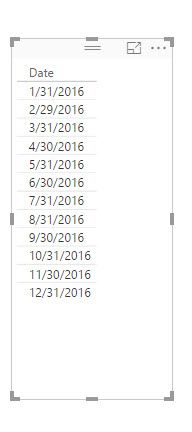Become a Certified Power BI Data Analyst!
Join us for an expert-led overview of the tools and concepts you'll need to pass exam PL-300. The first session starts on June 11th. See you there!
Get registered- Power BI forums
- Get Help with Power BI
- Desktop
- Service
- Report Server
- Power Query
- Mobile Apps
- Developer
- DAX Commands and Tips
- Custom Visuals Development Discussion
- Health and Life Sciences
- Power BI Spanish forums
- Translated Spanish Desktop
- Training and Consulting
- Instructor Led Training
- Dashboard in a Day for Women, by Women
- Galleries
- Webinars and Video Gallery
- Data Stories Gallery
- Themes Gallery
- Contests Gallery
- Quick Measures Gallery
- Notebook Gallery
- Translytical Task Flow Gallery
- R Script Showcase
- Ideas
- Custom Visuals Ideas (read-only)
- Issues
- Issues
- Events
- Upcoming Events
Power BI is turning 10! Let’s celebrate together with dataviz contests, interactive sessions, and giveaways. Register now.
- Power BI forums
- Forums
- Get Help with Power BI
- Desktop
- Re: Create an Auto Calerndar Table with End of Mon...
- Subscribe to RSS Feed
- Mark Topic as New
- Mark Topic as Read
- Float this Topic for Current User
- Bookmark
- Subscribe
- Printer Friendly Page
- Mark as New
- Bookmark
- Subscribe
- Mute
- Subscribe to RSS Feed
- Permalink
- Report Inappropriate Content
Create an Auto Calerndar Table with End of Month
Hello,
Is there any way to create a calendar table in Power BI that would create a table for Just end of month dates so I could relate that table to budget and transaction tables?
I have two tables:
GLSummary- which contains actual Dates of the transactions
Budget - Which only contains Year and Period
I want to create an automatic date table that would do this:
Calendar = Claendar(EOM(MIN(GLSummaryDate), EOM(MAX(GLSummaryDate)
I know the above formula is not correct and thats what I need help with. I ultimately want a Date table that looks like this from the Minimum and Maximium Dates in the GLSummary table
Solved! Go to Solution.
- Mark as New
- Bookmark
- Subscribe
- Mute
- Subscribe to RSS Feed
- Permalink
- Report Inappropriate Content
aaah ok
this worked:
Calendar = FILTER (
CALENDAR ( MIN ( '00-GLSummary'[TRXDATE] ), MAX ( '00-GLSummary'[TRXDATE] ) ),
[Date] = EOMONTH ( [Date], 0 )
)
- Mark as New
- Bookmark
- Subscribe
- Mute
- Subscribe to RSS Feed
- Permalink
- Report Inappropriate Content
This does NOT work in Power BI. I think the DAX engine is broken
EVALUATE
FILTER (
CALENDAR ( MIN ( '00-GLSummary'[TRXDATE] ), MAX ( '00-GLSummary'[TRXDATE] ) ),
[Date] = EOMONTH ( [Date], 0 )
)
- Mark as New
- Bookmark
- Subscribe
- Mute
- Subscribe to RSS Feed
- Permalink
- Report Inappropriate Content
aaah ok
this worked:
Calendar = FILTER (
CALENDAR ( MIN ( '00-GLSummary'[TRXDATE] ), MAX ( '00-GLSummary'[TRXDATE] ) ),
[Date] = EOMONTH ( [Date], 0 )
)
- Mark as New
- Bookmark
- Subscribe
- Mute
- Subscribe to RSS Feed
- Permalink
- Report Inappropriate Content
excellent
- Mark as New
- Bookmark
- Subscribe
- Mute
- Subscribe to RSS Feed
- Permalink
- Report Inappropriate Content
Genious!!!
- Mark as New
- Bookmark
- Subscribe
- Mute
- Subscribe to RSS Feed
- Permalink
- Report Inappropriate Content
Hi @lcasey,
I am very glad to hear you have resolved your issue, please mark the right reply as answer. So other people will find the solution easily.
Best Regards,
Angelia
Helpful resources
| User | Count |
|---|---|
| 84 | |
| 76 | |
| 74 | |
| 49 | |
| 39 |
| User | Count |
|---|---|
| 114 | |
| 56 | |
| 51 | |
| 42 | |
| 42 |