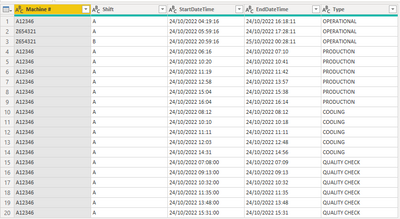FabCon is coming to Atlanta
Join us at FabCon Atlanta from March 16 - 20, 2026, for the ultimate Fabric, Power BI, AI and SQL community-led event. Save $200 with code FABCOMM.
Register now!- Power BI forums
- Get Help with Power BI
- Desktop
- Service
- Report Server
- Power Query
- Mobile Apps
- Developer
- DAX Commands and Tips
- Custom Visuals Development Discussion
- Health and Life Sciences
- Power BI Spanish forums
- Translated Spanish Desktop
- Training and Consulting
- Instructor Led Training
- Dashboard in a Day for Women, by Women
- Galleries
- Data Stories Gallery
- Themes Gallery
- Contests Gallery
- Quick Measures Gallery
- Notebook Gallery
- Translytical Task Flow Gallery
- TMDL Gallery
- R Script Showcase
- Webinars and Video Gallery
- Ideas
- Custom Visuals Ideas (read-only)
- Issues
- Issues
- Events
- Upcoming Events
Join the Fabric FabCon Global Hackathon—running virtually through Nov 3. Open to all skill levels. $10,000 in prizes! Register now.
- Power BI forums
- Forums
- Get Help with Power BI
- Desktop
- Create a timeline from different tables
- Subscribe to RSS Feed
- Mark Topic as New
- Mark Topic as Read
- Float this Topic for Current User
- Bookmark
- Subscribe
- Printer Friendly Page
- Mark as New
- Bookmark
- Subscribe
- Mute
- Subscribe to RSS Feed
- Permalink
- Report Inappropriate Content
Create a timeline from different tables
Hello. I am trying to create a timeline-style visual to show the period of operation for a shift and then any events within that. I've looked at the "Matrix as Project Plan Visual" https://www.youtube.com/watch?v=R25QoiyoSVs and also the Craydec custom visual and I think that the former is the best fit for me.
Where I have problems is combining the various data sources so that everything is aligned. I have 4 tables from various sources -
| Machine # | Shift | StartDateTime | EndDateTime | Type |
| A12346 | A | 24/10/2022 04:19:16 | 24/10/2022 16:18:11 | OPERATIONAL |
| Z654321 | A | 24/10/2022 05:59:16 | 24/10/2022 17:28:11 | OPERATIONAL |
| Z654321 | B | 24/10/2022 20:59:16 | 25/10/2022 00:28:11 | OPERATIONAL |
| Machine # | Shift | StartDateTime | EndDateTime | Type |
| A12346 | A | 24/10/2022 06:16 | 24/10/2022 07:10 | PRODUCTION |
| A12346 | A | 24/10/2022 10:20 | 24/10/2022 10:41 | PRODUCTION |
| A12346 | A | 24/10/2022 11:19 | 24/10/2022 11:42 | PRODUCTION |
| A12346 | A | 24/10/2022 12:58 | 24/10/2022 13:57 | PRODUCTION |
| A12346 | A | 24/10/2022 15:04 | 24/10/2022 15:38 | PRODUCTION |
| A12346 | A | 24/10/2022 16:04 | 24/10/2022 16:14 | PRODUCTION |
| Machine # | Shift | StartDateTime | EndDateTime | Type |
| A12346 | A | 24/10/2022 08:12 | 24/10/2022 08:12 | COOLING |
| A12346 | A | 24/10/2022 10:10 | 24/10/2022 10:18 | COOLING |
| A12346 | A | 24/10/2022 11:11 | 24/10/2022 11:11 | COOLING |
| A12346 | A | 24/10/2022 12:03 | 24/10/2022 12:48 | COOLING |
| A12346 | A | 24/10/2022 14:31 | 24/10/2022 14:56 | COOLING |
| Machine # | Shift | StartDateTime | EndDateTime | Type |
| A12346 | A | 24/10/2022 07:08:00 | 24/10/2022 07:09 | QUALITY CHECK |
| A12346 | A | 24/10/2022 09:13:00 | 24/10/2022 09:13 | QUALITY CHECK |
| A12346 | A | 24/10/2022 10:32:00 | 24/10/2022 10:32 | QUALITY CHECK |
| A12346 | A | 24/10/2022 11:35:00 | 24/10/2022 11:35 | QUALITY CHECK |
| A12346 | A | 24/10/2022 13:48:00 | 24/10/2022 13:48 | QUALITY CHECK |
| A12346 | A | 24/10/2022 15:31:00 | 24/10/2022 15:31 | QUALITY CHECK |
I cannot just append the first 3 tables as not only are there some rules in place but also I need to work out how to show the 'overlaps' between the events.
- "OPERATIONAL" (Table 1) will always be the beginning and end date/time for a Shift.
- The usual time order will be -
- OPERATIONAL (Start)
- PRODUCTION (Start)
- QUALITY CHECK (Start)
- QUALITY CHECK (End)
- PRODUCTION (End)
- XX
- COOLING (Start)
- COOLING (End)
- XX
- PRODUCTION (Start)
- QUALITY CHECK (Start)
- ......
- OPERATIONAL (End)
- with "XX" being the gap inbetween events but within the OPERATIONAL period.
- Unfortuntately the sequence above isn't always kept as sometimes a PRODUCTION period will not register despite a QUALITY CHECK taking place (as shown in the data tables).
Where I need some guidance is how to either put these tables into 1, with possibly some calculated entries to ensure that there are no overlapping Start and End times, or if there is a better way to do it. Thanks
- Mark as New
- Bookmark
- Subscribe
- Mute
- Subscribe to RSS Feed
- Permalink
- Report Inappropriate Content
Hi, thanks for the reply. I guess that for the Matrix Timeline to work, I need to have all of those events so that for each Machine, Shift & Date, the EndDateTime is to be calculated to be the minute before the next chronological StartDateTime, with the exception of the OPERATIONAL figure EndDateTime which will always be recorded as the end of the shift.
Thanks
- Mark as New
- Bookmark
- Subscribe
- Mute
- Subscribe to RSS Feed
- Permalink
- Report Inappropriate Content
Hi @gavinf4444 ,
You can append tables in Power Query like below:
You will get a table like this. Is this the result you want?
Best regards,
Yadong Fang
If this post helps, then please consider Accept it as the solution to help the other members find it more quickly.