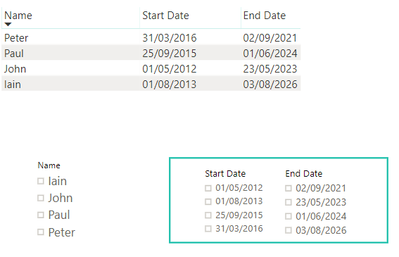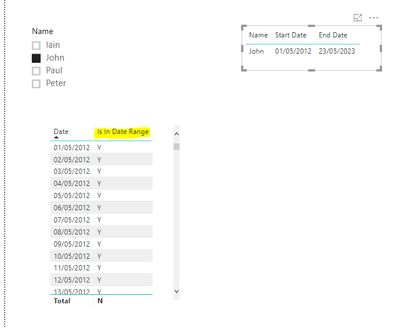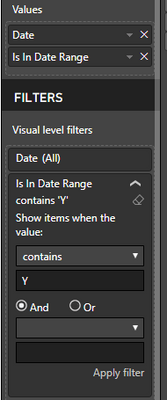Fabric Data Days starts November 4th!
Advance your Data & AI career with 50 days of live learning, dataviz contests, hands-on challenges, study groups & certifications and more!
Get registered- Power BI forums
- Get Help with Power BI
- Desktop
- Service
- Report Server
- Power Query
- Mobile Apps
- Developer
- DAX Commands and Tips
- Custom Visuals Development Discussion
- Health and Life Sciences
- Power BI Spanish forums
- Translated Spanish Desktop
- Training and Consulting
- Instructor Led Training
- Dashboard in a Day for Women, by Women
- Galleries
- Data Stories Gallery
- Themes Gallery
- Contests Gallery
- Quick Measures Gallery
- Visual Calculations Gallery
- Notebook Gallery
- Translytical Task Flow Gallery
- TMDL Gallery
- R Script Showcase
- Webinars and Video Gallery
- Ideas
- Custom Visuals Ideas (read-only)
- Issues
- Issues
- Events
- Upcoming Events
Join us at FabCon Atlanta from March 16 - 20, 2026, for the ultimate Fabric, Power BI, AI and SQL community-led event. Save $200 with code FABCOMM. Register now.
- Power BI forums
- Forums
- Get Help with Power BI
- Desktop
- Re: Create a table of dates based on slicer select...
- Subscribe to RSS Feed
- Mark Topic as New
- Mark Topic as Read
- Float this Topic for Current User
- Bookmark
- Subscribe
- Printer Friendly Page
- Mark as New
- Bookmark
- Subscribe
- Mute
- Subscribe to RSS Feed
- Permalink
- Report Inappropriate Content
Create a table of dates based on slicer selection to give start and end dates
hi,
I am new to PowerBI so would welcome some help please!
nameTable:
| Name | Start Date | End Date |
| John | 01/05/2012 | 23/05/2023 |
| Paul | 25/09/2015 | 01/06/2024 |
| Peter | 31/03/2016 | 02/09/2021 |
| Iain | 01/08/2013 | 03/08/2026 |
I have a simple table (called nameTable), and a slicer based on the column: Name
What i am trying to create is also a Date Slicer linked to a calendar table, where the start and end date comes from my nameTable.
So basically, if i select Paul in the slicer, a seperate Date Slicer will have the Start and End dates 25/8/2015 and 01/06/2024 respectively.
Welcome any help....
Many thanks
Tim
Solved! Go to Solution.
- Mark as New
- Bookmark
- Subscribe
- Mute
- Subscribe to RSS Feed
- Permalink
- Report Inappropriate Content
This is the closest I can get to dynamic date.
I see no way to have this in a slicer because it doesn't work with measures, sorry about that!
- Mark as New
- Bookmark
- Subscribe
- Mute
- Subscribe to RSS Feed
- Permalink
- Report Inappropriate Content
Hello team, i don't know if this will works as you want but try to do this:
I have used 3 Slices - First for Name Column, second for Start Date and Third for End Date Column. After this i have put a Square form without fill so the result is showed in image below:
After creating this elements you have to Edit interaction of Stard Date Slicer and End Date Slicer to Name Slicer as showed as follow:
After this, when you select a name on Name Slicer for example John, the result is that:
I have selected John and the Slicer Start Date and End Date are showing only the dates of John.
I hope i've helped.
- Mark as New
- Bookmark
- Subscribe
- Mute
- Subscribe to RSS Feed
- Permalink
- Report Inappropriate Content
Thanks for that.......
I really did not want to have another slicer......
I was trying to do it with this:
Table =
VAR StartDate= Selector[Start Date]
VAR EndDate= Selector[End Date]
RETURN
CALENDAR(StartDate,EndDate)
It works with the Start Date (if i replace the above with VAR EndDate="31/3/2022") but not as detailed above!
I am getting so frustrated!
Any help please.......
Thanks
- Mark as New
- Bookmark
- Subscribe
- Mute
- Subscribe to RSS Feed
- Permalink
- Report Inappropriate Content
Hi @timknox
Unfortunately that won't work using a table, it is loaded once and slicers won't affect it.
Also, Slicer only work with column value. However you could have a table chart with your date field and a measure as a visual filter, would that do?
- Mark as New
- Bookmark
- Subscribe
- Mute
- Subscribe to RSS Feed
- Permalink
- Report Inappropriate Content
is it possible to show me how to do that - sorry i am not good at this!
- Mark as New
- Bookmark
- Subscribe
- Mute
- Subscribe to RSS Feed
- Permalink
- Report Inappropriate Content
Sure,
Have a look at the pbix in the link
https://1drv.ms/u/s!As5oZCclkGkWgSTanlDS9mHENg4u
I have created the following measure
Is In Date Range =
IF(
AND(SELECTEDVALUE('CALENDAR'[Date])>=MIN(Employee[Start Date]),
SELECTEDVALUE('CALENDAR'[Date])<=MAX(Employee[End Date])
),
"Y",
"N"
)
Beware that if you select two employees or more, your date range will be the earliest/latest of any of them combined. You could use SELECTEDVALUE to go for an alternative value.
I have added this measure to a table chart and have a filter on the visual.
- Mark as New
- Bookmark
- Subscribe
- Mute
- Subscribe to RSS Feed
- Permalink
- Report Inappropriate Content
Wow - i think you have nearly solved it!
Can i now turn that into a date slicer?
- Mark as New
- Bookmark
- Subscribe
- Mute
- Subscribe to RSS Feed
- Permalink
- Report Inappropriate Content
This is the closest I can get to dynamic date.
I see no way to have this in a slicer because it doesn't work with measures, sorry about that!
- Mark as New
- Bookmark
- Subscribe
- Mute
- Subscribe to RSS Feed
- Permalink
- Report Inappropriate Content
what is the end goal?
Did I answer your question correctly? Mark my answer as a solution!
Proud to be a Datanaut!