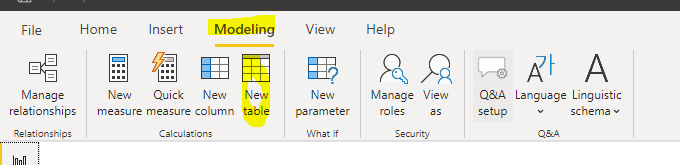Fabric Data Days starts November 4th!
Advance your Data & AI career with 50 days of live learning, dataviz contests, hands-on challenges, study groups & certifications and more!
Get registered- Power BI forums
- Get Help with Power BI
- Desktop
- Service
- Report Server
- Power Query
- Mobile Apps
- Developer
- DAX Commands and Tips
- Custom Visuals Development Discussion
- Health and Life Sciences
- Power BI Spanish forums
- Translated Spanish Desktop
- Training and Consulting
- Instructor Led Training
- Dashboard in a Day for Women, by Women
- Galleries
- Data Stories Gallery
- Themes Gallery
- Contests Gallery
- QuickViz Gallery
- Quick Measures Gallery
- Visual Calculations Gallery
- Notebook Gallery
- Translytical Task Flow Gallery
- TMDL Gallery
- R Script Showcase
- Webinars and Video Gallery
- Ideas
- Custom Visuals Ideas (read-only)
- Issues
- Issues
- Events
- Upcoming Events
Get Fabric Certified for FREE during Fabric Data Days. Don't miss your chance! Request now
- Power BI forums
- Forums
- Get Help with Power BI
- Desktop
- Create a summary table
- Subscribe to RSS Feed
- Mark Topic as New
- Mark Topic as Read
- Float this Topic for Current User
- Bookmark
- Subscribe
- Printer Friendly Page
- Mark as New
- Bookmark
- Subscribe
- Mute
- Subscribe to RSS Feed
- Permalink
- Report Inappropriate Content
Create a summary table
Hello,
I have two tables with différent type of code, each table has a code, an amount column and a date table.
I want to create a third table wich is a summary of the previous one.
With 5 columns :
- Month
- Countrows of the first table
- Sum of the amount from the first table
- Countrows of the second table
- Sum of the amount from the second table
I created a pbix file in order to give you some view over my datas.
Best regard,
ScrappyS
Solved! Go to Solution.
- Mark as New
- Bookmark
- Subscribe
- Mute
- Subscribe to RSS Feed
- Permalink
- Report Inappropriate Content
Add this code to a calulated table:
Table =
NATURALINNERJOIN(
SUMMARIZE(ADDCOLUMNS('Table 1' , "Month_" , MONTH('Table 1'[Month])) , [Month_] , "Countrows T1" , COUNTROWS('Table 1') , "SUM CA T1" , SUM('Table 1'[CA]))
,
SUMMARIZE(ADDCOLUMNS('Table 2' , "Month_" , MONTH('Table 2'[Month])) , [Month_] , "Countrows T2" , COUNTROWS('Table 1') , "SUM CA T2" , SUM('Table 1'[CA]))
)
Br,
J
Connect on LinkedIn
- Mark as New
- Bookmark
- Subscribe
- Mute
- Subscribe to RSS Feed
- Permalink
- Report Inappropriate Content
@Anonymous , you can append merge and group by
https://radacad.com/append-vs-merge-in-power-bi-and-power-query
https://www.poweredsolutions.co/2019/07/30/grouping-rows-with-power-bi-power-query/
- Mark as New
- Bookmark
- Subscribe
- Mute
- Subscribe to RSS Feed
- Permalink
- Report Inappropriate Content
Add this code to a calulated table:
Table =
NATURALINNERJOIN(
SUMMARIZE(ADDCOLUMNS('Table 1' , "Month_" , MONTH('Table 1'[Month])) , [Month_] , "Countrows T1" , COUNTROWS('Table 1') , "SUM CA T1" , SUM('Table 1'[CA]))
,
SUMMARIZE(ADDCOLUMNS('Table 2' , "Month_" , MONTH('Table 2'[Month])) , [Month_] , "Countrows T2" , COUNTROWS('Table 1') , "SUM CA T2" , SUM('Table 1'[CA]))
)
Br,
J
Connect on LinkedIn
- Mark as New
- Bookmark
- Subscribe
- Mute
- Subscribe to RSS Feed
- Permalink
- Report Inappropriate Content
Thanks a lot @tex628 , it's work like a charm !
I have just another question : how can i add to my summary table a column wich is the difference between 'table 1'[Sum CA] and 'table 2'[Sum CA] ?
('table 1'[Sum CA] - 'table 2'[Sum CA])
Best regards,
ScrappyS
Helpful resources

Fabric Data Days
Advance your Data & AI career with 50 days of live learning, contests, hands-on challenges, study groups & certifications and more!

Power BI Monthly Update - October 2025
Check out the October 2025 Power BI update to learn about new features.