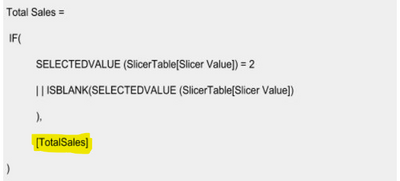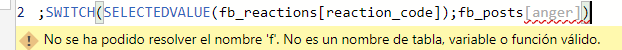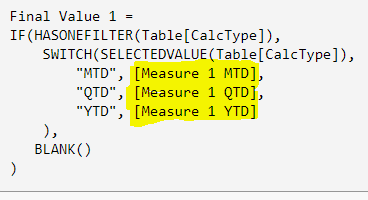- Subscribe to RSS Feed
- Mark Topic as New
- Mark Topic as Read
- Float this Topic for Current User
- Bookmark
- Subscribe
- Printer Friendly Page
- Mark as New
- Bookmark
- Subscribe
- Mute
- Subscribe to RSS Feed
- Permalink
- Report Inappropriate Content

Create a slicer for columns
Hi!
I am trying to create a slicer that would let me select the measures shown in a bar chart.
I have created a dissconected table that I will use to select the columns that I want to show:
The problem that i have is that power bi doesn't let select the column:
Thank you very much
Solved! Go to Solution.
- Mark as New
- Bookmark
- Subscribe
- Mute
- Subscribe to RSS Feed
- Permalink
- Report Inappropriate Content

There are @carlosmeep ,
In powerbi, we couldn't use the dynamic column in visual, we could just change measures. Therefore, you must create measures for each slicer option, and then use the switch function to create a measure that lists all the slicer measures.
If you want to use the dynamic column, I think you need to follow @amitchandak\'s suggestion, and use bookmark to achieve this goal.
Saludos
Zoe Zhi
If this post helps, then please consider Accepting it as the solution to help other members find it more quickly.
- Mark as New
- Bookmark
- Subscribe
- Mute
- Subscribe to RSS Feed
- Permalink
- Report Inappropriate Content

- Mark as New
- Bookmark
- Subscribe
- Mute
- Subscribe to RSS Feed
- Permalink
- Report Inappropriate Content

Thanks @amitchandak ,
That would word, but power bi won't accept it. It won't allowed the construcction, doesn´t recognise the column name as a valid input (
in the answer you proposed the error would be (highlighted):
- Mark as New
- Bookmark
- Subscribe
- Mute
- Subscribe to RSS Feed
- Permalink
- Report Inappropriate Content

There are @carlosmeep ,
In powerbi, we couldn't use the dynamic column in visual, we could just change measures. Therefore, you must create measures for each slicer option, and then use the switch function to create a measure that lists all the slicer measures.
If you want to use the dynamic column, I think you need to follow @amitchandak\'s suggestion, and use bookmark to achieve this goal.
Saludos
Zoe Zhi
If this post helps, then please consider Accepting it as the solution to help other members find it more quickly.
- Mark as New
- Bookmark
- Subscribe
- Mute
- Subscribe to RSS Feed
- Permalink
- Report Inappropriate Content

You will be able to select measures. For column, switch try with bookmark
https://radacad.com/bookmarks-and-buttons-making-power-bi-charts-even-more-interactive
Helpful resources
| Subject | Author | Posted | |
|---|---|---|---|
| 01-30-2024 12:40 PM | |||
| 05-15-2024 11:29 AM | |||
| 08-22-2024 08:33 PM | |||
| 07-01-2024 10:29 AM | |||
| 06-25-2024 07:40 AM |
| User | Count |
|---|---|
| 134 | |
| 105 | |
| 87 | |
| 55 | |
| 46 |