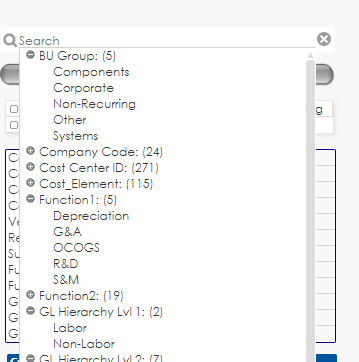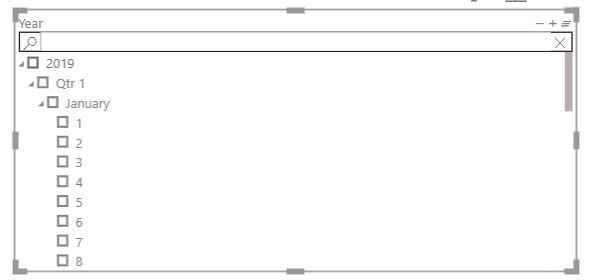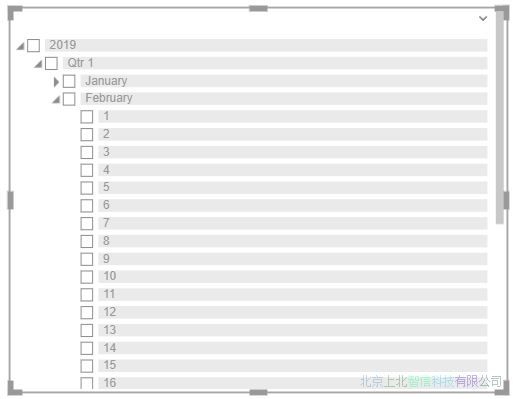Join us at FabCon Vienna from September 15-18, 2025
The ultimate Fabric, Power BI, SQL, and AI community-led learning event. Save €200 with code FABCOMM.
Get registered- Power BI forums
- Get Help with Power BI
- Desktop
- Service
- Report Server
- Power Query
- Mobile Apps
- Developer
- DAX Commands and Tips
- Custom Visuals Development Discussion
- Health and Life Sciences
- Power BI Spanish forums
- Translated Spanish Desktop
- Training and Consulting
- Instructor Led Training
- Dashboard in a Day for Women, by Women
- Galleries
- Data Stories Gallery
- Themes Gallery
- Contests Gallery
- Quick Measures Gallery
- Notebook Gallery
- Translytical Task Flow Gallery
- TMDL Gallery
- R Script Showcase
- Webinars and Video Gallery
- Ideas
- Custom Visuals Ideas (read-only)
- Issues
- Issues
- Events
- Upcoming Events
Compete to become Power BI Data Viz World Champion! First round ends August 18th. Get started.
- Power BI forums
- Forums
- Get Help with Power BI
- Desktop
- Re: Create a search box across multiple fields
- Subscribe to RSS Feed
- Mark Topic as New
- Mark Topic as Read
- Float this Topic for Current User
- Bookmark
- Subscribe
- Printer Friendly Page
- Mark as New
- Bookmark
- Subscribe
- Mute
- Subscribe to RSS Feed
- Permalink
- Report Inappropriate Content
Create a search box across multiple fields
Hi everyone!
I'm looking for a way to create a search box that can search through multiple fields. (as in the image below). So far I've tried the text filter and filter by list but both only let me search for values in one field.
Is there any way I can have a search box like this in PowerBI? This will give users the flexibility to filter by any field they want and not just the few slicers I put in the dashboard.
Thank you!
Solved! Go to Solution.
- Mark as New
- Bookmark
- Subscribe
- Mute
- Subscribe to RSS Feed
- Permalink
- Report Inappropriate Content
Hi @LinhNguyen ,
I got finally what you were aksing for. Please use the Custom visual "HierarchySlicer" from market place. And Create you own hierarchy like I created for testing purpose on Date - Year-->Quarter -->Month-->Day. Screen shot is attached for your reference.
Please give Kudos and also accept this as a solution.
Please take a quick glance at newly created dashboards : Restaurant Management Dashboard , HR Analytics Report , Hotel Management Report, Sales Analysis Report , Fortune 500 Companies Analysis , Revenue Tracking Dashboard
- Mark as New
- Bookmark
- Subscribe
- Mute
- Subscribe to RSS Feed
- Permalink
- Report Inappropriate Content
I used the technique in the link below to create a table that contains a selection value and another field that has a combination of the values.
Creating a slicer that filters multiple columns in Power BI - SQLBI
I hope this helps someone.
- Mark as New
- Bookmark
- Subscribe
- Mute
- Subscribe to RSS Feed
- Permalink
- Report Inappropriate Content
I am not too keen about the use of a hierarchical slicer for this.
I think the best way to accomplish this is to use the Search Text Visual against a computed column that concatenates all the columns that you want to include in the search. Your results will then be filtered by whichever match is made against this column. Unless you are using DirectQuery, you can create this column directly from Power BI. Alternatively you can create this column directly on your data source and expose it to Power BI.
- Mark as New
- Bookmark
- Subscribe
- Mute
- Subscribe to RSS Feed
- Permalink
- Report Inappropriate Content
Please give Kudos and accept this as a solution if it helps.
Please take a quick glance at newly created dashboards : Restaurant Management Dashboard , HR Analytics Report , Hotel Management Report, Sales Analysis Report , Fortune 500 Companies Analysis , Revenue Tracking Dashboard
- Mark as New
- Bookmark
- Subscribe
- Mute
- Subscribe to RSS Feed
- Permalink
- Report Inappropriate Content
Hi @Tahreem24
Is that custom visual in the PowerBI marketplace? I searched for it but only found Text Filter. I have tried that one before and it only allow searching through one field.
- Mark as New
- Bookmark
- Subscribe
- Mute
- Subscribe to RSS Feed
- Permalink
- Report Inappropriate Content
Please take a quick glance at newly created dashboards : Restaurant Management Dashboard , HR Analytics Report , Hotel Management Report, Sales Analysis Report , Fortune 500 Companies Analysis , Revenue Tracking Dashboard
- Mark as New
- Bookmark
- Subscribe
- Mute
- Subscribe to RSS Feed
- Permalink
- Report Inappropriate Content
Thanks, but I'm looking for a way to create a search box that can search through multiple fields. I have a lot of data fields in that same report and slicers or single search fields will not be able to cover them all.
- Mark as New
- Bookmark
- Subscribe
- Mute
- Subscribe to RSS Feed
- Permalink
- Report Inappropriate Content
Hi @LinhNguyen ,
I am something closer what you are looking for. You can give a try to Custom visual "Power Slicer". Below is the screen shot.
Please take a quick glance at newly created dashboards : Restaurant Management Dashboard , HR Analytics Report , Hotel Management Report, Sales Analysis Report , Fortune 500 Companies Analysis , Revenue Tracking Dashboard
- Mark as New
- Bookmark
- Subscribe
- Mute
- Subscribe to RSS Feed
- Permalink
- Report Inappropriate Content
Hi @LinhNguyen ,
I got finally what you were aksing for. Please use the Custom visual "HierarchySlicer" from market place. And Create you own hierarchy like I created for testing purpose on Date - Year-->Quarter -->Month-->Day. Screen shot is attached for your reference.
Please give Kudos and also accept this as a solution.
Please take a quick glance at newly created dashboards : Restaurant Management Dashboard , HR Analytics Report , Hotel Management Report, Sales Analysis Report , Fortune 500 Companies Analysis , Revenue Tracking Dashboard