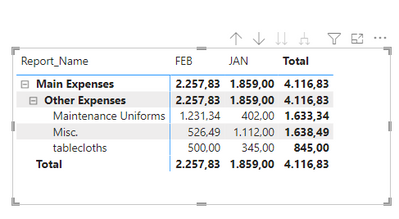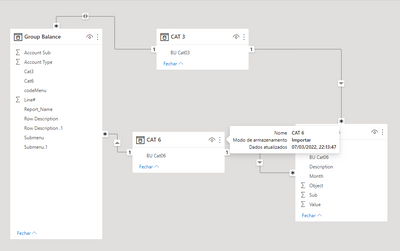FabCon is coming to Atlanta
Join us at FabCon Atlanta from March 16 - 20, 2026, for the ultimate Fabric, Power BI, AI and SQL community-led event. Save $200 with code FABCOMM.
Register now!- Power BI forums
- Get Help with Power BI
- Desktop
- Service
- Report Server
- Power Query
- Mobile Apps
- Developer
- DAX Commands and Tips
- Custom Visuals Development Discussion
- Health and Life Sciences
- Power BI Spanish forums
- Translated Spanish Desktop
- Training and Consulting
- Instructor Led Training
- Dashboard in a Day for Women, by Women
- Galleries
- Data Stories Gallery
- Themes Gallery
- Contests Gallery
- QuickViz Gallery
- Quick Measures Gallery
- Visual Calculations Gallery
- Notebook Gallery
- Translytical Task Flow Gallery
- TMDL Gallery
- R Script Showcase
- Webinars and Video Gallery
- Ideas
- Custom Visuals Ideas (read-only)
- Issues
- Issues
- Events
- Upcoming Events
The Power BI Data Visualization World Championships is back! Get ahead of the game and start preparing now! Learn more
- Power BI forums
- Forums
- Get Help with Power BI
- Desktop
- Create a relationship using Specific or All values
- Subscribe to RSS Feed
- Mark Topic as New
- Mark Topic as Read
- Float this Topic for Current User
- Bookmark
- Subscribe
- Printer Friendly Page
- Mark as New
- Bookmark
- Subscribe
- Mute
- Subscribe to RSS Feed
- Permalink
- Report Inappropriate Content
Create a relationship using Specific or All values
Hi,
I have an issue and I don't have idea how solve it.. I need help.. please..
I am creating a balance report in PBI, in a File I have the menu with the options (rows) to display and each row has the group of balance sheet accounts to summarize.
It is something like this:
| Report_Name | codeMenu | Line# | Submenu | Row Description | Submenu | Row Description | Account Type | Account Sub | Cat3 | Cat6 |
| Main Expenses | A002 | 6 | A0026 | Other Expenses | A00261 | Maintenance Uniforms | 1010 | 1900 | REC | *All |
| Main Expenses | A002 | 6 | A0026 | Other Expenses | A00262 | Misc. | 1010 | 1360 | REC | OTH |
| Main Expenses | A002 | 6 | A0026 | Other Expenses | A00265 | Misc. | 1010 | 1990 | REC | *All |
| Main Expenses | A002 | 6 | A0026 | Other Expenses | A00269 | tablecloths | 7307 | 1002 | REC | MAR |
On the Other hand, I have another file with a balance of transactions to summarize by group of accounts
It is something like this:
| Object | Sub | Description | BU Cat03 | BU Cat06 | JAN | FEB |
| 1010 | 1900 | Uniforms | REC | MAR | 100.00 | 743.34 |
| 1010 | 1900 | Uniforms | MOP | MAR | 95.00 | - |
| 1010 | 1900 | Uniforms | REC | SEA | 302.00 | 488.00 |
| 1010 | 1900 | Uniforms | MOP | MAR | 35.00 | 65.00 |
| 1010 | 1990 | Miscellaneous | REC | MAR | 122.00 | 60.00 |
| 1010 | 1990 | Miscellaneous | MOP | MAR | 85.00 | 120.00 |
| 1010 | 1990 | Miscellaneous | REC | SEA | 100.00 | 101.49 |
| 1010 | 1990 | Miscellaneous | MOP | MAR | 505.00 | - |
| 1010 | 1990 | Miscellaneous | REC | SEA | 12.00 | 365.00 |
| 1010 | 1990 | Miscellaneous | H1H | SEA | 120.00 | 11.00 |
| 1010 | 1990 | Miscellaneous | REC | MAR | 878.00 | - |
| 7307 | 1002 | Uniforms - Qualified | REC | OTH | - | 250.00 |
| 7307 | 1002 | Uniforms - Qualified | PHO | HTL | 200.00 | 100.00 |
| 7307 | 1002 | Uniforms - Qualified | REC | MAR | 345.00 | 500.00 |
| 7307 | 1002 | Uniforms - Qualified | FOO | HTL | 122.00 | 55.00 |
| 7307 | 1002 | Uniforms - Qualified | REC | SEA | 250.00 | 300.00 |
Now, in the report the idea is display 1 row with the total, in this Case
| Main Expenses | Expenses type | JAN | FEB |
| Other Expenses | 2,691.00 | 2,888.83 |
Now, the problem I have is Summarize the amounts depending of the category codes (Cat3 and Cat 6), because sometimes I have specific Cat3 and Cat 6, by example the code A00269 have Cat3='REC' and Cat6='MAR', but in the other cases I have a specific Cat 3, but with all Category code 6 (By example the code A00261 has Cat3='REC' but with all category code 6 (Cat6).
I can't create a relationship between both files, due there are a lot of records with distinct Category code 6 and combinations
If any of you have an idea of how to handle this type of case, could you guide me on how to resolve it?
Solved! Go to Solution.
- Mark as New
- Bookmark
- Subscribe
- Mute
- Subscribe to RSS Feed
- Permalink
- Report Inappropriate Content
Hi @gomezc73 ,
Try the following formula:
Total Values =
VAR temp_table =
FILTER (
CROSSJOIN ( 'Balance sheet accounts', 'Balance Transactions' ),
'Balance sheet accounts'[Account Sub] = 'Balance Transactions'[Sub]
&& 'Balance sheet accounts'[Account Type] = 'Balance Transactions'[Object]
&& 'Balance sheet accounts'[Cat3] = 'Balance Transactions'[BU Cat03]
&& ( 'Balance sheet accounts'[Cat6] = 'Balance Transactions'[BU Cat06]
|| 'Balance sheet accounts'[Cat6] = "*All" )
)
RETURN
SUMX ( temp_table, 'Balance Transactions'[Value] )
This is giving the correct result for the small sample you present however not sure if it will return correctly on your overall values since the details can make all the difference:
Also be aware that I have unpivot the transactions in order not to have a calculation for each column.
Check PBIX file attach.
Regards
Miguel Félix
Did I answer your question? Mark my post as a solution!
Proud to be a Super User!
Check out my blog: Power BI em Português- Mark as New
- Bookmark
- Subscribe
- Mute
- Subscribe to RSS Feed
- Permalink
- Report Inappropriate Content
That command CrossJoin works fine. I really appreciate your help.. thank you very much!!
- Mark as New
- Bookmark
- Subscribe
- Mute
- Subscribe to RSS Feed
- Permalink
- Report Inappropriate Content
Hi @gomezc73 ,
In this case you should create two dimension tables with the Cat3 and CAT 6 then relate this tables with the other two that will create the relationship that you refer.
Just one question when it says on CAT6: *All is this the value that you have or you did not place all of the values on the example because they are a lot?
Regards
Miguel Félix
Did I answer your question? Mark my post as a solution!
Proud to be a Super User!
Check out my blog: Power BI em Português- Mark as New
- Bookmark
- Subscribe
- Mute
- Subscribe to RSS Feed
- Permalink
- Report Inappropriate Content
Hi Miguel,
There are aprox 20 Category 6 (Cat6), then when I say '*All' is to no write in details the 20 codes of Cat6.
That's my concerns, in some rows I have to link both file only with 1 Cat 6, and there are other rows where no matter, because it is for all Cat6.
- Mark as New
- Bookmark
- Subscribe
- Mute
- Subscribe to RSS Feed
- Permalink
- Report Inappropriate Content
Hi @gomezc73 ,
If you create the dimension tables for CAT3 and CAT6 with unique values then those dimensions will filter out everything. you will simulate a many to many with a many to one to many.
Or your question is how to write the first table without a single line for each value?
Regards
Miguel Félix
Did I answer your question? Mark my post as a solution!
Proud to be a Super User!
Check out my blog: Power BI em Português- Mark as New
- Bookmark
- Subscribe
- Mute
- Subscribe to RSS Feed
- Permalink
- Report Inappropriate Content
Hi, In my Report i need display only 1 line with the summary by Account OBJ, Account Sub, Cat3 and Cat 6..
I didn't understand your solution, do yo mean, create a table for Categories 3(Cat3), other table for Categories 6 (Cat 6)?.. ?.. how I can relate each tabla with my current tables?
- Mark as New
- Bookmark
- Subscribe
- Mute
- Subscribe to RSS Feed
- Permalink
- Report Inappropriate Content
Hi @gomezc73 ,
When I refer a relationship is a model similar to this one:
Has you can see there is a relationship between both tables done by the dimension tables.
My question now refers to CAT6 since you have on the first table a value of ALL will you have a line for eaxch one, so if you do a model similar to the one above it will work properly or will you have the value ALL in the CAT 6 and you want to pick up all the CAT on the transactions even if they are not explicit in the Group balance?
Regards
Miguel Félix
Did I answer your question? Mark my post as a solution!
Proud to be a Super User!
Check out my blog: Power BI em Português- Mark as New
- Bookmark
- Subscribe
- Mute
- Subscribe to RSS Feed
- Permalink
- Report Inappropriate Content
Hi Miguel,
Using your image 'Group Balance" When the field Cat6='ALL', I don't have in the file of details records with CAT6='ALL', because that value is not a valid CAT6 (It is only a reference value to identify that in the second table can exist multiples CAT6 that must be summarize)
By example, in the file of details can exist records with CAT6 with these values ("MAR","COE","REP","RWE","PEE", etc) (Exist around 30 valid CAT6).
Then, The idea is:
A) If I found a record in the First table with CAT6=ALL, then I need summarize the records in the Second table with CAT6 IN ("MAR","COE","REP","RWE","PEE", etc).
B) For any other value in the first table Distint to ALL, i can look the exact value in the second file, By Example: If I found a record in the First table with CAT6="MAR", then I need summarize only records in the Second table with CAT6="MAR".
I hope this help to understand my problem,
- Mark as New
- Bookmark
- Subscribe
- Mute
- Subscribe to RSS Feed
- Permalink
- Report Inappropriate Content
Hi @gomezc73 ,
I think now I understand your need however I'm confused about the final outcome you need.
Has you see below if I pickup the January I get 2109 for the REC on CAT3 ifI compare this with the value you have (2.691) I'm missing 532. That I believe is the value of CAT6.
Can you please tell how you calculate dthe value in the example you gave
Regards
Miguel Félix
Did I answer your question? Mark my post as a solution!
Proud to be a Super User!
Check out my blog: Power BI em Português- Mark as New
- Bookmark
- Subscribe
- Mute
- Subscribe to RSS Feed
- Permalink
- Report Inappropriate Content
Hi, Sorry I have an error in my calculations.
I did a new table with both Files, the total for JAN must be 1859.
| Table1 Report_Name | Table1 Row Description | Table1 Row Description | Table1 Account Type | Table1 Account Sub | Table1 Cat3 | Table1 Cat6 | Table2 Object | Table2 Sub | Table2 Cat03 | Table2 Cat06 | JAN | FEB |
| Main Expenses | Other Expenses | Maintenance Uniforms | 1010 | 1900 | REC | *All | 1010 | 1900 | REC | MAR | 100.00 | 743.00 |
| 1010 | 1900 | REC | SEA | 302.00 | 488.00 | |||||||
| Main Expenses | Other Expenses | Misc. | 1010 | 1360 | REC | OTH | ||||||
| Main Expenses | Other Expenses | Misc. | 1010 | 1990 | REC | *All | 1010 | 1990 | REC | MAR | 122.00 | 60.00 |
| 1010 | 1990 | REC | SEA | 100.00 | 101.00 | |||||||
| 1010 | 1990 | REC | SEA | 12.00 | 365.00 | |||||||
| 1010 | 1990 | REC | MAR | 878.00 | - | |||||||
| Main Expenses | Other Expenses | tablecloths | 7307 | 1002 | REC | MAR | 7307 | 1002 | REC | MAR | 345.00 | 500.00 |
| Main Expenses | 1,859.00 | 2,257.00 |
- Mark as New
- Bookmark
- Subscribe
- Mute
- Subscribe to RSS Feed
- Permalink
- Report Inappropriate Content
Hi @gomezc73 ,
Try the following formula:
Total Values =
VAR temp_table =
FILTER (
CROSSJOIN ( 'Balance sheet accounts', 'Balance Transactions' ),
'Balance sheet accounts'[Account Sub] = 'Balance Transactions'[Sub]
&& 'Balance sheet accounts'[Account Type] = 'Balance Transactions'[Object]
&& 'Balance sheet accounts'[Cat3] = 'Balance Transactions'[BU Cat03]
&& ( 'Balance sheet accounts'[Cat6] = 'Balance Transactions'[BU Cat06]
|| 'Balance sheet accounts'[Cat6] = "*All" )
)
RETURN
SUMX ( temp_table, 'Balance Transactions'[Value] )
This is giving the correct result for the small sample you present however not sure if it will return correctly on your overall values since the details can make all the difference:
Also be aware that I have unpivot the transactions in order not to have a calculation for each column.
Check PBIX file attach.
Regards
Miguel Félix
Did I answer your question? Mark my post as a solution!
Proud to be a Super User!
Check out my blog: Power BI em Português- Mark as New
- Bookmark
- Subscribe
- Mute
- Subscribe to RSS Feed
- Permalink
- Report Inappropriate Content
That command CrossJoin works fine. I really appreciate your help.. thank you very much!!
Helpful resources

Power BI Dataviz World Championships
The Power BI Data Visualization World Championships is back! Get ahead of the game and start preparing now!

| User | Count |
|---|---|
| 39 | |
| 37 | |
| 33 | |
| 32 | |
| 29 |
| User | Count |
|---|---|
| 132 | |
| 88 | |
| 82 | |
| 68 | |
| 64 |