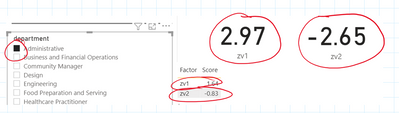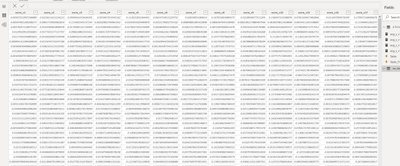FabCon is coming to Atlanta
Join us at FabCon Atlanta from March 16 - 20, 2026, for the ultimate Fabric, Power BI, AI and SQL community-led event. Save $200 with code FABCOMM.
Register now!- Power BI forums
- Get Help with Power BI
- Desktop
- Service
- Report Server
- Power Query
- Mobile Apps
- Developer
- DAX Commands and Tips
- Custom Visuals Development Discussion
- Health and Life Sciences
- Power BI Spanish forums
- Translated Spanish Desktop
- Training and Consulting
- Instructor Led Training
- Dashboard in a Day for Women, by Women
- Galleries
- Data Stories Gallery
- Themes Gallery
- Contests Gallery
- QuickViz Gallery
- Quick Measures Gallery
- Visual Calculations Gallery
- Notebook Gallery
- Translytical Task Flow Gallery
- TMDL Gallery
- R Script Showcase
- Webinars and Video Gallery
- Ideas
- Custom Visuals Ideas (read-only)
- Issues
- Issues
- Events
- Upcoming Events
Get Fabric Certified for FREE during Fabric Data Days. Don't miss your chance! Request now
- Power BI forums
- Forums
- Get Help with Power BI
- Desktop
- Re: Create a new table from the average value of e...
- Subscribe to RSS Feed
- Mark Topic as New
- Mark Topic as Read
- Float this Topic for Current User
- Bookmark
- Subscribe
- Printer Friendly Page
- Mark as New
- Bookmark
- Subscribe
- Mute
- Subscribe to RSS Feed
- Permalink
- Report Inappropriate Content
Create a new table from the average value of each columns
Hi All,
I am trying to create a new table to display on the report where each row consists of column name and the average value of that column. See the pic, https://ibb.co/hcRTkg5.
My original data would look something like this:
Factor 1 | Factor 2 | Factor 3
-------------------------------
1 | 2 | 4 |
9 | 6 | 3 |
1 | 7 | 1 |
The output table that I am looking for would look like this:
Factors | Scores |
-------------------
Factor1 | Average(Factor1) |
Factor2 | Average(Factor2) |
Factor3 | Average(Factor3) |
I followed this link: https://community.powerbi.com/t5/Desktop/Create-table-from-measures/m-p/275686 but it doesn't seem to work. Here is my code:
````
Table =
UNION(ROW("Factor","Factors","Score", "Scores")
, ROW("Factor","Factor1","Score", [avg_1])
, ROW("Factor","Factor2","Score", [avg_2])
, ROW("Factor","Factor3","Score", [avg_3]))
```
This is the error message I received: "the expression refers to multiple columns. multiple columns cannot be converted to a scalar value"
Thanks.
Solved! Go to Solution.
- Mark as New
- Bookmark
- Subscribe
- Mute
- Subscribe to RSS Feed
- Permalink
- Report Inappropriate Content
@phumengam , Try like given below
Table =
UNION(
ROW("Factor","Factor1","Score", [avg_1])
, ROW("Factor","Factor2","Score", [avg_2])
, ROW("Factor","Factor3","Score", [avg_3]))
Have you explored option, "Show on Row" in Matrix, which can show measure on row
https://www.burningsuit.co.uk/blog/2019/04/7-secrets-of-the-matrix-visual/
Another option is to unpivot or transpose the table
https://radacad.com/pivot-and-unpivot-with-power-bi
Transpose : https://yodalearning.com/tutorials/power-query-helps-transposing-data/
- Mark as New
- Bookmark
- Subscribe
- Mute
- Subscribe to RSS Feed
- Permalink
- Report Inappropriate Content
You should create a new table instead of a new column in order for this code to work.
Did I answer your question? Mark my post as a solution! Appreciate your Kudos!!
Proud to be a Super User!
- Mark as New
- Bookmark
- Subscribe
- Mute
- Subscribe to RSS Feed
- Permalink
- Report Inappropriate Content
Try This to create new table.
Table =
UNION(
ROW("Factor","Factor1","Score", AVERAGE(Factor[Factor 1 ]))
, ROW("Factor","Factor2","Score", AVERAGE(Factor[ Factor 2 ]))
, ROW("Factor","Factor3","Score", AVERAGE(Factor[ Factor 3])))
Did I answer your question? Mark my post as a solution! Appreciate your Kudos!!
Proud to be a Super User!
- Mark as New
- Bookmark
- Subscribe
- Mute
- Subscribe to RSS Feed
- Permalink
- Report Inappropriate Content
Do you by any chance know if we can make the filter work with this table measure?
All data (no filter):
Applying a filter: The filter is working with card but it doesn't work with the measure table.
Do you know if we can apply the filter on this table?
- Mark as New
- Bookmark
- Subscribe
- Mute
- Subscribe to RSS Feed
- Permalink
- Report Inappropriate Content
I received the same error.
Note that my table is called "ee_Data modeling_result" and the columns are called score_v1, score_v2,...
Here is what my sample data looks like:
- Mark as New
- Bookmark
- Subscribe
- Mute
- Subscribe to RSS Feed
- Permalink
- Report Inappropriate Content
You should create a new table instead of a new column in order for this code to work.
Did I answer your question? Mark my post as a solution! Appreciate your Kudos!!
Proud to be a Super User!
- Mark as New
- Bookmark
- Subscribe
- Mute
- Subscribe to RSS Feed
- Permalink
- Report Inappropriate Content
This works! I have spent quite a few hours on this. Thanks a lot, @FarhanAhmed.
- Mark as New
- Bookmark
- Subscribe
- Mute
- Subscribe to RSS Feed
- Permalink
- Report Inappropriate Content
@phumengam , Try like given below
Table =
UNION(
ROW("Factor","Factor1","Score", [avg_1])
, ROW("Factor","Factor2","Score", [avg_2])
, ROW("Factor","Factor3","Score", [avg_3]))
Have you explored option, "Show on Row" in Matrix, which can show measure on row
https://www.burningsuit.co.uk/blog/2019/04/7-secrets-of-the-matrix-visual/
Another option is to unpivot or transpose the table
https://radacad.com/pivot-and-unpivot-with-power-bi
Transpose : https://yodalearning.com/tutorials/power-query-helps-transposing-data/
- Mark as New
- Bookmark
- Subscribe
- Mute
- Subscribe to RSS Feed
- Permalink
- Report Inappropriate Content
Thank for your response.
1. When I tried the code, I received the same error.
2. I'm not sure how can I leverage the "Show on Row". I think that I still need to construct a table of summary statistic first then I can do the "Show on Row".
3. I was thinking about pivoting the data but I have other visualization objects that relies on the same data. So, is it possible to create seperate pivot table that can be linked back to the original table?
- Mark as New
- Bookmark
- Subscribe
- Mute
- Subscribe to RSS Feed
- Permalink
- Report Inappropriate Content
@phumengam , The first one should not give an error, if you are creating a table.
Put these three measures on matrix value, And use show on row and check
Helpful resources

Power BI Monthly Update - November 2025
Check out the November 2025 Power BI update to learn about new features.

Fabric Data Days
Advance your Data & AI career with 50 days of live learning, contests, hands-on challenges, study groups & certifications and more!