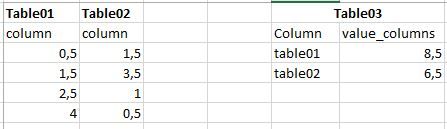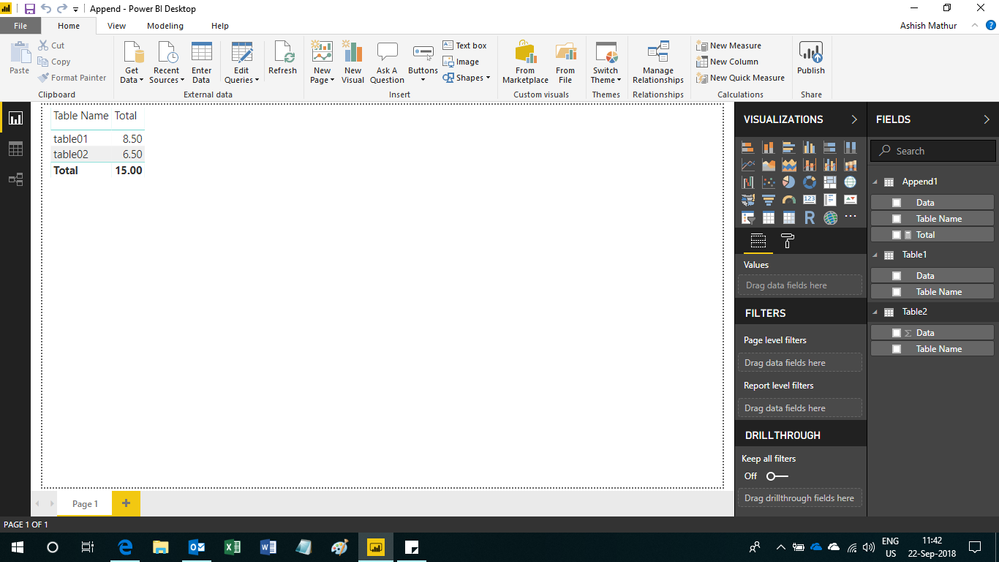Party with Power BI’s own Guy in a Cube
Power BI is turning 10! Tune in for a special live episode on July 24 with behind-the-scenes stories, product evolution highlights, and a sneak peek at what’s in store for the future.
Save the date- Power BI forums
- Get Help with Power BI
- Desktop
- Service
- Report Server
- Power Query
- Mobile Apps
- Developer
- DAX Commands and Tips
- Custom Visuals Development Discussion
- Health and Life Sciences
- Power BI Spanish forums
- Translated Spanish Desktop
- Training and Consulting
- Instructor Led Training
- Dashboard in a Day for Women, by Women
- Galleries
- Webinars and Video Gallery
- Data Stories Gallery
- Themes Gallery
- Contests Gallery
- Quick Measures Gallery
- Notebook Gallery
- Translytical Task Flow Gallery
- R Script Showcase
- Ideas
- Custom Visuals Ideas (read-only)
- Issues
- Issues
- Events
- Upcoming Events
Join us for an expert-led overview of the tools and concepts you'll need to become a Certified Power BI Data Analyst and pass exam PL-300. Register now.
- Power BI forums
- Forums
- Get Help with Power BI
- Desktop
- Create a new table from sum columns from existing ...
- Subscribe to RSS Feed
- Mark Topic as New
- Mark Topic as Read
- Float this Topic for Current User
- Bookmark
- Subscribe
- Printer Friendly Page
- Mark as New
- Bookmark
- Subscribe
- Mute
- Subscribe to RSS Feed
- Permalink
- Report Inappropriate Content
Create a new table from sum columns from existing tables
Help, please
I need create a new table from another two or more table.
e.g.
I have two independent tables (no relationships) in Power BI. Each table has a column with values, and I need to sum theses values and create another table with the result of this sum. example below
thanks!!
Solved! Go to Solution.
- Mark as New
- Bookmark
- Subscribe
- Mute
- Subscribe to RSS Feed
- Permalink
- Report Inappropriate Content
Hi, @Ashish_Mathur @Greg_Deckler
I have solved my problem using two functions:
DISTINCT and SWITCH.
1 - I've combined all my tables using append queries, created Append2 Table.
2 - Second I have created new table.
Criterios = DISTINCT(Append2[Attribute]) and
valores = SWITCH(Criterios[Attribute];"impacto1";[Media_Impacto1];"impacto2";[Media_Impacto2];"impacto3";[Media_Impacto3];"visao1";[Media_Visao];"visao2";[Media_Visao2];"visao3";[Media_Visao3])
3 - Then I've pulled Attribute and valores to the visual, now I can order by valores(value)
ps: Media_Impacto is a previous measure that I had created for each table.
Wneiton
- Mark as New
- Bookmark
- Subscribe
- Mute
- Subscribe to RSS Feed
- Permalink
- Report Inappropriate Content
Hi,
You may download my PBI file from here.
Hope this helps.
Regards,
Ashish Mathur
http://www.ashishmathur.com
https://www.linkedin.com/in/excelenthusiasts/
- Mark as New
- Bookmark
- Subscribe
- Mute
- Subscribe to RSS Feed
- Permalink
- Report Inappropriate Content
Hmm, I would create a table using enter data that was just a single column with the text "table01" and "table02" in it as rows. Then you could create a calculated column like:
Column = IF([Column]="table01",SUMX('Table1'[Column]),SUMX('Table2'[Column]))
Follow on LinkedIn
@ me in replies or I'll lose your thread!!!
Instead of a Kudo, please vote for this idea
Become an expert!: Enterprise DNA
External Tools: MSHGQM
YouTube Channel!: Microsoft Hates Greg
Latest book!: DAX For Humans
DAX is easy, CALCULATE makes DAX hard...
- Mark as New
- Bookmark
- Subscribe
- Mute
- Subscribe to RSS Feed
- Permalink
- Report Inappropriate Content
hi @Greg_Deckler @Ashish_Mathur
Yours example, helped me, thanks, but here's my true reality.
I need to do an arithmetic sum of all impacto1 values and create a new table as a result. e.g
New_table
Column | values
impacto1 1,6
impacto2 2,3
impacto3 2,8
....
impacto20 1,5
- Mark as New
- Bookmark
- Subscribe
- Mute
- Subscribe to RSS Feed
- Permalink
- Report Inappropriate Content
Hi,
Drag the Attribute column to the row labels of the Table visual and filter it on "Begins with" Impacto. Write this measure
=SUM(Data[Value])
Hope this helps.
Regards,
Ashish Mathur
http://www.ashishmathur.com
https://www.linkedin.com/in/excelenthusiasts/
- Mark as New
- Bookmark
- Subscribe
- Mute
- Subscribe to RSS Feed
- Permalink
- Report Inappropriate Content
For each table I have already created a measure , now I need to combine all 20 measure from 20 tables in one new single table, like below. Automatically, with DAX formula.
New_table
Column | values
impacto1 1,6
impacto2 2,3
impacto3 2,8
....
impacto20 1,5
- Mark as New
- Bookmark
- Subscribe
- Mute
- Subscribe to RSS Feed
- Permalink
- Report Inappropriate Content
Hi, @Ashish_Mathur @Greg_Deckler
I have solved my problem using two functions:
DISTINCT and SWITCH.
1 - I've combined all my tables using append queries, created Append2 Table.
2 - Second I have created new table.
Criterios = DISTINCT(Append2[Attribute]) and
valores = SWITCH(Criterios[Attribute];"impacto1";[Media_Impacto1];"impacto2";[Media_Impacto2];"impacto3";[Media_Impacto3];"visao1";[Media_Visao];"visao2";[Media_Visao2];"visao3";[Media_Visao3])
3 - Then I've pulled Attribute and valores to the visual, now I can order by valores(value)
ps: Media_Impacto is a previous measure that I had created for each table.
Wneiton
Helpful resources

Power BI Monthly Update - July 2025
Check out the July 2025 Power BI update to learn about new features.

Join our Fabric User Panel
This is your chance to engage directly with the engineering team behind Fabric and Power BI. Share your experiences and shape the future.

| User | Count |
|---|---|
| 63 | |
| 59 | |
| 56 | |
| 38 | |
| 29 |
| User | Count |
|---|---|
| 82 | |
| 62 | |
| 45 | |
| 41 | |
| 40 |