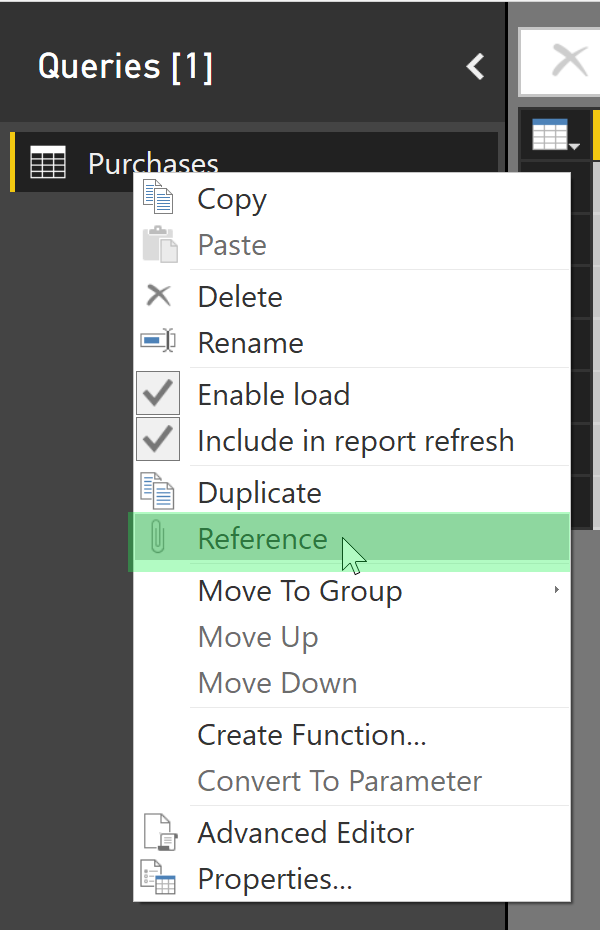Win a 3 Day Ticket to FabCon Vienna
We're giving away 30 tickets for FREE! Share your story, your vision, or your hustle and tell us why YOU deserve a ticket.
Apply now- Power BI forums
- Get Help with Power BI
- Desktop
- Service
- Report Server
- Power Query
- Mobile Apps
- Developer
- DAX Commands and Tips
- Custom Visuals Development Discussion
- Health and Life Sciences
- Power BI Spanish forums
- Translated Spanish Desktop
- Training and Consulting
- Instructor Led Training
- Dashboard in a Day for Women, by Women
- Galleries
- Data Stories Gallery
- Themes Gallery
- Contests Gallery
- Quick Measures Gallery
- Notebook Gallery
- Translytical Task Flow Gallery
- TMDL Gallery
- R Script Showcase
- Webinars and Video Gallery
- Ideas
- Custom Visuals Ideas (read-only)
- Issues
- Issues
- Events
- Upcoming Events
Win a FREE 3 Day Ticket to FabCon Vienna. Apply now
- Power BI forums
- Forums
- Get Help with Power BI
- Desktop
- Re: Create a new table by dividing some columns fr...
- Subscribe to RSS Feed
- Mark Topic as New
- Mark Topic as Read
- Float this Topic for Current User
- Bookmark
- Subscribe
- Printer Friendly Page
- Mark as New
- Bookmark
- Subscribe
- Mute
- Subscribe to RSS Feed
- Permalink
- Report Inappropriate Content
Create a new table by dividing some columns from two tables
Hi, I have two tables with 7 columns, the first four columns are text and common for both. And then I have 3 columns, for 2015, 2016, 2017. I want to create a third table with the first four common columns, and then the 3 last columns by dividing Table A-2015 with Table B-2015, and same for 2016 and 2017.
I can't change the query to get the desired result, so I have to manipulate the tables like this.
Is it possible to do this in the Query Editor or do I have to use DAX? Suggestions are welcome!
Best regards
Solved! Go to Solution.
- Mark as New
- Bookmark
- Subscribe
- Mute
- Subscribe to RSS Feed
- Permalink
- Report Inappropriate Content
Hey,
not sure if I totally understand your requirement, but maybe this will work.
In the Query Editor mark one table and choose "Merge Queries", this allows you to pull columns from the second table into the first table. Be aware, that the Merge Operation does not create a third table. If you really need three tables, copy the queri of one table first.
You have to select column in both tables (the keys), these table identify the same rows, whereas it is not necessary that there are same number of rows in each table identified by the key columns.
In a second step you can expand the newly content and just select the missing columns.
Now you can create custom columns where you divide the columns accordingly.
Hope this helps
Did I answer your question? Mark my post as a solution, this will help others!
Proud to be a Super User!
I accept Kudos 😉
Hamburg, Germany
- Mark as New
- Bookmark
- Subscribe
- Mute
- Subscribe to RSS Feed
- Permalink
- Report Inappropriate Content
Hey,
not sure if I totally understand your requirement, but maybe this will work.
In the Query Editor mark one table and choose "Merge Queries", this allows you to pull columns from the second table into the first table. Be aware, that the Merge Operation does not create a third table. If you really need three tables, copy the queri of one table first.
You have to select column in both tables (the keys), these table identify the same rows, whereas it is not necessary that there are same number of rows in each table identified by the key columns.
In a second step you can expand the newly content and just select the missing columns.
Now you can create custom columns where you divide the columns accordingly.
Hope this helps
Did I answer your question? Mark my post as a solution, this will help others!
Proud to be a Super User!
I accept Kudos 😉
Hamburg, Germany
- Mark as New
- Bookmark
- Subscribe
- Mute
- Subscribe to RSS Feed
- Permalink
- Report Inappropriate Content
Thanks! It works, but I see in the Advanced Editor that it runs the query of the original table behind the scenes. As I've already got a separate query for the other table, I think it is unnecessary to run the query twice. Is it not possible to only reference to the tables?
- Mark as New
- Bookmark
- Subscribe
- Mute
- Subscribe to RSS Feed
- Permalink
- Report Inappropriate Content
Did I answer your question? Mark my post as a solution, this will help others!
Proud to be a Super User!
I accept Kudos 😉
Hamburg, Germany
- Mark as New
- Bookmark
- Subscribe
- Mute
- Subscribe to RSS Feed
- Permalink
- Report Inappropriate Content
How do I do that? 🙂 Not exactly a power user here, hehe.
- Mark as New
- Bookmark
- Subscribe
- Mute
- Subscribe to RSS Feed
- Permalink
- Report Inappropriate Content
Hey, no problem.
In the Query Editor mark the query you want to reference in the queries pane and choose "Reference" from the context menu
After that you have 2 queries, you should rername the new query properly 🙂
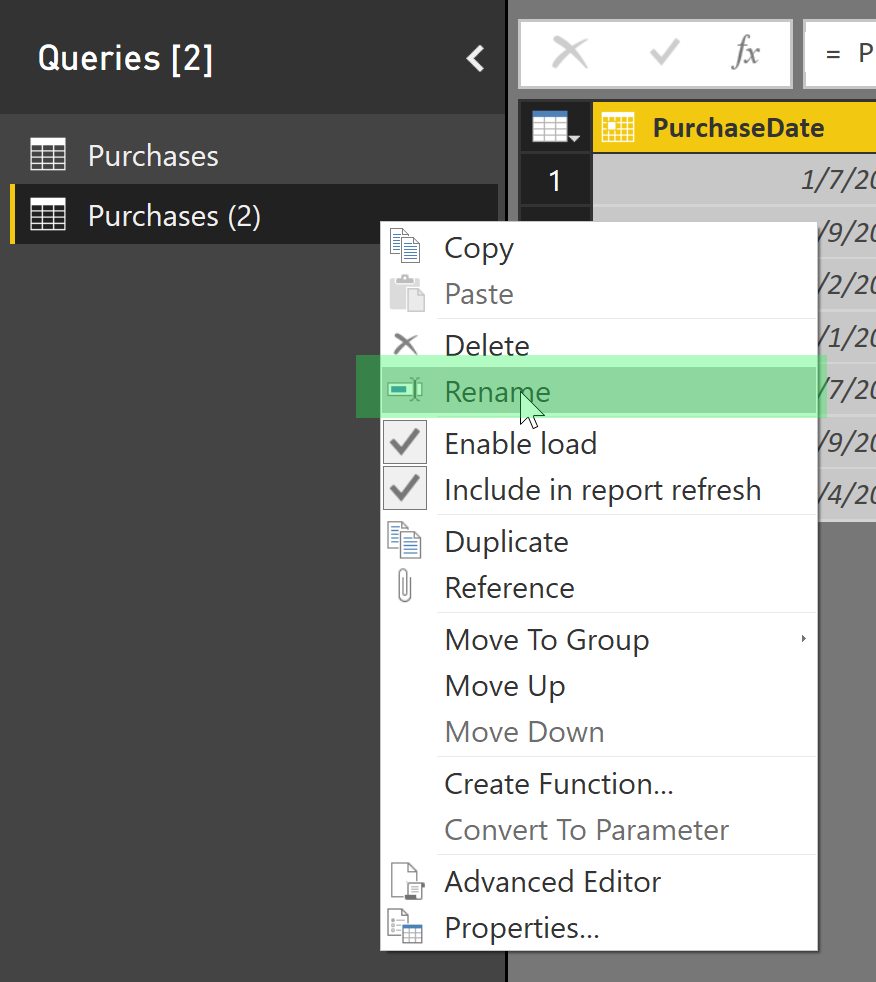
Regards
Did I answer your question? Mark my post as a solution, this will help others!
Proud to be a Super User!
I accept Kudos 😉
Hamburg, Germany
Helpful resources
| User | Count |
|---|---|
| 67 | |
| 61 | |
| 47 | |
| 35 | |
| 32 |
| User | Count |
|---|---|
| 87 | |
| 72 | |
| 57 | |
| 51 | |
| 45 |