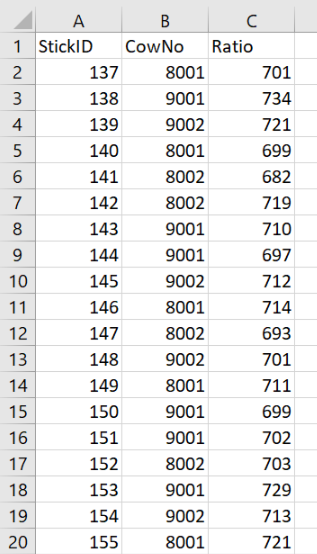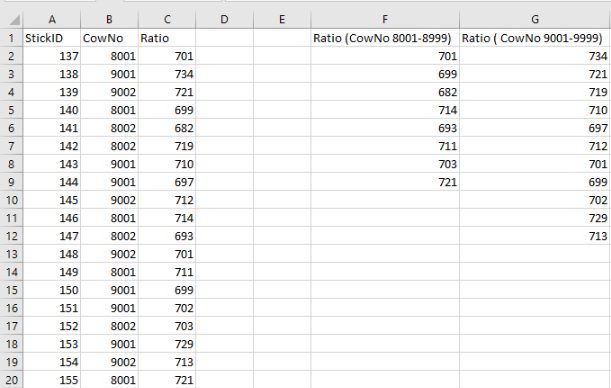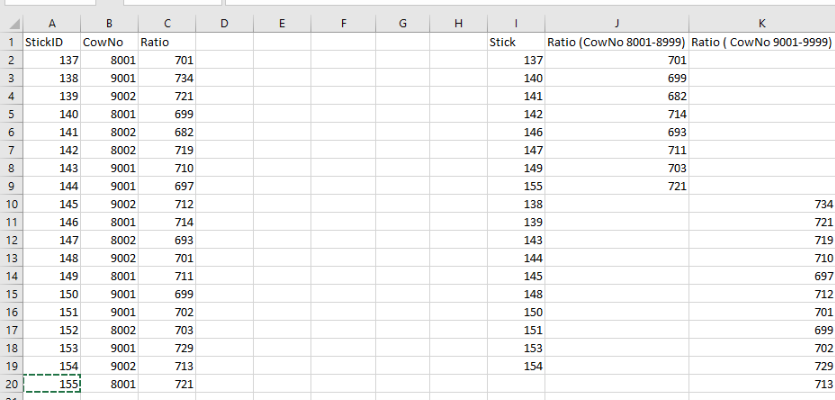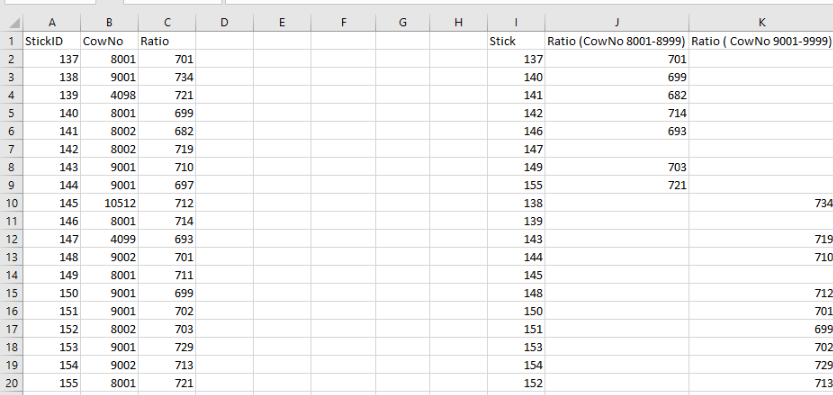FabCon is coming to Atlanta
Join us at FabCon Atlanta from March 16 - 20, 2026, for the ultimate Fabric, Power BI, AI and SQL community-led event. Save $200 with code FABCOMM.
Register now!- Power BI forums
- Get Help with Power BI
- Desktop
- Service
- Report Server
- Power Query
- Mobile Apps
- Developer
- DAX Commands and Tips
- Custom Visuals Development Discussion
- Health and Life Sciences
- Power BI Spanish forums
- Translated Spanish Desktop
- Training and Consulting
- Instructor Led Training
- Dashboard in a Day for Women, by Women
- Galleries
- Data Stories Gallery
- Themes Gallery
- Contests Gallery
- QuickViz Gallery
- Quick Measures Gallery
- Visual Calculations Gallery
- Notebook Gallery
- Translytical Task Flow Gallery
- TMDL Gallery
- R Script Showcase
- Webinars and Video Gallery
- Ideas
- Custom Visuals Ideas (read-only)
- Issues
- Issues
- Events
- Upcoming Events
Get Fabric Certified for FREE during Fabric Data Days. Don't miss your chance! Request now
- Power BI forums
- Forums
- Get Help with Power BI
- Desktop
- Re: Create a new column with filtered data from an...
- Subscribe to RSS Feed
- Mark Topic as New
- Mark Topic as Read
- Float this Topic for Current User
- Bookmark
- Subscribe
- Printer Friendly Page
- Mark as New
- Bookmark
- Subscribe
- Mute
- Subscribe to RSS Feed
- Permalink
- Report Inappropriate Content
Create a new column with filtered data from another table
Hello All
I want to transfer data from one table to another, and filter some of the data.
i have 2 tables "Sticks" and "Statistics".
I wanna create a new column in the table Statistics. I wanna transfer all the ratio data, but filtered in CowNo, in the intervals 8000<x<8999 and 9000<x<9999
The image posted is the sticks table.
What is i want is a new table with 2 ratio tables where ratio values are filtered in the CowNo intervals 8000<x<8999 and 9000<x<9999
So Ratio column 1 have all the ratio values from cows with cow numbers 8000<x<8999
and Ratio column 2 have all the ratio values from cows with cow numbers 9000<x<9999
Kind regards Ratax
Solved! Go to Solution.
- Mark as New
- Bookmark
- Subscribe
- Mute
- Subscribe to RSS Feed
- Permalink
- Report Inappropriate Content
Hi @Ratax,
It's much easier now. Please try the formula below in a calculated table.
Table =
SUMMARIZE (
'Table1',
'Table1'[StickiD],
"Ratio(CowNo 8001-8999)", CALCULATE (
MIN ( Table1[CRatio] ),
FILTER ( 'Table1', Table1[BCowNo] > 8000 && Table1[BCowNo] < 9000 )
),
"Ratio(CowNo 9001-9999)", CALCULATE (
MIN ( Table1[CRatio] ),
FILTER ( 'Table1', Table1[BCowNo] > 9000 && Table1[BCowNo] < 10000 )
)
)
Best Regards,
Dale
If this post helps, then please consider Accept it as the solution to help the other members find it more quickly.
- Mark as New
- Bookmark
- Subscribe
- Mute
- Subscribe to RSS Feed
- Permalink
- Report Inappropriate Content
Hi @Ratax,
Try this formula, please.
Table =
FILTER (
SUMMARIZE (
'Table1',
'Table1'[StickiD],
"Ratio(CowNo 8001-8999)", CALCULATE (
MIN ( Table1[CRatio] ),
FILTER ( 'Table1', Table1[BCowNo] > 8000 && Table1[BCowNo] < 9000 )
),
"Ratio(CowNo 9001-9999)", CALCULATE (
MIN ( Table1[CRatio] ),
FILTER ( 'Table1', Table1[BCowNo] > 9000 && Table1[BCowNo] < 10000 )
)
),
NOT ( ISBLANK ( [Ratio(CowNo 8001-8999)] ) && ISBLANK ( [Ratio(CowNo 9001-9999)] ) )
)
Best Regards,
Dale
If this post helps, then please consider Accept it as the solution to help the other members find it more quickly.
- Mark as New
- Bookmark
- Subscribe
- Mute
- Subscribe to RSS Feed
- Permalink
- Report Inappropriate Content
The columns i wanted is F and G in the new table "Statistics". .
I hope this clarifies things 🙂
- Mark as New
- Bookmark
- Subscribe
- Mute
- Subscribe to RSS Feed
- Permalink
- Report Inappropriate Content
Hi @Ratax,
Are there any other columns in the new table? How can we determine which values are a pair? For example, in the first line is 701 and 734. Why?
Best Regards,
Dale
If this post helps, then please consider Accept it as the solution to help the other members find it more quickly.
- Mark as New
- Bookmark
- Subscribe
- Mute
- Subscribe to RSS Feed
- Permalink
- Report Inappropriate Content
The 2 columns have no relations at all. Do they need a relation or is it possible just to index them
This example would also be a possibility
Where they are index after stick number
- Mark as New
- Bookmark
- Subscribe
- Mute
- Subscribe to RSS Feed
- Permalink
- Report Inappropriate Content
Hi @Ratax,
It's much easier now. Please try the formula below in a calculated table.
Table =
SUMMARIZE (
'Table1',
'Table1'[StickiD],
"Ratio(CowNo 8001-8999)", CALCULATE (
MIN ( Table1[CRatio] ),
FILTER ( 'Table1', Table1[BCowNo] > 8000 && Table1[BCowNo] < 9000 )
),
"Ratio(CowNo 9001-9999)", CALCULATE (
MIN ( Table1[CRatio] ),
FILTER ( 'Table1', Table1[BCowNo] > 9000 && Table1[BCowNo] < 10000 )
)
)
Best Regards,
Dale
If this post helps, then please consider Accept it as the solution to help the other members find it more quickly.
- Mark as New
- Bookmark
- Subscribe
- Mute
- Subscribe to RSS Feed
- Permalink
- Report Inappropriate Content
I works perfectly 🙂
i forgot something though 😞
There are entries that have cow number outside the interval defined ( 10000<Cownumbers<8000). Which means there are alot of empty rows. How do i remove those?
- Mark as New
- Bookmark
- Subscribe
- Mute
- Subscribe to RSS Feed
- Permalink
- Report Inappropriate Content
Hi @Ratax,
Try this formula, please.
Table =
FILTER (
SUMMARIZE (
'Table1',
'Table1'[StickiD],
"Ratio(CowNo 8001-8999)", CALCULATE (
MIN ( Table1[CRatio] ),
FILTER ( 'Table1', Table1[BCowNo] > 8000 && Table1[BCowNo] < 9000 )
),
"Ratio(CowNo 9001-9999)", CALCULATE (
MIN ( Table1[CRatio] ),
FILTER ( 'Table1', Table1[BCowNo] > 9000 && Table1[BCowNo] < 10000 )
)
),
NOT ( ISBLANK ( [Ratio(CowNo 8001-8999)] ) && ISBLANK ( [Ratio(CowNo 9001-9999)] ) )
)
Best Regards,
Dale
If this post helps, then please consider Accept it as the solution to help the other members find it more quickly.
- Mark as New
- Bookmark
- Subscribe
- Mute
- Subscribe to RSS Feed
- Permalink
- Report Inappropriate Content
Cheers mate. 🙂
really appreciate it
- Mark as New
- Bookmark
- Subscribe
- Mute
- Subscribe to RSS Feed
- Permalink
- Report Inappropriate Content
Hi @Ratax,
Please share a complete sample file and the expected results. Filtering the CowNo could be easy, then how can we deal with many filtered values?
Best Regards,
Dale
If this post helps, then please consider Accept it as the solution to help the other members find it more quickly.
- Mark as New
- Bookmark
- Subscribe
- Mute
- Subscribe to RSS Feed
- Permalink
- Report Inappropriate Content
- Mark as New
- Bookmark
- Subscribe
- Mute
- Subscribe to RSS Feed
- Permalink
- Report Inappropriate Content
So, the image you posted, is that the Sticks table? What is the relationship between the two tables? Is the relationship one-to-many or one-to-one? Which way does it filter?
Please see this post regarding How to Get Your Question Answered Quickly: https://community.powerbi.com/t5/Community-Blog/How-to-Get-Your-Question-Answered-Quickly/ba-p/38490
Follow on LinkedIn
@ me in replies or I'll lose your thread!!!
Instead of a Kudo, please vote for this idea
Become an expert!: Enterprise DNA
External Tools: MSHGQM
YouTube Channel!: Microsoft Hates Greg
Latest book!: DAX For Humans
DAX is easy, CALCULATE makes DAX hard...
Helpful resources

Power BI Monthly Update - November 2025
Check out the November 2025 Power BI update to learn about new features.

Fabric Data Days
Advance your Data & AI career with 50 days of live learning, contests, hands-on challenges, study groups & certifications and more!

| User | Count |
|---|---|
| 103 | |
| 81 | |
| 66 | |
| 50 | |
| 45 |