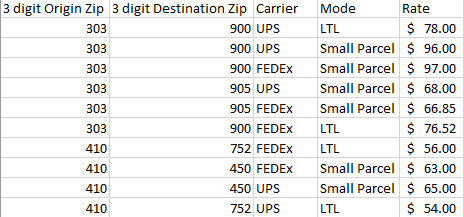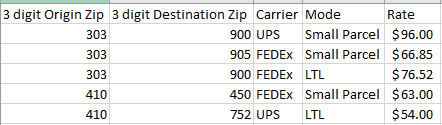Join us at FabCon Vienna from September 15-18, 2025
The ultimate Fabric, Power BI, SQL, and AI community-led learning event. Save €200 with code FABCOMM.
Get registered- Power BI forums
- Get Help with Power BI
- Desktop
- Service
- Report Server
- Power Query
- Mobile Apps
- Developer
- DAX Commands and Tips
- Custom Visuals Development Discussion
- Health and Life Sciences
- Power BI Spanish forums
- Translated Spanish Desktop
- Training and Consulting
- Instructor Led Training
- Dashboard in a Day for Women, by Women
- Galleries
- Data Stories Gallery
- Themes Gallery
- Contests Gallery
- Quick Measures Gallery
- Notebook Gallery
- Translytical Task Flow Gallery
- TMDL Gallery
- R Script Showcase
- Webinars and Video Gallery
- Ideas
- Custom Visuals Ideas (read-only)
- Issues
- Issues
- Events
- Upcoming Events
Compete to become Power BI Data Viz World Champion! First round ends August 18th. Get started.
- Power BI forums
- Forums
- Get Help with Power BI
- Desktop
- Re: Create a new Table to show the Minimum value b...
- Subscribe to RSS Feed
- Mark Topic as New
- Mark Topic as Read
- Float this Topic for Current User
- Bookmark
- Subscribe
- Printer Friendly Page
- Mark as New
- Bookmark
- Subscribe
- Mute
- Subscribe to RSS Feed
- Permalink
- Report Inappropriate Content
Create a new Table to show the Minimum value based on multiple criteria
I'm trying to create a new Table to just have the minimum cost carrier based on 3 criteria - Origin Zip, Destination Zip, Mode
This is my initial data:
I'm looking for end result to be similar to this:
Thanks
Solved! Go to Solution.
- Mark as New
- Bookmark
- Subscribe
- Mute
- Subscribe to RSS Feed
- Permalink
- Report Inappropriate Content
@Anonymous
Another way..Shorter Code
Calculated Table 1 =
GENERATE (
SUMMARIZE (
Table1,
[3 digit Origin Zip],
[3 digit Destination Zip],
[Mode],
"Lowest Rate", MIN ( Table1[Rate] )
),
SELECTCOLUMNS ( FILTER ( Table1, [Rate] = [Lowest Rate] ), "Carrie", [Carrier] )
)
Regards
Zubair
Please try my custom visuals
- Mark as New
- Bookmark
- Subscribe
- Mute
- Subscribe to RSS Feed
- Permalink
- Report Inappropriate Content
@Anonymous
One way is to have calculated table from modelling tab
Calculated Table =
ADDCOLUMNS (
SUMMARIZE (
Table1,
[3 digit Origin Zip],
[3 digit Destination Zip],
[Mode],
"Lowest Rate", MIN ( Table1[Rate] )
),
"Carrier", CALCULATE (
MIN ( Table1[Carrier] ),
TREATAS (
{ ( [3 digit Origin Zip], [3 digit Destination Zip], [Mode], [Lowest Rate] ) },
Table1[3 digit Origin Zip],
Table1[3 digit Destination Zip],
Table1[Mode],
Table1[Rate]
)
)
)
Regards
Zubair
Please try my custom visuals
- Mark as New
- Bookmark
- Subscribe
- Mute
- Subscribe to RSS Feed
- Permalink
- Report Inappropriate Content
@Anonymous
Another way..Shorter Code
Calculated Table 1 =
GENERATE (
SUMMARIZE (
Table1,
[3 digit Origin Zip],
[3 digit Destination Zip],
[Mode],
"Lowest Rate", MIN ( Table1[Rate] )
),
SELECTCOLUMNS ( FILTER ( Table1, [Rate] = [Lowest Rate] ), "Carrie", [Carrier] )
)
Regards
Zubair
Please try my custom visuals
- Mark as New
- Bookmark
- Subscribe
- Mute
- Subscribe to RSS Feed
- Permalink
- Report Inappropriate Content
- Mark as New
- Bookmark
- Subscribe
- Mute
- Subscribe to RSS Feed
- Permalink
- Report Inappropriate Content
@Anonymous
...and another one:
ResultTable =
FILTER (
Table1;
Table1[Rate] = CALCULATE ( MIN ( Table1[Rate] ); ALL ( Table1[Rate]; Table1[Carrier] ) )
)
- Mark as New
- Bookmark
- Subscribe
- Mute
- Subscribe to RSS Feed
- Permalink
- Report Inappropriate Content
@AlB (I'm not a DAX expert) When I used the one you posted it gives me all the values rather than Just least cost carrier.
- Mark as New
- Bookmark
- Subscribe
- Mute
- Subscribe to RSS Feed
- Permalink
- Report Inappropriate Content
@Anonymous
Maybe you did something differently. It should work.
Check it out in this file. It yields exactly the same result as you showed above.