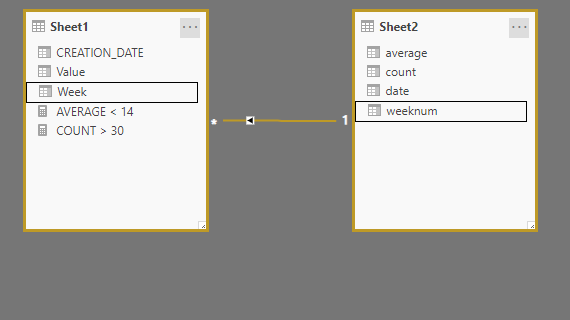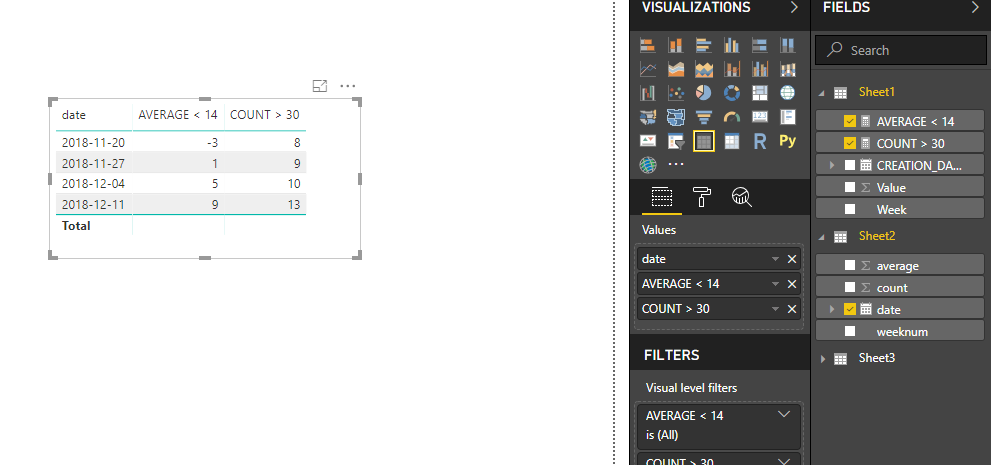FabCon is coming to Atlanta
Join us at FabCon Atlanta from March 16 - 20, 2026, for the ultimate Fabric, Power BI, AI and SQL community-led event. Save $200 with code FABCOMM.
Register now!- Power BI forums
- Get Help with Power BI
- Desktop
- Service
- Report Server
- Power Query
- Mobile Apps
- Developer
- DAX Commands and Tips
- Custom Visuals Development Discussion
- Health and Life Sciences
- Power BI Spanish forums
- Translated Spanish Desktop
- Training and Consulting
- Instructor Led Training
- Dashboard in a Day for Women, by Women
- Galleries
- Data Stories Gallery
- Themes Gallery
- Contests Gallery
- Quick Measures Gallery
- Notebook Gallery
- Translytical Task Flow Gallery
- TMDL Gallery
- R Script Showcase
- Webinars and Video Gallery
- Ideas
- Custom Visuals Ideas (read-only)
- Issues
- Issues
- Events
- Upcoming Events
Calling all Data Engineers! Fabric Data Engineer (Exam DP-700) live sessions are back! Starting October 16th. Sign up.
- Power BI forums
- Forums
- Get Help with Power BI
- Desktop
- Re: Create a measure with several date differences
- Subscribe to RSS Feed
- Mark Topic as New
- Mark Topic as Read
- Float this Topic for Current User
- Bookmark
- Subscribe
- Printer Friendly Page
- Mark as New
- Bookmark
- Subscribe
- Mute
- Subscribe to RSS Feed
- Permalink
- Report Inappropriate Content
Create a measure with several date differences
Hi All,
I need your help to solve this issue.
I have to find KPI based on average days a person is making a job. For one date everything is working fine (ex. for today()). I am creating a calculated column with datediff function.
| Monday, December 24, 2018 |
| Monday, December 17, 2018 |
| Monday, December 10, 2018 |
| Monday, December 3, 2018 |
| Monday, November 26, 2018 |
- Mark as New
- Bookmark
- Subscribe
- Mute
- Subscribe to RSS Feed
- Permalink
- Report Inappropriate Content
I created three tables for this.
Fact with date and amount.
Datetime with all continous days.
Date table which is only shows Monday that you determined.
Measure 2 =
VAR period= DATESINPERIOD('datetime'[Date],LASTDATE(datetime[Date]),-7,DAY)
return if(ISBLANK(SELECTEDVALUE('date'[date])),BLANK(),CALCULATE(AVERAGE('fact'[amount]),period))Then the result is what you want.
Thank you and BR
Ryan
Did I answer your question? Mark my post as a solution!
Proud to be a Super User!
- Mark as New
- Bookmark
- Subscribe
- Mute
- Subscribe to RSS Feed
- Permalink
- Report Inappropriate Content
Thank you!
This measure calculates the average for last week, I need to calculate from the start of the year.
The whole table is like this
On every date, I need the difference between "creation date" and date in the column and then calculate the average of where the difference is less the 14 and count number of rows greater than 30.
https://1drv.ms/x/s!AqqsPWFldw7PpVkt6QTc7LxxGXSK
- Mark as New
- Bookmark
- Subscribe
- Mute
- Subscribe to RSS Feed
- Permalink
- Report Inappropriate Content
Hi @baribir,
You can try to use following measures if they suitable for your requirement:
Less than 14 average =
VAR summary =
SUMMARIZE (
FILTER (
ALLSELECTED ( 'Sample' ),
[User Laber] IN VALUES ( 'Sample'[User Laber] )
),
[User Laber],
[Datetime],
"Diff", DATEDIFF ( [Datetime], TODAY (), DAY )
)
RETURN
AVERAGEX ( FILTER ( summary, [Diff] < 14 ), [Diff] )
+ 0
Greater than 30 Count =
VAR summary =
SUMMARIZE (
FILTER (
ALLSELECTED ( 'Sample' ),
[User Laber] IN VALUES ( 'Sample'[User Laber] )
),
[User Laber],
[Datetime],
"Diff", DATEDIFF ( [Datetime], TODAY (), DAY )
)
RETURN
COUNTROWS ( FILTER ( summary, [Diff] > 30 ) )
+ 0
Regards,
Xiaoxin Sheng
- Mark as New
- Bookmark
- Subscribe
- Mute
- Subscribe to RSS Feed
- Permalink
- Report Inappropriate Content
Hi @Anonymous!
May be I have mislead you due to my file. I have updated it and shown the calculations what I need. The data there is a sample af all I have. This will be the direct query to sql server.
- Mark as New
- Bookmark
- Subscribe
- Mute
- Subscribe to RSS Feed
- Permalink
- Report Inappropriate Content
Hi @baribir,
Can you please share a pbix file with some sample data for test?(you can create some fake records with same table structure in excel, load them to sample pbix file)
Regards,
Xiaoxin Sheng
- Mark as New
- Bookmark
- Subscribe
- Mute
- Subscribe to RSS Feed
- Permalink
- Report Inappropriate Content
- Mark as New
- Bookmark
- Subscribe
- Mute
- Subscribe to RSS Feed
- Permalink
- Report Inappropriate Content
Hi @baribir,
I do some additional operations in query editor to transform you tables(unpiovt columns and extract week number from unpivoted column), then I create relationship to sheet2 based on week column.
After above steps, I code measure formulas to calculate average and count with your conditions.
AVERAGE < 14 =
VAR summay =
SUMMARIZE (
Sheet1,
[CREATION_DATE],
Sheet2[date],
"Diff", DATEDIFF ( [CREATION_DATE], [date], DAY )
)
VAR currDate =
SELECTEDVALUE ( Sheet2[date] )
RETURN
AVERAGEX ( FILTER ( summay, [Diff] < 14 && [date] = currDate ), [Diff] )
COUNT > 30 =
VAR summay =
SUMMARIZE (
Sheet1,
[CREATION_DATE],
Sheet2[date],
"Diff", DATEDIFF ( [CREATION_DATE], [date], DAY )
)
VAR currDate =
SELECTEDVALUE ( Sheet2[date] )
RETURN
COUNTROWS ( FILTER ( summay, [Diff] > 30 && [date] = currDate ) )
Regards,
Xiaoxin Sheng
- Mark as New
- Bookmark
- Subscribe
- Mute
- Subscribe to RSS Feed
- Permalink
- Report Inappropriate Content
Hi @Anonymous,
The summarize function finds the difference only for unique dates and in the end gives the wrong numbers.
- Mark as New
- Bookmark
- Subscribe
- Mute
- Subscribe to RSS Feed
- Permalink
- Report Inappropriate Content
Thank you very much!
Helpful resources

FabCon Global Hackathon
Join the Fabric FabCon Global Hackathon—running virtually through Nov 3. Open to all skill levels. $10,000 in prizes!

Power BI Monthly Update - September 2025
Check out the September 2025 Power BI update to learn about new features.