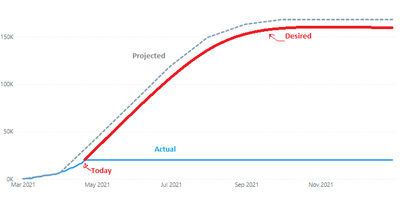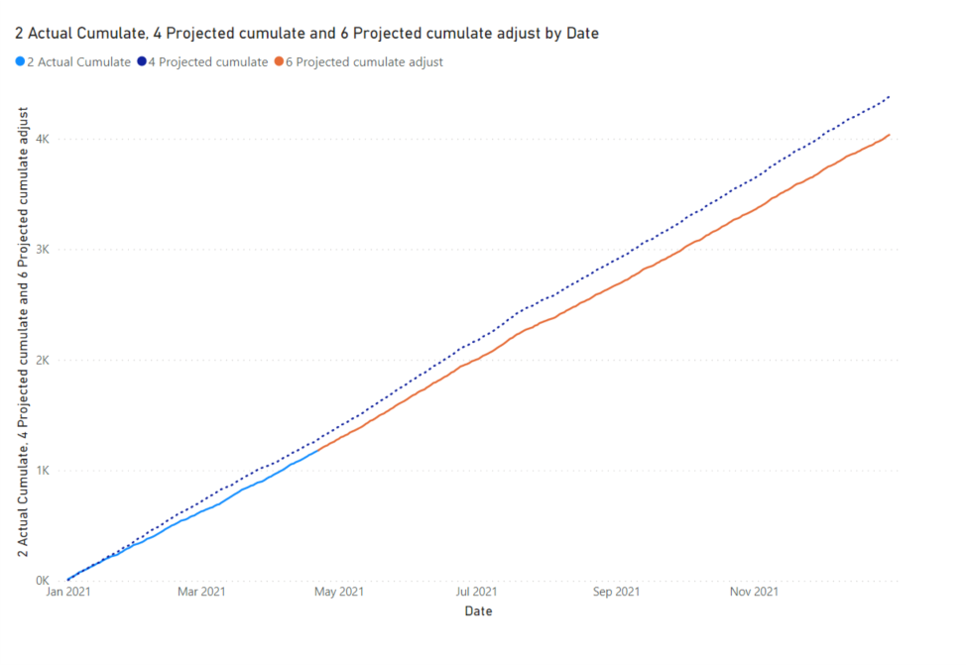Fabric Data Days starts November 4th!
Advance your Data & AI career with 50 days of live learning, dataviz contests, hands-on challenges, study groups & certifications and more!
Get registered- Power BI forums
- Get Help with Power BI
- Desktop
- Service
- Report Server
- Power Query
- Mobile Apps
- Developer
- DAX Commands and Tips
- Custom Visuals Development Discussion
- Health and Life Sciences
- Power BI Spanish forums
- Translated Spanish Desktop
- Training and Consulting
- Instructor Led Training
- Dashboard in a Day for Women, by Women
- Galleries
- Data Stories Gallery
- Themes Gallery
- Contests Gallery
- QuickViz Gallery
- Quick Measures Gallery
- Visual Calculations Gallery
- Notebook Gallery
- Translytical Task Flow Gallery
- TMDL Gallery
- R Script Showcase
- Webinars and Video Gallery
- Ideas
- Custom Visuals Ideas (read-only)
- Issues
- Issues
- Events
- Upcoming Events
Get Fabric Certified for FREE during Fabric Data Days. Don't miss your chance! Request now
- Power BI forums
- Forums
- Get Help with Power BI
- Desktop
- Re: Create a measure that returns existing values ...
- Subscribe to RSS Feed
- Mark Topic as New
- Mark Topic as Read
- Float this Topic for Current User
- Bookmark
- Subscribe
- Printer Friendly Page
- Mark as New
- Bookmark
- Subscribe
- Mute
- Subscribe to RSS Feed
- Permalink
- Report Inappropriate Content
Create a measure that returns existing values before TODAY() and forecasted values after TODAY()
I have a column sales total per day from the start of the year until now (4/22/2021). Then I have projected sales all year from beginning to end (Jan 1 -> Dec 31).
I want to create a new column or measure which is a combination of both of these columns, where all the values before today are the actual daily sales, and all the values after today are projected daily sales, so I can plot the projected cumulative sales forecast. I just am very new to DAX and have no idea how to implement it here.
I would think to get the before today values with DATESINPERIOD(MIN('Table'[Date]), TODAY()), and projected values after today with DATESINPERIOD(TODAY(), MAX('Table'[Date]). But not sure how to combine.
YTD PROJECTION =
VAR NeedHelpWithMeasure = ???
RETURN CALCULATE(
SUM(NeedHelpWithMeasure),
DATESYTD( 'Table'[Date])
)
Solved! Go to Solution.
- Mark as New
- Bookmark
- Subscribe
- Mute
- Subscribe to RSS Feed
- Permalink
- Report Inappropriate Content
Hi, @mdatmain
Please check the below picture and the sample pbix file's link down below.
I create a sample that hopefully suits your requirement.
All measures are in the sample pbix file, and all steps are numbered in front of each measure.
https://www.dropbox.com/s/0h784sgfpiznyyc/mdatmain.pbix?dl=0
Hi, My name is Jihwan Kim.
If this post helps, then please consider accept it as the solution to help other members find it faster, and give a big thumbs up.
Linkedin: https://www.linkedin.com/in/jihwankim1975/
If this post helps, then please consider accepting it as the solution to help other members find it faster, and give a big thumbs up.
Click here to visit my LinkedIn page
Click here to schedule a short Teams meeting to discuss your question.
- Mark as New
- Bookmark
- Subscribe
- Mute
- Subscribe to RSS Feed
- Permalink
- Report Inappropriate Content
Hi, @mdatmain
Please check the below picture and the sample pbix file's link down below.
I create a sample that hopefully suits your requirement.
All measures are in the sample pbix file, and all steps are numbered in front of each measure.
https://www.dropbox.com/s/0h784sgfpiznyyc/mdatmain.pbix?dl=0
Hi, My name is Jihwan Kim.
If this post helps, then please consider accept it as the solution to help other members find it faster, and give a big thumbs up.
Linkedin: https://www.linkedin.com/in/jihwankim1975/
If this post helps, then please consider accepting it as the solution to help other members find it faster, and give a big thumbs up.
Click here to visit my LinkedIn page
Click here to schedule a short Teams meeting to discuss your question.
Helpful resources

Power BI Monthly Update - November 2025
Check out the November 2025 Power BI update to learn about new features.

Fabric Data Days
Advance your Data & AI career with 50 days of live learning, contests, hands-on challenges, study groups & certifications and more!