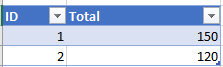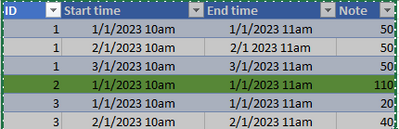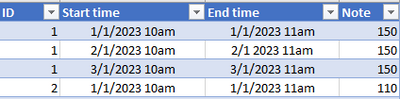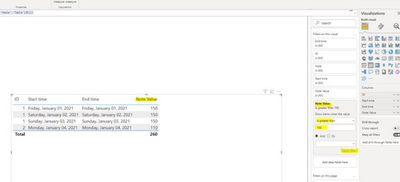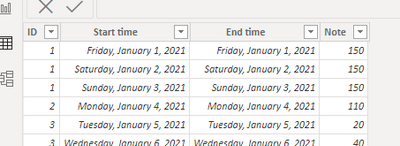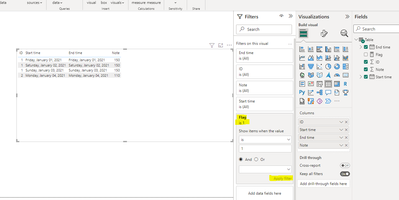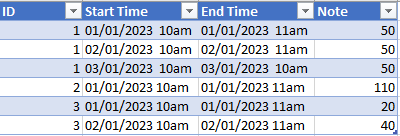New Offer! Become a Certified Fabric Data Engineer
Check your eligibility for this 50% exam voucher offer and join us for free live learning sessions to get prepared for Exam DP-700.
Get Started- Power BI forums
- Get Help with Power BI
- Desktop
- Service
- Report Server
- Power Query
- Mobile Apps
- Developer
- DAX Commands and Tips
- Custom Visuals Development Discussion
- Health and Life Sciences
- Power BI Spanish forums
- Translated Spanish Desktop
- Training and Consulting
- Instructor Led Training
- Dashboard in a Day for Women, by Women
- Galleries
- Community Connections & How-To Videos
- COVID-19 Data Stories Gallery
- Themes Gallery
- Data Stories Gallery
- R Script Showcase
- Webinars and Video Gallery
- Quick Measures Gallery
- 2021 MSBizAppsSummit Gallery
- 2020 MSBizAppsSummit Gallery
- 2019 MSBizAppsSummit Gallery
- Events
- Ideas
- Custom Visuals Ideas
- Issues
- Issues
- Events
- Upcoming Events
Don't miss out! 2025 Microsoft Fabric Community Conference, March 31 - April 2, Las Vegas, Nevada. Use code MSCUST for a $150 discount. Prices go up February 11th. Register now.
- Power BI forums
- Forums
- Get Help with Power BI
- Desktop
- Re: Create a measure grouped by another column
- Subscribe to RSS Feed
- Mark Topic as New
- Mark Topic as Read
- Float this Topic for Current User
- Bookmark
- Subscribe
- Printer Friendly Page
- Mark as New
- Bookmark
- Subscribe
- Mute
- Subscribe to RSS Feed
- Permalink
- Report Inappropriate Content
Create a measure grouped by another column
Greeting members ,
im having an issue to create a filter on one of my visual tables on Power BI ! i will try to make my problem simple via using a sample.
let's say a table of students with their exam note , exam start time and exam end time :
i wanted to create a table where i have the students having more than 100 notes which is easy , i created a measure " total = Sum(student[Note])" , than i filtered on that measure in the filter panel (Total => 100)
The problem here is that when i wanted to create another table where i add the start and the end time , the result wont be correct since the total will be divised (only the green row will be shown since it is already over 100)
my object in the second table to have the students with more or equal to 100 while adding the start and end time .
this is my final table how it should be :
Thanks all in advance.
Best regards.
Solved! Go to Solution.
- Mark as New
- Bookmark
- Subscribe
- Mute
- Subscribe to RSS Feed
- Permalink
- Report Inappropriate Content
Hi , @Rayzo92
Thanks for your quick response!
If you want to calculate the sum of [Note] group by the [ID], you can create a measure:
Note Value = CALCULATE( SUM('Table'[Note]) ,ALLEXCEPT('Table','Table'[ID]))
And then just put the measure on the visual and also on the "Filter on this visual" and then we can meet your need:
If this method does not meet your needs, you can provide us with your special sample data and the desired output sample data in the form of tables, so that we can better help you solve the problem.
Thank you for your time and sharing, and thank you for your support and understanding of PowerBI!
Best Regards,
Aniya Zhang
If this post helps, then please consider Accept it as the solution to help the other members find it more quickly
- Mark as New
- Bookmark
- Subscribe
- Mute
- Subscribe to RSS Feed
- Permalink
- Report Inappropriate Content
Hi , @Rayzo92
According to your image , do you mean you want to show the [Note]> 100 in the visual ?
If this , here are the steps you can refer to :
(1)This is my test data :
(2)We can create a measure :
Flag = var _cur_note = MAX('Table'[Note])
return
IF(_cur_note>100,1,0)(3)Then we can put the measure on the "Filter on this visual" and we can meet your need:
If this method does not meet your needs, you can provide us with your special sample data and the desired output sample data in the form of tables, so that we can better help you solve the problem.
Thank you for your time and sharing, and thank you for your support and understanding of PowerBI!
Best Regards,
Aniya Zhang
If this post helps, then please consider Accept it as the solution to help the other members find it more quickly
- Mark as New
- Bookmark
- Subscribe
- Mute
- Subscribe to RSS Feed
- Permalink
- Report Inappropriate Content
Thanks for your reply ,
Actually i made a mistake when i create the dataset here the correct one (i edited on my post aswell) :
i think i need to create a specefic measure but not sure if allexpect work here in this case , thanks in advance
- Mark as New
- Bookmark
- Subscribe
- Mute
- Subscribe to RSS Feed
- Permalink
- Report Inappropriate Content
Hi , @Rayzo92
Thanks for your quick response!
If you want to calculate the sum of [Note] group by the [ID], you can create a measure:
Note Value = CALCULATE( SUM('Table'[Note]) ,ALLEXCEPT('Table','Table'[ID]))
And then just put the measure on the visual and also on the "Filter on this visual" and then we can meet your need:
If this method does not meet your needs, you can provide us with your special sample data and the desired output sample data in the form of tables, so that we can better help you solve the problem.
Thank you for your time and sharing, and thank you for your support and understanding of PowerBI!
Best Regards,
Aniya Zhang
If this post helps, then please consider Accept it as the solution to help the other members find it more quickly
- Mark as New
- Bookmark
- Subscribe
- Mute
- Subscribe to RSS Feed
- Permalink
- Report Inappropriate Content
hi @Rayzo92 . I have answered this before in anotjher (similar) question, check out my blog for the answer:
https://www.iipowerblog.com/post/sum-over-partition-by-in-powerbi
This has worked for me. What you need is a SUM() OVER PARTITION BY type of measure in Power BI.
Helpful resources
| User | Count |
|---|---|
| 117 | |
| 75 | |
| 61 | |
| 50 | |
| 44 |
| User | Count |
|---|---|
| 175 | |
| 125 | |
| 60 | |
| 60 | |
| 58 |