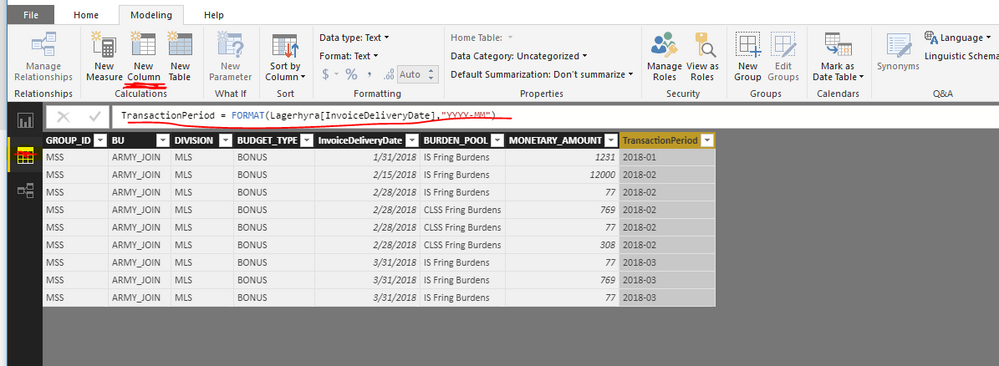Fabric Data Days starts November 4th!
Advance your Data & AI career with 50 days of live learning, dataviz contests, hands-on challenges, study groups & certifications and more!
Get registered- Power BI forums
- Get Help with Power BI
- Desktop
- Service
- Report Server
- Power Query
- Mobile Apps
- Developer
- DAX Commands and Tips
- Custom Visuals Development Discussion
- Health and Life Sciences
- Power BI Spanish forums
- Translated Spanish Desktop
- Training and Consulting
- Instructor Led Training
- Dashboard in a Day for Women, by Women
- Galleries
- Data Stories Gallery
- Themes Gallery
- Contests Gallery
- QuickViz Gallery
- Quick Measures Gallery
- Visual Calculations Gallery
- Notebook Gallery
- Translytical Task Flow Gallery
- TMDL Gallery
- R Script Showcase
- Webinars and Video Gallery
- Ideas
- Custom Visuals Ideas (read-only)
- Issues
- Issues
- Events
- Upcoming Events
Get Fabric Certified for FREE during Fabric Data Days. Don't miss your chance! Request now
- Power BI forums
- Forums
- Get Help with Power BI
- Desktop
- Re: Create a custom column in query mode containi...
- Subscribe to RSS Feed
- Mark Topic as New
- Mark Topic as Read
- Float this Topic for Current User
- Bookmark
- Subscribe
- Printer Friendly Page
- Mark as New
- Bookmark
- Subscribe
- Mute
- Subscribe to RSS Feed
- Permalink
- Report Inappropriate Content
Create a custom column in query mode containing the period in format "YYYY-MM" from a date column
Hello,
In query mode I've created a new custom column containing the period "YYYY-MM" from another date column (InvoiceDelivery Date):
Transacton period=Number.ToText(Date.Year([InvoiceDeliveryDate]))&"-"&Number.ToText(Date.Month([InvoiceDeliveryDate]))
My problem is that I've got 2018-1 as a result instead of 2018-01, 2018-2 instead of 2018-02 and so on.
Later I'm sorting my charts on this period column and it results in 2018-1, 2018-10, 2018-02, 2018-03 and so on. I want it look like 2018-01, 2018-02, 2018-03 ... instead
I've tried to user the "format" command instead but this is not accepted in the query edit mode. got the message Expression.Error: The name 'FORMAT' wasn't recognized.
TransactionPeriod = FORMAT(Lagerhyra[InvoiceDeliveryDate];"YYYY-MM")
I have to create the new period column during the query since I use the period field in a "group by" command in the same query!
Thanks in advance for all your help!
Solved! Go to Solution.
- Mark as New
- Bookmark
- Subscribe
- Mute
- Subscribe to RSS Feed
- Permalink
- Report Inappropriate Content
@mrg64 Please try this...
Transaction Period =Text.Combine({Date.ToText(Date.From([InvoiceDeliveryDate]), "yyyy"), "-", Date.ToText(Date.From([InvoiceDeliveryDate]), "MM")})
Did I answer your question? Mark my post as a solution!
Proud to be a PBI Community Champion
- Mark as New
- Bookmark
- Subscribe
- Mute
- Subscribe to RSS Feed
- Permalink
- Report Inappropriate Content
@mrg64,
In addition to other's post, you can only use your second formula in DAX. As shown in the following example, you can create a calculated column in Power BI data view.
Regards,
Lydia
- Mark as New
- Bookmark
- Subscribe
- Mute
- Subscribe to RSS Feed
- Permalink
- Report Inappropriate Content
@mrg64 Please try this...
Transaction Period =Text.Combine({Date.ToText(Date.From([InvoiceDeliveryDate]), "yyyy"), "-", Date.ToText(Date.From([InvoiceDeliveryDate]), "MM")})
Did I answer your question? Mark my post as a solution!
Proud to be a PBI Community Champion
- Mark as New
- Bookmark
- Subscribe
- Mute
- Subscribe to RSS Feed
- Permalink
- Report Inappropriate Content
Thanks a lot, it works perfect ![]()
Helpful resources

Fabric Data Days
Advance your Data & AI career with 50 days of live learning, contests, hands-on challenges, study groups & certifications and more!

Power BI Monthly Update - October 2025
Check out the October 2025 Power BI update to learn about new features.