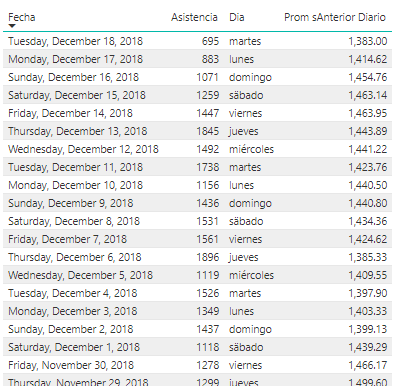Fabric Data Days starts November 4th!
Advance your Data & AI career with 50 days of live learning, dataviz contests, hands-on challenges, study groups & certifications and more!
Get registered- Power BI forums
- Get Help with Power BI
- Desktop
- Service
- Report Server
- Power Query
- Mobile Apps
- Developer
- DAX Commands and Tips
- Custom Visuals Development Discussion
- Health and Life Sciences
- Power BI Spanish forums
- Translated Spanish Desktop
- Training and Consulting
- Instructor Led Training
- Dashboard in a Day for Women, by Women
- Galleries
- Data Stories Gallery
- Themes Gallery
- Contests Gallery
- QuickViz Gallery
- Quick Measures Gallery
- Visual Calculations Gallery
- Notebook Gallery
- Translytical Task Flow Gallery
- TMDL Gallery
- R Script Showcase
- Webinars and Video Gallery
- Ideas
- Custom Visuals Ideas (read-only)
- Issues
- Issues
- Events
- Upcoming Events
Get Fabric Certified for FREE during Fabric Data Days. Don't miss your chance! Request now
- Power BI forums
- Forums
- Get Help with Power BI
- Desktop
- Re: Create a column that contains the previous ave...
- Subscribe to RSS Feed
- Mark Topic as New
- Mark Topic as Read
- Float this Topic for Current User
- Bookmark
- Subscribe
- Printer Friendly Page
- Mark as New
- Bookmark
- Subscribe
- Mute
- Subscribe to RSS Feed
- Permalink
- Report Inappropriate Content
Create a column that contains the previous average of days
I have 2 tables.
The First with the calendar of the year (Calendario)
The Second with daily assistance. (Asistencia)
As shown below
I need to add a column to the attendance table that shows the previous average of the last 3 weeks (excluding the day) according to the day as for example
I did this Dax formula but only the attendance of the day and I do not know how to add the filter per day
Prom Anterior Diario = CALCULATE(AVERAGEX(Asistencia;Asistencia[Asistencia]);DATESBETWEEN(Calendario[Fecha];DATEADD(Asistencia[Fecha];-21;DAY);DATEADD(ResumenDiario[Fecha];-1;DAY))
- Mark as New
- Bookmark
- Subscribe
- Mute
- Subscribe to RSS Feed
- Permalink
- Report Inappropriate Content
Hi @jcabeza,
Please use the below DAX
Prom sAnterior Diario = CALCULATE(AVERAGEX(Asistencia,Asistencia[Asistencia]),DATESBETWEEN(Calendario[Fecha],DATEADD(Asistencia[Fecha],-21,DAY),DATEADD(Asistencia[Fecha],-1,DAY)))
I have got the below result from this DAX
If this helped you, please mark this post as an accepted solution and like to give KUDOS .
Regards,
Affan
- Mark as New
- Bookmark
- Subscribe
- Mute
- Subscribe to RSS Feed
- Permalink
- Report Inappropriate Content
It's not the solution, but thanks
- Mark as New
- Bookmark
- Subscribe
- Mute
- Subscribe to RSS Feed
- Permalink
- Report Inappropriate Content
Hi @jcabeza
Can you please share what issue you got with this measure? What result does this show in your data?
Helpful resources

Power BI Monthly Update - November 2025
Check out the November 2025 Power BI update to learn about new features.

Fabric Data Days
Advance your Data & AI career with 50 days of live learning, contests, hands-on challenges, study groups & certifications and more!