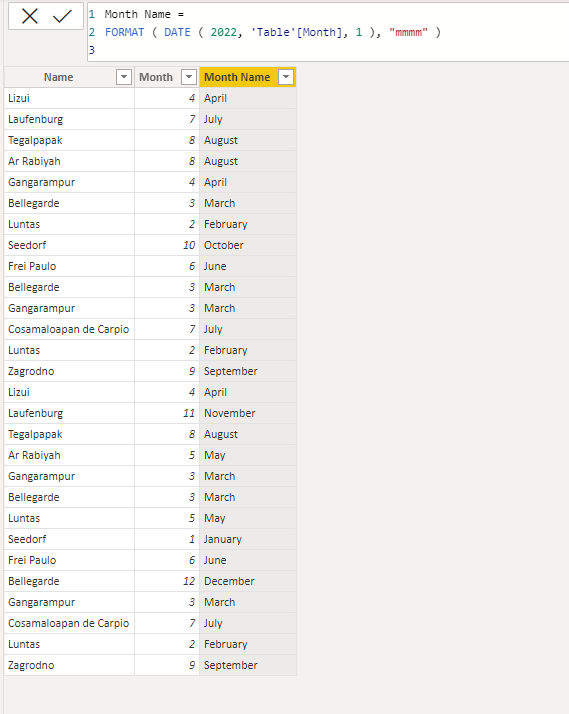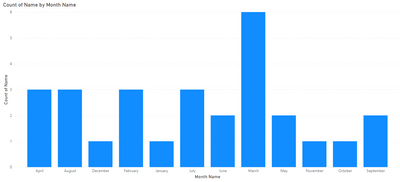FabCon is coming to Atlanta
Join us at FabCon Atlanta from March 16 - 20, 2026, for the ultimate Fabric, Power BI, AI and SQL community-led event. Save $200 with code FABCOMM.
Register now!- Power BI forums
- Get Help with Power BI
- Desktop
- Service
- Report Server
- Power Query
- Mobile Apps
- Developer
- DAX Commands and Tips
- Custom Visuals Development Discussion
- Health and Life Sciences
- Power BI Spanish forums
- Translated Spanish Desktop
- Training and Consulting
- Instructor Led Training
- Dashboard in a Day for Women, by Women
- Galleries
- Data Stories Gallery
- Themes Gallery
- Contests Gallery
- QuickViz Gallery
- Quick Measures Gallery
- Visual Calculations Gallery
- Notebook Gallery
- Translytical Task Flow Gallery
- TMDL Gallery
- R Script Showcase
- Webinars and Video Gallery
- Ideas
- Custom Visuals Ideas (read-only)
- Issues
- Issues
- Events
- Upcoming Events
Get Fabric Certified for FREE during Fabric Data Days. Don't miss your chance! Request now
- Power BI forums
- Forums
- Get Help with Power BI
- Desktop
- Re: Create a column for month name from month numb...
- Subscribe to RSS Feed
- Mark Topic as New
- Mark Topic as Read
- Float this Topic for Current User
- Bookmark
- Subscribe
- Printer Friendly Page
- Mark as New
- Bookmark
- Subscribe
- Mute
- Subscribe to RSS Feed
- Permalink
- Report Inappropriate Content
Create a column for month name from month number
Hello,
I have the following table loaded in Power BI and i would like to have a corresponding column with month name instead of numbers.
I am thinking to create a calculated column with corresponding month name but i am not sure how to do this.
I would also like to present this data in a column chart with the X axis as month name, but how to sort it by month name in order from January to December?
Any help is much appreciated!
| Name | Month |
| Lizui | 4 |
| Laufenburg | 7 |
| Tegalpapak | 8 |
| Ar Rabiyah | 8 |
| Gangarampur | 4 |
| Bellegarde | 3 |
| Luntas | 2 |
| Seedorf | 10 |
| Frei Paulo | 6 |
| Bellegarde | 3 |
| Gangarampur | 3 |
| Cosamaloapan de Carpio | 7 |
| Luntas | 2 |
| Zagrodno | 9 |
| Lizui | 4 |
| Laufenburg | 11 |
| Tegalpapak | 8 |
| Ar Rabiyah | 5 |
| Gangarampur | 3 |
| Bellegarde | 3 |
| Luntas | 5 |
| Seedorf | 1 |
| Frei Paulo | 6 |
| Bellegarde | 12 |
| Gangarampur | 3 |
| Cosamaloapan de Carpio | 7 |
| Luntas | 2 |
| Zagrodno | 9 |
Solved! Go to Solution.
- Mark as New
- Bookmark
- Subscribe
- Mute
- Subscribe to RSS Feed
- Permalink
- Report Inappropriate Content
Hi @Anonymous
Add a new calculated column with this DAX:
Month Name =
FORMAT ( DATE ( 2022, 'Table'[Month], 1 ), "mmmm" )
Sample file attached.
If this post helps, please consider accepting it as the solution to help the other members find it more quickly.
Appreciate your Kudos!!
LinkedIn | Twitter | Blog | YouTube
- Mark as New
- Bookmark
- Subscribe
- Mute
- Subscribe to RSS Feed
- Permalink
- Report Inappropriate Content
hI @Anonymous
You can create a date using those number and then use FORMAT to get the month name:
Month Name =
FORMAT ( DATE ( 2022, Data[Month Number], 1 ), "MMMM" )Dane Belarmino | Microsoft MVP | Proud to be a Super User!
Did I answer your question? Mark my post as a solution!
"Tell me and I’ll forget; show me and I may remember; involve me and I’ll understand."
Need Power BI consultation, get in touch with me on LinkedIn or hire me on UpWork.
Learn with me on YouTube @DAXJutsu or follow my page on Facebook @DAXJutsuPBI.
- Mark as New
- Bookmark
- Subscribe
- Mute
- Subscribe to RSS Feed
- Permalink
- Report Inappropriate Content
Hi @Anonymous
Add a new calculated column with this DAX:
Month Name =
FORMAT ( DATE ( 2022, 'Table'[Month], 1 ), "mmmm" )
Sample file attached.
If this post helps, please consider accepting it as the solution to help the other members find it more quickly.
Appreciate your Kudos!!
LinkedIn | Twitter | Blog | YouTube
- Mark as New
- Bookmark
- Subscribe
- Mute
- Subscribe to RSS Feed
- Permalink
- Report Inappropriate Content
@VahidDM Thanks for your reply! Is it possible to sort the month name in the correct order, starting from January and ending December?
- Mark as New
- Bookmark
- Subscribe
- Mute
- Subscribe to RSS Feed
- Permalink
- Report Inappropriate Content
Hi @Anonymous
Yes, try to sort your Month Name column with Month name, Check this link:
https://docs.microsoft.com/en-us/power-bi/create-reports/desktop-sort-by-column?tabs=powerbi-desktop
If this post helps, please consider accepting it as the solution to help the other members find it more quickly.
Appreciate your Kudos!!
Helpful resources

Power BI Monthly Update - November 2025
Check out the November 2025 Power BI update to learn about new features.

Fabric Data Days
Advance your Data & AI career with 50 days of live learning, contests, hands-on challenges, study groups & certifications and more!