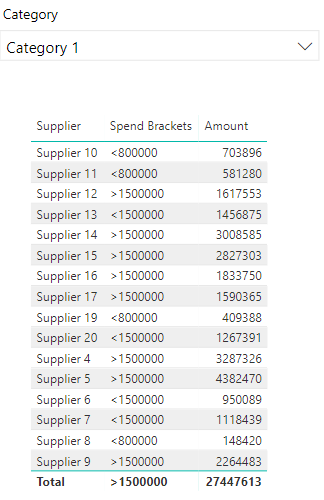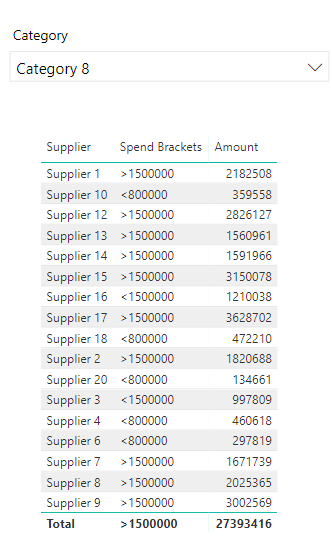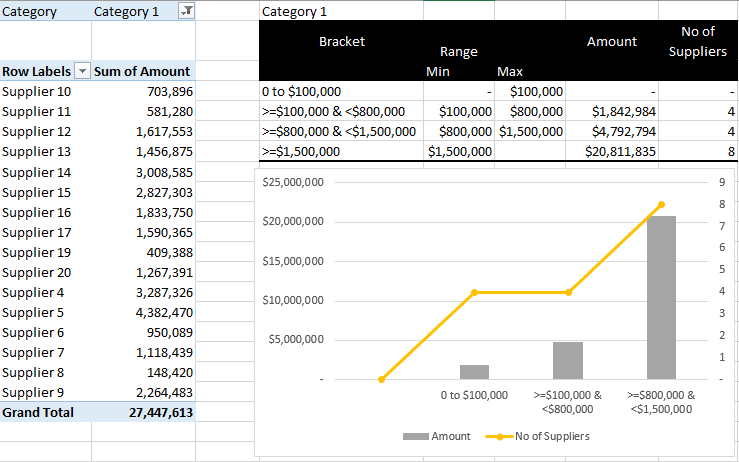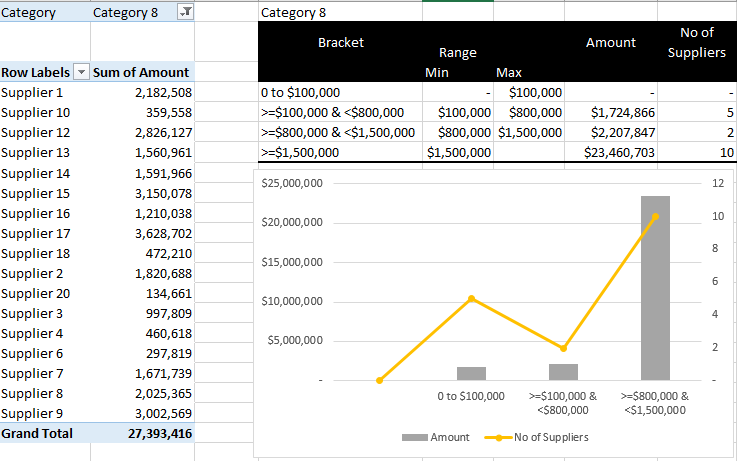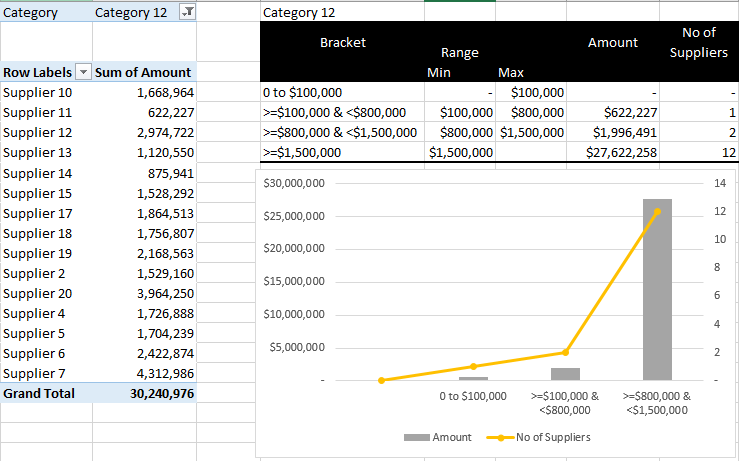Fabric Data Days starts November 4th!
Advance your Data & AI career with 50 days of live learning, dataviz contests, hands-on challenges, study groups & certifications and more!
Get registered- Power BI forums
- Get Help with Power BI
- Desktop
- Service
- Report Server
- Power Query
- Mobile Apps
- Developer
- DAX Commands and Tips
- Custom Visuals Development Discussion
- Health and Life Sciences
- Power BI Spanish forums
- Translated Spanish Desktop
- Training and Consulting
- Instructor Led Training
- Dashboard in a Day for Women, by Women
- Galleries
- Data Stories Gallery
- Themes Gallery
- Contests Gallery
- QuickViz Gallery
- Quick Measures Gallery
- Visual Calculations Gallery
- Notebook Gallery
- Translytical Task Flow Gallery
- TMDL Gallery
- R Script Showcase
- Webinars and Video Gallery
- Ideas
- Custom Visuals Ideas (read-only)
- Issues
- Issues
- Events
- Upcoming Events
Get Fabric Certified for FREE during Fabric Data Days. Don't miss your chance! Request now
- Power BI forums
- Forums
- Get Help with Power BI
- Desktop
- Re: Create a bar graph with measures as axis
- Subscribe to RSS Feed
- Mark Topic as New
- Mark Topic as Read
- Float this Topic for Current User
- Bookmark
- Subscribe
- Printer Friendly Page
- Mark as New
- Bookmark
- Subscribe
- Mute
- Subscribe to RSS Feed
- Permalink
- Report Inappropriate Content
Create a bar graph with measures as axis
Hi There
I am pretty new to Power BI, but I am quite exciting about this incredible tool. However, I have been having hard times since I am a Excel user and still not getting used to the way DAX works.
I hope you could help with this. I have been struggling to find a suitable solution after two days
Basically, I need to develope a bar graph which shows total spend by certain brackets and filter by category and totalising by supplier.
For example, if the total spend in Supplier 1 in Category 1 is 500 and total spend in Supplier 2 in Category 1 is 400. the graph sould show a total for the bracket of 0-500 of 900 with a count of 2 Supplier.
My problem is, if I add all the spend when choosing the bracket is not adding by supplier but by the line.
In excel it result quite easy to develop by combining a Pivot Table and Simple Calculations, please refer to images below.
However, I do not know how to replicate this in Power BI.
I was able to develop the code in DAX
Spend Brackets = IF(AND(SUM(Example_Data[Amount])>0,SUM(Example_Data[Amount])<100000),"<100000",IF(SUM(Example_Data[Amount])<800000,"<800000",IF(SUM(Example_Data[Amount])<1500000,"<1500000",">1500000")))
which is providing the correct information if I include in a table "Supplier" and "Spend Bracket". However, this do not work to put it ia bar chart
I am trying to insert the file but do not know how
Thanks
Carlos
Solved! Go to Solution.
- Mark as New
- Bookmark
- Subscribe
- Mute
- Subscribe to RSS Feed
- Permalink
- Report Inappropriate Content
Many thanks for your response
I was able to create what I wanted with this post
https://www.daxpatterns.com/dynamic-segmentation/
In any case, many thanks for taking the time to provide help
Cheers,
Carlos
- Mark as New
- Bookmark
- Subscribe
- Mute
- Subscribe to RSS Feed
- Permalink
- Report Inappropriate Content
@Anonymous,
You may refer to the following post.
http://community.powerbi.com/t5/Desktop/Variable-Range-based-on-date-filter/m-p/449496#M208072
If this post helps, then please consider Accept it as the solution to help the other members find it more quickly.
- Mark as New
- Bookmark
- Subscribe
- Mute
- Subscribe to RSS Feed
- Permalink
- Report Inappropriate Content
Many thanks for your response
I was able to create what I wanted with this post
https://www.daxpatterns.com/dynamic-segmentation/
In any case, many thanks for taking the time to provide help
Cheers,
Carlos
- Mark as New
- Bookmark
- Subscribe
- Mute
- Subscribe to RSS Feed
- Permalink
- Report Inappropriate Content
Hi all
Any ideas about this doubt?
Thanks
Helpful resources

Power BI Monthly Update - November 2025
Check out the November 2025 Power BI update to learn about new features.

Fabric Data Days
Advance your Data & AI career with 50 days of live learning, contests, hands-on challenges, study groups & certifications and more!

| User | Count |
|---|---|
| 97 | |
| 71 | |
| 50 | |
| 47 | |
| 44 |