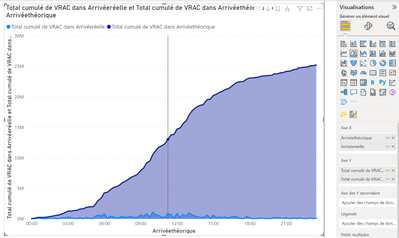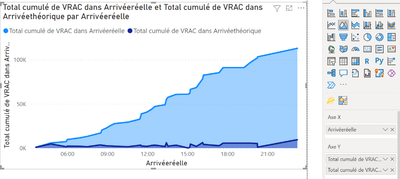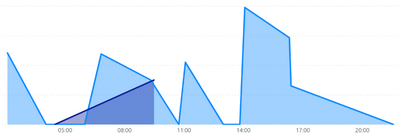Huge last-minute discounts for FabCon Vienna from September 15-18, 2025
Supplies are limited. Contact info@espc.tech right away to save your spot before the conference sells out.
Get your discount- Power BI forums
- Get Help with Power BI
- Desktop
- Service
- Report Server
- Power Query
- Mobile Apps
- Developer
- DAX Commands and Tips
- Custom Visuals Development Discussion
- Health and Life Sciences
- Power BI Spanish forums
- Translated Spanish Desktop
- Training and Consulting
- Instructor Led Training
- Dashboard in a Day for Women, by Women
- Galleries
- Data Stories Gallery
- Themes Gallery
- Contests Gallery
- Quick Measures Gallery
- Notebook Gallery
- Translytical Task Flow Gallery
- TMDL Gallery
- R Script Showcase
- Webinars and Video Gallery
- Ideas
- Custom Visuals Ideas (read-only)
- Issues
- Issues
- Events
- Upcoming Events
Score big with last-minute savings on the final tickets to FabCon Vienna. Secure your discount
- Power BI forums
- Forums
- Get Help with Power BI
- Desktop
- Re: Create a area graph with two cumulative value ...
- Subscribe to RSS Feed
- Mark Topic as New
- Mark Topic as Read
- Float this Topic for Current User
- Bookmark
- Subscribe
- Printer Friendly Page
- Mark as New
- Bookmark
- Subscribe
- Mute
- Subscribe to RSS Feed
- Permalink
- Report Inappropriate Content
Create a area graph with two cumulative value with two x axis
Hi Power Community.
I am trying to create a area graph with two cumulative value on it, both based on a hour value.
Here is a sample of my date :
| theroerical time | real time | Quantity |
| 14:00 | 14:37 | 10 |
| 15:00 | 15:05 | 5 |
| 16:00 | 15:10 | 25 |
I am using two measures to calculate my cumulative values, one for each hour :
CALCULATE(
SUM('QUANTITES Arrivée'[VRAC]),
FILTER(
ALLSELECTED('Quantity'[theroerical time]),
ISONORAFTER('Quantity'[theroerical time], MAX('Quantity'[theroerical time]), DESC)
)
)
For the other measure, replace reference to theroerical time to real time.
My issue is that i can't find a way to display my two measure in the same graph because it can't conciliate my two hours column on the same x axe.
I manage to go that far. One measure is correctly cumulated, the other one is not (because X axis doesn't correspond, despite being both a hour value)
My expected result would be to have both area cumulated.
Is there a solution to allow both of my measure to be cumulated here ? My easiest take would be to concialiate the x axis but i failed to do it for the moment.
Thanks.
- Mark as New
- Bookmark
- Subscribe
- Mute
- Subscribe to RSS Feed
- Permalink
- Report Inappropriate Content
Thank for your quick answer. I have read and tried your instructions
I have created the TIMETABLE table and then made two relation :
- active relation Real Time with Time column from the new Timetable
- inactive relation Theroerical Time with Time column from the new Timetable
After that, I have added the USERELATIONSHIP in my cumulative sum measure (the other measure with active relation remain the same)
CALCULATE(
SUM('QUANTITES Arrivée'[VRAC]),
FILTER(
ALLSELECTED('QUANTITES Arrivée'[Arrivéethéorique]),
ISONORAFTER('QUANTITES Arrivée'[Arrivéethéorique], MAX('QUANTITES Arrivée'[Arrivéethéorique]), DESC)
),USERELATIONSHIP('QUANTITES Arrivée'[Arrivéethéorique],'TimeTable'[Time])
)Despite this, the Theroerical Time still doesn't cumulate. Did I miss something ?
- Mark as New
- Bookmark
- Subscribe
- Mute
- Subscribe to RSS Feed
- Permalink
- Report Inappropriate Content
@PBILP , for that you have to create a timetable. Join with both time columns and one join will be inactive, which you have to activate using userelationship
https://kohera.be/blog/power-bi/how-to-create-a-time-table-in-power-bi-in-a-few-simple-steps/
- Mark as New
- Bookmark
- Subscribe
- Mute
- Subscribe to RSS Feed
- Permalink
- Report Inappropriate Content
Hi again @amitchandak,
I tried again to use the document you provide me. I have include USERELATIONSHIP on both of my measures. Like this, as a first filter of my CALCULATE operation :
CALCULATE(
SUM('QUANTITES Arrivée'[VRAC]),
USERELATIONSHIP('QUANTITES Arrivée'[Arrivéethéorique],TimeTable[Time]),
FILTER(
ALLSELECTED('QUANTITES Arrivée'[Arrivéethéorique]),
ISONORAFTER('QUANTITES Arrivée'[Arrivéethéorique], MAX('QUANTITES Arrivée'[Arrivéethéorique]), DESC)
)
)Then i use the TIMETABLE column Time in my area graph for the X axis.
This time, both of my value appears with the same axis. However, the value are not cumulated anymore as you can see in the picture below.
Do I need to adjust my measure or my graph do achieve to show my expected cumulated value on the same graph ?