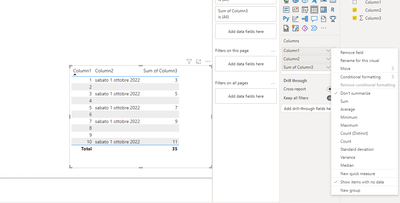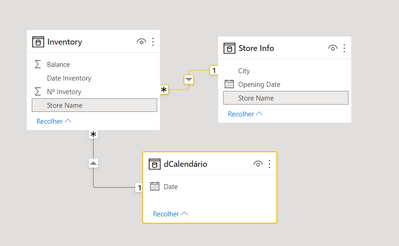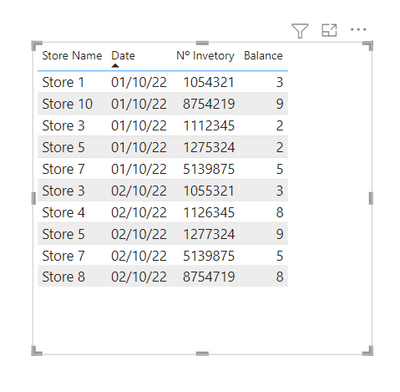FabCon is coming to Atlanta
Join us at FabCon Atlanta from March 16 - 20, 2026, for the ultimate Fabric, Power BI, AI and SQL community-led event. Save $200 with code FABCOMM.
Register now!- Power BI forums
- Get Help with Power BI
- Desktop
- Service
- Report Server
- Power Query
- Mobile Apps
- Developer
- DAX Commands and Tips
- Custom Visuals Development Discussion
- Health and Life Sciences
- Power BI Spanish forums
- Translated Spanish Desktop
- Training and Consulting
- Instructor Led Training
- Dashboard in a Day for Women, by Women
- Galleries
- Data Stories Gallery
- Themes Gallery
- Contests Gallery
- QuickViz Gallery
- Quick Measures Gallery
- Visual Calculations Gallery
- Notebook Gallery
- Translytical Task Flow Gallery
- TMDL Gallery
- R Script Showcase
- Webinars and Video Gallery
- Ideas
- Custom Visuals Ideas (read-only)
- Issues
- Issues
- Events
- Upcoming Events
The Power BI Data Visualization World Championships is back! Get ahead of the game and start preparing now! Learn more
- Power BI forums
- Forums
- Get Help with Power BI
- Desktop
- Create a Table that includes all data.
- Subscribe to RSS Feed
- Mark Topic as New
- Mark Topic as Read
- Float this Topic for Current User
- Bookmark
- Subscribe
- Printer Friendly Page
- Mark as New
- Bookmark
- Subscribe
- Mute
- Subscribe to RSS Feed
- Permalink
- Report Inappropriate Content
Create a Table that includes all data.
Hi All,
I need to create a table where it brings the information from table 1 and table 2 in a single table and I don't know the best way to do it.
| Store Name | City | Opening Date |
| Store 1 | São Paulo | 01/01/2015 |
| Store 2 | Rio de Janeiro | 05/05/2016 |
| Store 3 | Bahia | 06/06/2017 |
| Store 4 | Porto Alegre | 08/08/2018 |
| Store 5 | Brasília | 09/09/2019 |
| Store 6 | Manaus | 10/09/2019 |
| Store 7 | Santa Catarina | 11/09/2019 |
| Store 8 | Fortaleza | 12/09/2019 |
| Store 9 | Belo Horizonte | 13/09/2019 |
| Store 10 | Mato Grosso | 14/09/2019 |
Table 1, I have the name of the stores and information.
| Store Name | Date Inventory | Nº Invetory | Balance |
| Store 1 | 01/10/2022 | 1054321 | 3 |
| Store 3 | 01/10/2022 | 1112345 | 2 |
| Store 5 | 01/10/2022 | 1275324 | 2 |
| Store 7 | 01/10/2022 | 5139875 | 5 |
| Store 10 | 01/10/2022 | 8754219 | 9 |
Table 2 has if the store did the inventory count and the day, if the store did not count it, it does not appear in this table that is generated daily.
These tables are related by the Store Name column
I need to create this table in power bi where it brings the total list of stores and information where there is a count and the store that did not count, it brings it blank or informing that it did not count.
| Store Name | Date Inventory | Nº Invetory | Balance |
| Store 1 | 01/10/2022 | 1054321 | 3 |
| Store 2 | |||
| Store 3 | 01/10/2022 | 1112345 | 2 |
| Store 4 | |||
| Store 5 | 01/10/2022 | 1275324 | 2 |
| Store 6 | |||
| Store 7 | 01/10/2022 | 5139875 | 5 |
| Store 8 | |||
| Store 9 | |||
| Store 10 | 01/10/2022 | 8754219 | 9 |
Thanks
Solved! Go to Solution.
- Mark as New
- Bookmark
- Subscribe
- Mute
- Subscribe to RSS Feed
- Permalink
- Report Inappropriate Content
Hi,
depending you are summarizing balance you need to check "Show items with no data"
If this post is useful to help you to solve your issue consider giving the post a thumbs up
and accepting it as a solution !
- Mark as New
- Bookmark
- Subscribe
- Mute
- Subscribe to RSS Feed
- Permalink
- Report Inappropriate Content
Hi,
please post the data and not the image. It's easier to create the solution.
- Mark as New
- Bookmark
- Subscribe
- Mute
- Subscribe to RSS Feed
- Permalink
- Report Inappropriate Content
The simplest idea is to create relatianship between thoose table a "Store name" column link. Create table and drag columns in one table on dashboard.
Second idea is to merge queries in Power query as column "Store name" to use as shared link between them
- Mark as New
- Bookmark
- Subscribe
- Mute
- Subscribe to RSS Feed
- Permalink
- Report Inappropriate Content
When creating the table and dragging the columns, the rows that do not have data do not appear
- Mark as New
- Bookmark
- Subscribe
- Mute
- Subscribe to RSS Feed
- Permalink
- Report Inappropriate Content
Open model window and take a screenshot of created relationship. Check what columns are linked together
- Mark as New
- Bookmark
- Subscribe
- Mute
- Subscribe to RSS Feed
- Permalink
- Report Inappropriate Content
The relationship is correc
I need that in this table, the stores that did not count on 10/01 and 10/02, appear anyway
- Mark as New
- Bookmark
- Subscribe
- Mute
- Subscribe to RSS Feed
- Permalink
- Report Inappropriate Content
Hi,
depending you are summarizing balance you need to check "Show items with no data"
If this post is useful to help you to solve your issue consider giving the post a thumbs up
and accepting it as a solution !
- Mark as New
- Bookmark
- Subscribe
- Mute
- Subscribe to RSS Feed
- Permalink
- Report Inappropriate Content
You dragged "date" column to table from third table with unknown data and linked relation. What is the purpose of it if you want in your table "Date of inventory"?
- Mark as New
- Bookmark
- Subscribe
- Mute
- Subscribe to RSS Feed
- Permalink
- Report Inappropriate Content
I used the column "Date" because it is in a calendar table, but if I drag a column "Date Inventary" the view continues to show only the counted days and I need it to show store, date even if there was no count.
Helpful resources

Power BI Dataviz World Championships
The Power BI Data Visualization World Championships is back! Get ahead of the game and start preparing now!

| User | Count |
|---|---|
| 39 | |
| 37 | |
| 33 | |
| 32 | |
| 29 |
| User | Count |
|---|---|
| 133 | |
| 88 | |
| 85 | |
| 68 | |
| 64 |