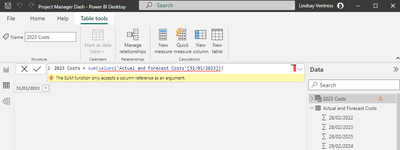Join us at the 2025 Microsoft Fabric Community Conference
Microsoft Fabric Community Conference 2025, March 31 - April 2, Las Vegas, Nevada. Use code MSCUST for a $150 discount.
Register now- Power BI forums
- Get Help with Power BI
- Desktop
- Service
- Report Server
- Power Query
- Mobile Apps
- Developer
- DAX Commands and Tips
- Custom Visuals Development Discussion
- Health and Life Sciences
- Power BI Spanish forums
- Translated Spanish Desktop
- Training and Consulting
- Instructor Led Training
- Dashboard in a Day for Women, by Women
- Galleries
- Webinars and Video Gallery
- Data Stories Gallery
- Themes Gallery
- Contests Gallery
- Quick Measures Gallery
- R Script Showcase
- COVID-19 Data Stories Gallery
- Community Connections & How-To Videos
- 2021 MSBizAppsSummit Gallery
- 2020 MSBizAppsSummit Gallery
- 2019 MSBizAppsSummit Gallery
- Events
- Ideas
- Custom Visuals Ideas
- Issues
- Issues
- Events
- Upcoming Events
The Power BI DataViz World Championships are on! With four chances to enter, you could win a spot in the LIVE Grand Finale in Las Vegas. Show off your skills.
- Power BI forums
- Forums
- Get Help with Power BI
- Desktop
- Create a Table (as a measure?)
- Subscribe to RSS Feed
- Mark Topic as New
- Mark Topic as Read
- Float this Topic for Current User
- Bookmark
- Subscribe
- Printer Friendly Page
- Mark as New
- Bookmark
- Subscribe
- Mute
- Subscribe to RSS Feed
- Permalink
- Report Inappropriate Content
Create a Table (as a measure?)
Hi Guys
I an sure I must be missing something really simple... but to start me off, I was trying to create a Table, and at it's most basic, it refuses to work
If i use VALUES alone, I get a column of the values found, If i try to get a total for the period (column) it says no
The long term goal here is to try to get my columns of raw data into a useable format, to plot the year in a Visual such as a Line Chart
If i go back and create the table from the query - so as a new query and remove extra columns, that works, but still struggling to plot the data the way i want...
any ideas or tips anyone can offer?
Solved! Go to Solution.
- Mark as New
- Bookmark
- Subscribe
- Mute
- Subscribe to RSS Feed
- Permalink
- Report Inappropriate Content
Unpivotting all the Period columns is the right way to do it. You then have the numeric values in one column so you can plot them.
You maybe need to manipulate the Attribute column so that you can get the x-axis values to order correctly. So probably create a calculated column or Power Query column to make a sortable value , for example
Period 03 2023 -> 2023/03 (fairly straightforward to do).
If you want a Year column, you can extract that too.
Bear in mind these are text values at the moment.
- Mark as New
- Bookmark
- Subscribe
- Mute
- Subscribe to RSS Feed
- Permalink
- Report Inappropriate Content
Unpivotting all the Period columns is the right way to do it. You then have the numeric values in one column so you can plot them.
You maybe need to manipulate the Attribute column so that you can get the x-axis values to order correctly. So probably create a calculated column or Power Query column to make a sortable value , for example
Period 03 2023 -> 2023/03 (fairly straightforward to do).
If you want a Year column, you can extract that too.
Bear in mind these are text values at the moment.
- Mark as New
- Bookmark
- Subscribe
- Mute
- Subscribe to RSS Feed
- Permalink
- Report Inappropriate Content
What is the desired result from that data?
- Mark as New
- Bookmark
- Subscribe
- Mute
- Subscribe to RSS Feed
- Permalink
- Report Inappropriate Content
Something along the lines of:
Which would be linked to the other visuals etc and controlled by the slicer - so you select the right project manager or project and you get an updated visual of the cost profile based on the seleection
- Mark as New
- Bookmark
- Subscribe
- Mute
- Subscribe to RSS Feed
- Permalink
- Report Inappropriate Content
Yes, I think you are right (I would like to know what is wrong with the syntax, but that is not the main issue)
I have been working on the "usual" (or most recommended) approach of "Un-Pivot" to get the monthly columns into rows, but I fear that sets me up for more problems down the line as not only will the list be enormous, but as new columns are added in I predict issues! 😄
I cannot seem to attach a file, which is strange, but instead let me try offering a table
(eventually the PBI will be creating a report to assess hundreds of projects accross at least 4 years of monthly columns, with more columns appearing as new projects are won and created)
| Project Number | Period 03 2023 | Period 04 2023 | Period 05 2023 | Period 06 2023 | Period 07 2023 | Period 08 2023 | Period 09 2023 | Period 10 2023 | Period 11 2023 | Period 12 2023 | Period 01 2024 |
| PR.925494.010 | £ -450 | £ -450 | |||||||||
| PR.925426.010 | £ -9,000 | £ 0 | £ 0 | ||||||||
| PR.925502.010 | £ 0 | £ 0 | |||||||||
| PR.925548.010 | £ -300 | £ -300 | £ -300 | £ -300 | |||||||
| PR.925551.010 | £ -1,200 | ||||||||||
| PR.925612.010 | £ -6,329 | ||||||||||
| PR.925899.010 | £ -189 | £ -189 | £ -189 | ||||||||
| PR.925899.900 | £ -896 | £ -896 | £ -896 | ||||||||
| PR.925904.010 | £ -934 | ||||||||||
| PR.925929.010 | £ -920 | £ -920 | |||||||||
| PR.925931.010 | £ -1,000 | £ -200 | |||||||||
| PR.925934.010 | £ -4,000 | ||||||||||
| PR.925936.800 | £ -9,645 | ||||||||||
| PR.925992.010 | £ -1,809 | £ -1,809 | £ -1,809 | £ -1,809 | £ -1,809 | £ -1,809 | |||||
| PR.926010.010 | £ -990 | £ -2,227 | £ -2,227 | £ -2,227 | £ -2,227 | £ -2,227 | £ -990 | £ -990 | £ -990 | £ -990 | £ -990 |
| PR.926066.010 | £ -9,500 | ||||||||||
| PR.926139.010 | £ -2,000 | £ -236 | |||||||||
| PR.926299.010 | £ -392 | £ -392 | £ -392 | ||||||||
| PR.926302.010 | £ -1,294 | £ -1,294 | £ -1,294 | £ -1,294 | |||||||
| PR.926610.010 | £ -288 | £ -288 | |||||||||
| PR.926652.020 | £ -9,473 | £ -9,473 | |||||||||
| PR.926654.010 | £ -150 | £ -150 | £ -150 | £ -150 | £ -1,000 | £ -1,000 | £ -150 | ||||
| PR.926661.010 | £ -2,563 | £ -2,563 | |||||||||
| PR.926863.010 | £ -3,500 | ||||||||||
| PR.926893.010 | £ -7,469 | £ -7,469 | |||||||||
| PR.929008.010 | £ -2,400 | £ -2,400 | £ -2,400 | £ -2,400 | |||||||
| PR.929008.800 | £ -2,410 | ||||||||||
| PR.929009.010 | £ -8,466 | £ -8,466 | £ -3,956 | £ -1,663 | £ -4,334 | ||||||
| PR.929010.010 | £ -1,126 | £ -1,126 | £ -1,126 | £ -1,126 | £ -1,126 | £ -1,126 | £ -1,126 | £ -1,126 | £ -1,126 | £ -1,126 |
- Mark as New
- Bookmark
- Subscribe
- Mute
- Subscribe to RSS Feed
- Permalink
- Report Inappropriate Content
There seem to be a couple of challenges here
1. The syntax that has been written doesn't work but, even if it did, it doesn't help you plot the data
2. The desire to plot your data in a useful way.
--
I suggest ignoring (1) and concentrating on (2).
If you provide a small sample of data and show your desired result, someone will help.
Helpful resources

Join us at the Microsoft Fabric Community Conference
March 31 - April 2, 2025, in Las Vegas, Nevada. Use code MSCUST for a $150 discount!

Join our Community Sticker Challenge 2025
If you love stickers, then you will definitely want to check out our Community Sticker Challenge!

| User | Count |
|---|---|
| 126 | |
| 78 | |
| 78 | |
| 59 | |
| 51 |
| User | Count |
|---|---|
| 165 | |
| 83 | |
| 68 | |
| 68 | |
| 59 |