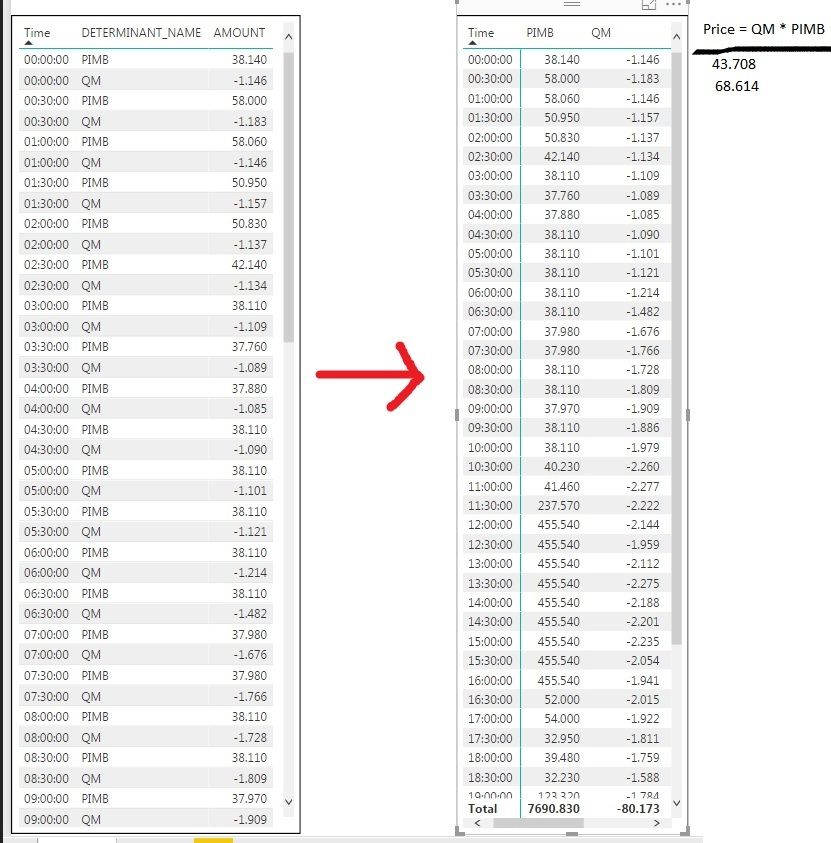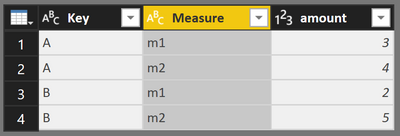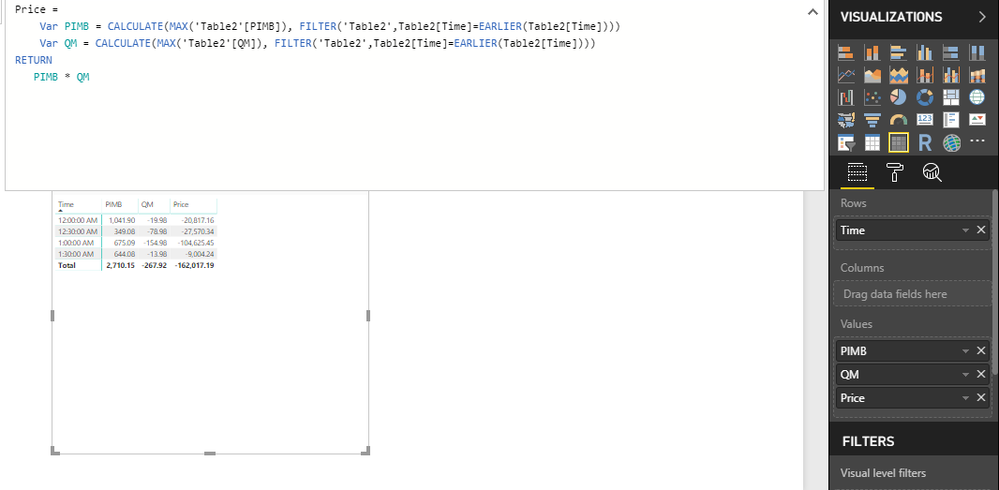FabCon is coming to Atlanta
Join us at FabCon Atlanta from March 16 - 20, 2026, for the ultimate Fabric, Power BI, AI and SQL community-led event. Save $200 with code FABCOMM.
Register now!- Power BI forums
- Get Help with Power BI
- Desktop
- Service
- Report Server
- Power Query
- Mobile Apps
- Developer
- DAX Commands and Tips
- Custom Visuals Development Discussion
- Health and Life Sciences
- Power BI Spanish forums
- Translated Spanish Desktop
- Training and Consulting
- Instructor Led Training
- Dashboard in a Day for Women, by Women
- Galleries
- Data Stories Gallery
- Themes Gallery
- Contests Gallery
- QuickViz Gallery
- Quick Measures Gallery
- Visual Calculations Gallery
- Notebook Gallery
- Translytical Task Flow Gallery
- TMDL Gallery
- R Script Showcase
- Webinars and Video Gallery
- Ideas
- Custom Visuals Ideas (read-only)
- Issues
- Issues
- Events
- Upcoming Events
The Power BI Data Visualization World Championships is back! Get ahead of the game and start preparing now! Learn more
- Power BI forums
- Forums
- Get Help with Power BI
- Desktop
- Create a NEW column inside matrix ?
- Subscribe to RSS Feed
- Mark Topic as New
- Mark Topic as Read
- Float this Topic for Current User
- Bookmark
- Subscribe
- Printer Friendly Page
- Mark as New
- Bookmark
- Subscribe
- Mute
- Subscribe to RSS Feed
- Permalink
- Report Inappropriate Content
Create a NEW column inside matrix ?
Hi,
I have an loaded data into PowerBI and selected the TABLE visulization(Left side of the Picture). I need to convert the table in the left side into right side and i need to create an additional column by multiplying "PIMB * QM".
Can anyone help me to solve this problem?
Solved! Go to Solution.
- Mark as New
- Bookmark
- Subscribe
- Mute
- Subscribe to RSS Feed
- Permalink
- Report Inappropriate Content
Hey,
I would recommend to use the "Pivot Column" function from the Querd Editor, this helps to transform a long table into a wide table.
From
To this
You can create your new column m3 = m1 * m2 either in Power Query or with DAX
Basically it's a good idea to consider a row in a table as observation with various measurements. An observation should always be unique but can consist of various keys. From your example I would consider your column "Time" as key. During one observation two measurements have been taken "PIMB" and "QM".
For this reason I would Pivot the column "Determinant_Name".
Hopefully this gives you an idea
Regards
Tom
Did I answer your question? Mark my post as a solution, this will help others!
Proud to be a Super User!
I accept Kudos 😉
Hamburg, Germany
- Mark as New
- Bookmark
- Subscribe
- Mute
- Subscribe to RSS Feed
- Permalink
- Report Inappropriate Content
Hi @siva3012,
You can first pivot the table on the basis of Determinant Name column and then use the below calculation to create a Price column:
- Mark as New
- Bookmark
- Subscribe
- Mute
- Subscribe to RSS Feed
- Permalink
- Report Inappropriate Content
Hi @siva3012,
You can first pivot the table on the basis of Determinant Name column and then use the below calculation to create a Price column:
- Mark as New
- Bookmark
- Subscribe
- Mute
- Subscribe to RSS Feed
- Permalink
- Report Inappropriate Content
Hey,
I would recommend to use the "Pivot Column" function from the Querd Editor, this helps to transform a long table into a wide table.
From
To this
You can create your new column m3 = m1 * m2 either in Power Query or with DAX
Basically it's a good idea to consider a row in a table as observation with various measurements. An observation should always be unique but can consist of various keys. From your example I would consider your column "Time" as key. During one observation two measurements have been taken "PIMB" and "QM".
For this reason I would Pivot the column "Determinant_Name".
Hopefully this gives you an idea
Regards
Tom
Did I answer your question? Mark my post as a solution, this will help others!
Proud to be a Super User!
I accept Kudos 😉
Hamburg, Germany
Helpful resources

Power BI Dataviz World Championships
The Power BI Data Visualization World Championships is back! Get ahead of the game and start preparing now!

| User | Count |
|---|---|
| 38 | |
| 36 | |
| 33 | |
| 32 | |
| 29 |
| User | Count |
|---|---|
| 129 | |
| 88 | |
| 79 | |
| 68 | |
| 63 |