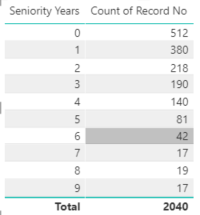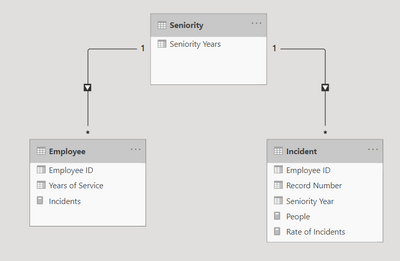FabCon is coming to Atlanta
Join us at FabCon Atlanta from March 16 - 20, 2026, for the ultimate Fabric, Power BI, AI and SQL community-led event. Save $200 with code FABCOMM.
Register now!- Power BI forums
- Get Help with Power BI
- Desktop
- Service
- Report Server
- Power Query
- Mobile Apps
- Developer
- DAX Commands and Tips
- Custom Visuals Development Discussion
- Health and Life Sciences
- Power BI Spanish forums
- Translated Spanish Desktop
- Training and Consulting
- Instructor Led Training
- Dashboard in a Day for Women, by Women
- Galleries
- Data Stories Gallery
- Themes Gallery
- Contests Gallery
- QuickViz Gallery
- Quick Measures Gallery
- Visual Calculations Gallery
- Notebook Gallery
- Translytical Task Flow Gallery
- TMDL Gallery
- R Script Showcase
- Webinars and Video Gallery
- Ideas
- Custom Visuals Ideas (read-only)
- Issues
- Issues
- Events
- Upcoming Events
The Power BI Data Visualization World Championships is back! Get ahead of the game and start preparing now! Learn more
- Power BI forums
- Forums
- Get Help with Power BI
- Desktop
- Create a Counted Summary Table
- Subscribe to RSS Feed
- Mark Topic as New
- Mark Topic as Read
- Float this Topic for Current User
- Bookmark
- Subscribe
- Printer Friendly Page
- Mark as New
- Bookmark
- Subscribe
- Mute
- Subscribe to RSS Feed
- Permalink
- Report Inappropriate Content
Create a Counted Summary Table
Hello,
I'm hoping someone can give me a hand with figuring out how to create a summary table of counts on a specific column value from 2 different tables. Here is what I have going on...
Incident Table: The Incident table contains all of the incidents that are associated to an Employee ID. This table also contains a Seniority year that is calculated based off of the Incident Date minus the Date of Hire, which gives us a Seniority Year at the time of the incident.
| Employee ID | Record Number | Seniority Year |
| emp_1 | 123 | 2 |
| emp_1 | 234 | 2 |
| emp_2 | 345 | 4 |
| emp_3 | 456 | 7 |
| emp_4 | 567 | 5 |
From this I can get a count of Incidents by Seniority Year:
Employee Table: The employee table contains all of the employees throughout the organization. This table also contains the Employee ID and Years of Service that is calculated based off of Today minus Date of Hire.
| Employee ID | Years of Service |
| emp_1 | 3 |
| emp_2 | 7 |
| emp_3 | 10 |
| emp_4 | 7 |
Using this data set, I can get a count of the organization population based off of the Seniority Years.
Now is where the tricky part begins...or if it even makes sense to do this.
I want to take the Count of Incidents by Seniority and divide it by the Counts of Employees in a Seniority Year bucket to give us a rate of incidents by Seniority Year. In the picture examples, [Seniority Years 0] 512 / [Years of Serivce 0] 1749 = .293.
I've tried merging tables and creating calculated columns, but for some reason I just can't get it to work out.
Thank You,
Trevor Bensen
Solved! Go to Solution.
- Mark as New
- Bookmark
- Subscribe
- Mute
- Subscribe to RSS Feed
- Permalink
- Report Inappropriate Content
Hi @TBensen ,
You can do this by introducing a "Seniority" table with each of the numbers for each row. Then removing any other relationships between the Employee table and Incident table, join them both to the Seniority table on the number of years columns.
You can then create a measure for Incidents, People, and Rate of Incidents.
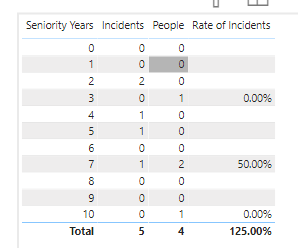
Respectfully,
Zoe Douglas (DataZoe)
Follow me on LinkedIn at https://www.linkedin.com/in/zoedouglas-data
See my reports and blog at https://www.datazoepowerbi.com/
- Mark as New
- Bookmark
- Subscribe
- Mute
- Subscribe to RSS Feed
- Permalink
- Report Inappropriate Content
Hi @TBensen ,
You can do this by introducing a "Seniority" table with each of the numbers for each row. Then removing any other relationships between the Employee table and Incident table, join them both to the Seniority table on the number of years columns.
You can then create a measure for Incidents, People, and Rate of Incidents.
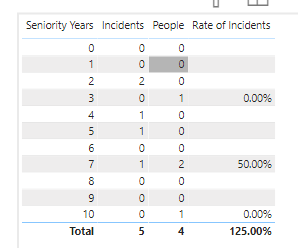
Respectfully,
Zoe Douglas (DataZoe)
Follow me on LinkedIn at https://www.linkedin.com/in/zoedouglas-data
See my reports and blog at https://www.datazoepowerbi.com/
- Mark as New
- Bookmark
- Subscribe
- Mute
- Subscribe to RSS Feed
- Permalink
- Report Inappropriate Content
Hello,
This worked out great! Thank you for your help. I was definitely over-complicating what I was trying to accomplish.
Thanks Again,
Trevor Bensen
Helpful resources

Power BI Dataviz World Championships
The Power BI Data Visualization World Championships is back! Get ahead of the game and start preparing now!

| User | Count |
|---|---|
| 39 | |
| 37 | |
| 33 | |
| 32 | |
| 29 |
| User | Count |
|---|---|
| 133 | |
| 88 | |
| 85 | |
| 68 | |
| 64 |