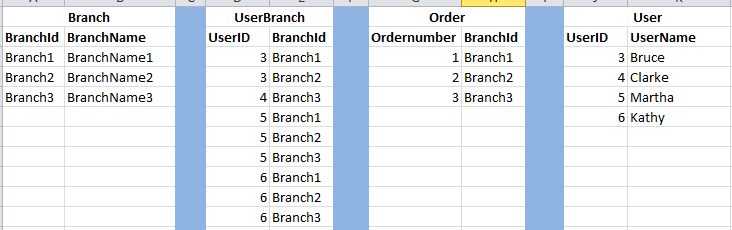FabCon is coming to Atlanta
Join us at FabCon Atlanta from March 16 - 20, 2026, for the ultimate Fabric, Power BI, AI and SQL community-led event. Save $200 with code FABCOMM.
Register now!- Power BI forums
- Get Help with Power BI
- Desktop
- Service
- Report Server
- Power Query
- Mobile Apps
- Developer
- DAX Commands and Tips
- Custom Visuals Development Discussion
- Health and Life Sciences
- Power BI Spanish forums
- Translated Spanish Desktop
- Training and Consulting
- Instructor Led Training
- Dashboard in a Day for Women, by Women
- Galleries
- Data Stories Gallery
- Themes Gallery
- Contests Gallery
- QuickViz Gallery
- Quick Measures Gallery
- Visual Calculations Gallery
- Notebook Gallery
- Translytical Task Flow Gallery
- TMDL Gallery
- R Script Showcase
- Webinars and Video Gallery
- Ideas
- Custom Visuals Ideas (read-only)
- Issues
- Issues
- Events
- Upcoming Events
The Power BI Data Visualization World Championships is back! Get ahead of the game and start preparing now! Learn more
- Power BI forums
- Forums
- Get Help with Power BI
- Desktop
- Re: Create a Calculated Table from 4 separate tabl...
- Subscribe to RSS Feed
- Mark Topic as New
- Mark Topic as Read
- Float this Topic for Current User
- Bookmark
- Subscribe
- Printer Friendly Page
- Mark as New
- Bookmark
- Subscribe
- Mute
- Subscribe to RSS Feed
- Permalink
- Report Inappropriate Content
Create a Calculated Table from 4 separate tables
I am trying to calculate a table by getting columns from 4 different tables as listed in diagram. i am unable to get it through DAX queries i searched online like relatedtables, filter, add columns etc. please help me ASAP in achieving it.
thanks for your help.
- Mark as New
- Bookmark
- Subscribe
- Mute
- Subscribe to RSS Feed
- Permalink
- Report Inappropriate Content
I found the problem and posting the solution here as i didnt get reply from anyone.
I used the following DAX query.
CalculatedTable = ADDCOLUMNS (
UserBranch,
"User", RELATED ( User[UserName]),
"Order", RELATED ( 'Order'[Ordernumber]),
"Branch", RELATED(Branch[BranchID])
)
it threw an error initially because the relationship from Branch to Order table was defined as Many to One rather than default value One to One. once i changed it , it worked perfectly.
- Mark as New
- Bookmark
- Subscribe
- Mute
- Subscribe to RSS Feed
- Permalink
- Report Inappropriate Content
For what's worth, this is not the best solution. Just because you can create this table in Dax, doesn't mean you should. Best practices is to do the data shaping in power query (get data) and do the modelling only in power pivot.
Read this article I wrote here http://exceleratorbi.com.au/shaping-modelling-power-bi/
* Matt is an 8 times Microsoft MVP (Power BI) and author of the Power BI Book Supercharge Power BI.
I will not give you bad advice, even if you unknowingly ask for it.
- Mark as New
- Bookmark
- Subscribe
- Mute
- Subscribe to RSS Feed
- Permalink
- Report Inappropriate Content
Yes Matt. you are correct that its not the correct approach.
Yesterday in the above model, i had Unique Branch ID's so i was able to make One to One relationship between Branch and Order table but today after moving to another server, there were multiple orders from the same Branch and i no longer was able to maintain One to One relationship between Branch and Order table instead had to shift to Many to One relationship. this way, i cant write a DAX query like yesterday with ADD COLUMN to create a Calculated Table. there you go, i'm back to the same problem.
@MattAllington - since the data model is designed in such a way, is there any other solution to overcome this issue to create a Calculated Table? thanks for your help.
@ankitpatira I saw your comments on the can't create relationship between tables because one of the columns must have unique values. i satisfy that condition here but still facing a problem to create a Calculated Table. much appreciate your help.
@anguyen83 @MiguelMartinez - can you guys throw some light as well? thank you.
- Mark as New
- Bookmark
- Subscribe
- Mute
- Subscribe to RSS Feed
- Permalink
- Report Inappropriate Content
@powerbient wrote:@MattAllington - since the data model is designed in such a way...
What do you mean by this? The data model is designed by you (the report author and data modeller). You need to make decisions on how to load the data and then how to work with it - this is data modelling. Your statement seems to suggest you don't have any choice in the matter. Maybe I have missed something.
Here is an article I wrote that you may find useful.
http://exceleratorbi.com.au/shaping-modelling-power-bi/
* Matt is an 8 times Microsoft MVP (Power BI) and author of the Power BI Book Supercharge Power BI.
I will not give you bad advice, even if you unknowingly ask for it.
- Mark as New
- Bookmark
- Subscribe
- Mute
- Subscribe to RSS Feed
- Permalink
- Report Inappropriate Content
Hi Matt,
thanks for the reply. I have to go with that model and cant change it. anyways, rather than writing DAX, i used merge functionality in PBI Desktop to achieve the above explained issue.
- Mark as New
- Bookmark
- Subscribe
- Mute
- Subscribe to RSS Feed
- Permalink
- Report Inappropriate Content
@powerbient wrote:I have to go with that model and cant change it.
This statement does not make any sense. The data model is what you build in Power BI, so it can be what ever you want it to be - that is what the Power BI Desktop tool is for! It is irrelevant how the data is shaped at the source - you can change it during load so it meets your needs.
* Matt is an 8 times Microsoft MVP (Power BI) and author of the Power BI Book Supercharge Power BI.
I will not give you bad advice, even if you unknowingly ask for it.
Helpful resources

Power BI Dataviz World Championships
The Power BI Data Visualization World Championships is back! Get ahead of the game and start preparing now!

| User | Count |
|---|---|
| 39 | |
| 37 | |
| 33 | |
| 33 | |
| 29 |
| User | Count |
|---|---|
| 132 | |
| 90 | |
| 78 | |
| 66 | |
| 65 |