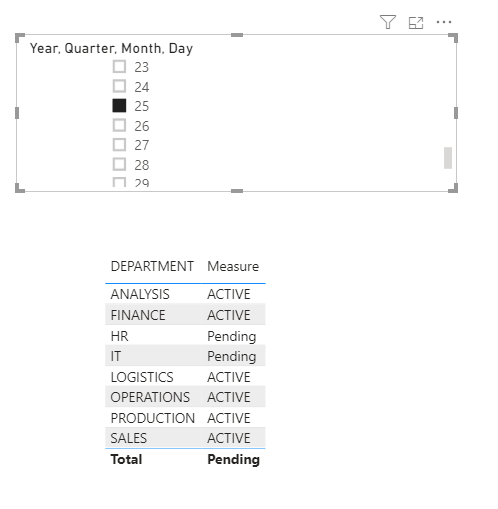FabCon is coming to Atlanta
Join us at FabCon Atlanta from March 16 - 20, 2026, for the ultimate Fabric, Power BI, AI and SQL community-led event. Save $200 with code FABCOMM.
Register now!- Power BI forums
- Get Help with Power BI
- Desktop
- Service
- Report Server
- Power Query
- Mobile Apps
- Developer
- DAX Commands and Tips
- Custom Visuals Development Discussion
- Health and Life Sciences
- Power BI Spanish forums
- Translated Spanish Desktop
- Training and Consulting
- Instructor Led Training
- Dashboard in a Day for Women, by Women
- Galleries
- Data Stories Gallery
- Themes Gallery
- Contests Gallery
- QuickViz Gallery
- Quick Measures Gallery
- Visual Calculations Gallery
- Notebook Gallery
- Translytical Task Flow Gallery
- TMDL Gallery
- R Script Showcase
- Webinars and Video Gallery
- Ideas
- Custom Visuals Ideas (read-only)
- Issues
- Issues
- Events
- Upcoming Events
View all the Fabric Data Days sessions on demand. View schedule
- Power BI forums
- Forums
- Get Help with Power BI
- Desktop
- Create Table with Two Data Sources + Apply Filter
- Subscribe to RSS Feed
- Mark Topic as New
- Mark Topic as Read
- Float this Topic for Current User
- Bookmark
- Subscribe
- Printer Friendly Page
- Mark as New
- Bookmark
- Subscribe
- Mute
- Subscribe to RSS Feed
- Permalink
- Report Inappropriate Content
Create Table with Two Data Sources + Apply Filter
Hi all,
I have Two tables.
TABLE 1: Rows of this Table are generated Daily when a STATUS of a Department is Updated.
| DATE | DEPARTMENT | STATUS |
| 24/04/2020 | HR | ACTIVE |
| 24/04/2020 | IT | INACTIVE |
| 24/04/2020 | SALES | ACTIVE |
| 24/04/2020 | PRODUCTION | ACTIVE |
| 24/04/2020 | OPERATIONS | ACTIVE |
| 24/04/2020 | ANALYSIS | INACTIVE |
| 24/04/2020 | FINANCE | ACTIVE |
| 25/04/2020 | SALES | ACTIVE |
| 25/04/2020 | PRODUCTION | ACTIVE |
| 25/04/2020 | OPERATIONS | ACTIVE |
| 25/04/2020 | LOGISTICS | INACTIVE |
| 25/04/2020 | ANALYSIS | ACTIVE |
| 25/04/2020 | FINANCE | ACTIVE |
TABLE2 : This Table includes all Departments avaiable.
| DEPARTMENT |
| HR |
| IT |
| SALES |
| PRODUCTION |
| OPERATIONS |
| LOGISTICS |
| ANALYSIS |
| FINANCE |
So in my Report, I want to add Table Visualization, Where it displays All the Available Departments (from TABLE1), and their STATUS (from TABLE2). BUT, this Visualization should be filtered using a Date Slicer. If a Status is not available for that day,
The status should say "Pending".
Is this possible? Hope I am clear with the problem.
For example, For 24/04/2020, the report table should be like this:
| DEPARTMENT | STATUS |
| HR | ACTIVE |
| IT | ACTIVE |
| SALES | ACTIVE |
| PRODUCTION | ACTIVE |
| OPERATIONS | ACTIVE |
| LOGISTICS | Pending |
| ANALYSIS | ACTIVE |
| FINANCE | ACTIVE |
And if we change the date to 25/04/2020, it should be like this:
| DEPARTMENT | STATUS |
| HR | Pending |
| IT | Pending |
| SALES | ACTIVE |
| PRODUCTION | ACTIVE |
| OPERATIONS | ACTIVE |
| LOGISTICS | ACTIVE |
| ANALYSIS | ACTIVE |
| FINANCE | ACTIVE |
Hope this is possible...
Thanx and Regards,
KAD
Solved! Go to Solution.
- Mark as New
- Bookmark
- Subscribe
- Mute
- Subscribe to RSS Feed
- Permalink
- Report Inappropriate Content
Hi @Anonymous
Kindly check my below results:
PBix attached.
If this post helps, then please consider Accept it as the solution to help the other members find it more
quickly.
- Mark as New
- Bookmark
- Subscribe
- Mute
- Subscribe to RSS Feed
- Permalink
- Report Inappropriate Content
- Mark as New
- Bookmark
- Subscribe
- Mute
- Subscribe to RSS Feed
- Permalink
- Report Inappropriate Content
Hi @Anonymous ,
Check this file as an example: Download PBIX
If you consider it as a solution, please mark as a solution and kudos.
Ricardo
Helpful resources

Power BI Monthly Update - November 2025
Check out the November 2025 Power BI update to learn about new features.

Fabric Data Days
Advance your Data & AI career with 50 days of live learning, contests, hands-on challenges, study groups & certifications and more!