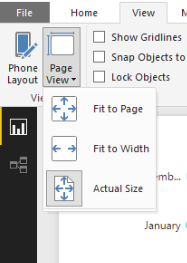FabCon is coming to Atlanta
Join us at FabCon Atlanta from March 16 - 20, 2026, for the ultimate Fabric, Power BI, AI and SQL community-led event. Save $200 with code FABCOMM.
Register now!- Power BI forums
- Get Help with Power BI
- Desktop
- Service
- Report Server
- Power Query
- Mobile Apps
- Developer
- DAX Commands and Tips
- Custom Visuals Development Discussion
- Health and Life Sciences
- Power BI Spanish forums
- Translated Spanish Desktop
- Training and Consulting
- Instructor Led Training
- Dashboard in a Day for Women, by Women
- Galleries
- Data Stories Gallery
- Themes Gallery
- Contests Gallery
- Quick Measures Gallery
- Notebook Gallery
- Translytical Task Flow Gallery
- TMDL Gallery
- R Script Showcase
- Webinars and Video Gallery
- Ideas
- Custom Visuals Ideas (read-only)
- Issues
- Issues
- Events
- Upcoming Events
Join the Fabric FabCon Global Hackathon—running virtually through Nov 3. Open to all skill levels. $10,000 in prizes! Register now.
- Power BI forums
- Forums
- Get Help with Power BI
- Desktop
- Create Reports with Vertical / Horizontal scroll b...
- Subscribe to RSS Feed
- Mark Topic as New
- Mark Topic as Read
- Float this Topic for Current User
- Bookmark
- Subscribe
- Printer Friendly Page
- Mark as New
- Bookmark
- Subscribe
- Mute
- Subscribe to RSS Feed
- Permalink
- Report Inappropriate Content
Create Reports with Vertical / Horizontal scroll bar on pages
Hi Guys,
I have noticed that while creating reports people are confused and not really able to make full use of the Custom page size option available in Power BI Desktop .
There are scenarios where you want to create single page reports with lots of visuals. What people do is that they increase the Page Size but every thing is crammed inside that space which makes people looking reports on small screens difficult to see numbers.
To keep in mind such scenarios, here are the steps you need to follow to create a report with vertical/horizontal/both scroll bar:
1. In View tab, click on Page View and set it to Actual Size. This setting is applicable only to that specific page.
2. Now in Format option of the page, change Page Size to Custom and increase Page width/height. You will get the desired scroll bar.
3. Start adding visuals to the page and see the magic!!
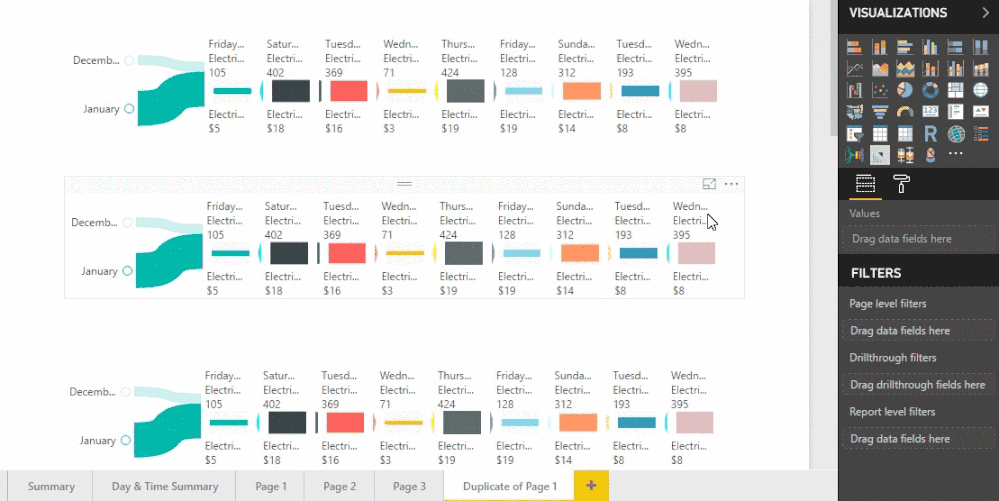
Prateek Raina
- Mark as New
- Bookmark
- Subscribe
- Mute
- Subscribe to RSS Feed
- Permalink
- Report Inappropriate Content
Is there a way to incorporate buttons at the top to jump to individual report sections. Let's say I want to divide this into 4 separate pages that are scrollable, is there a way either through bookmarks or more direct?
- Mark as New
- Bookmark
- Subscribe
- Mute
- Subscribe to RSS Feed
- Permalink
- Report Inappropriate Content
I am working on wide table of 14 columns , so My vertical was there , but horizonal scroller was not showing , so
first click on the table,
go to format and change the Vertical Alignment to middle,
and page size to custom, and change the pixels size to desired size , on my case since I have wide table , I set it to width 1800 and height 1800, both horizontal and vertical scroller show up!
- Mark as New
- Bookmark
- Subscribe
- Mute
- Subscribe to RSS Feed
- Permalink
- Report Inappropriate Content
- Mark as New
- Bookmark
- Subscribe
- Mute
- Subscribe to RSS Feed
- Permalink
- Report Inappropriate Content
- Mark as New
- Bookmark
- Subscribe
- Mute
- Subscribe to RSS Feed
- Permalink
- Report Inappropriate Content
- Mark as New
- Bookmark
- Subscribe
- Mute
- Subscribe to RSS Feed
- Permalink
- Report Inappropriate Content
One word of caution on this. I've seen examples of a report that used the approach and caused some performance related issues. With adding a ton of visuals, it may take time for all of them to load completely. In the example I saw, it was about 120 visual that kept going vertically.
I would question the need for doing this from a Power BI perspective. How much data would be useful to the user? Would it make sense to revisit the report and refactor into different pages that are more targeted? Would a different reporting solution make more sense - such as a Paginated report with SSRS/Power BI Report Server?
@GuyInACube | youtube.com/guyinacube