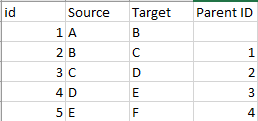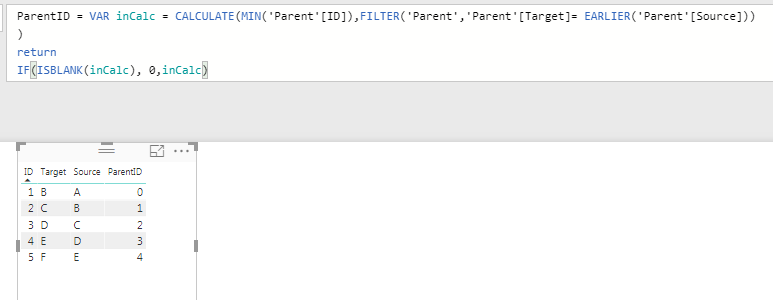Join us at FabCon Vienna from September 15-18, 2025
The ultimate Fabric, Power BI, SQL, and AI community-led learning event. Save €200 with code FABCOMM.
Get registered- Power BI forums
- Get Help with Power BI
- Desktop
- Service
- Report Server
- Power Query
- Mobile Apps
- Developer
- DAX Commands and Tips
- Custom Visuals Development Discussion
- Health and Life Sciences
- Power BI Spanish forums
- Translated Spanish Desktop
- Training and Consulting
- Instructor Led Training
- Dashboard in a Day for Women, by Women
- Galleries
- Data Stories Gallery
- Themes Gallery
- Contests Gallery
- Quick Measures Gallery
- Notebook Gallery
- Translytical Task Flow Gallery
- TMDL Gallery
- R Script Showcase
- Webinars and Video Gallery
- Ideas
- Custom Visuals Ideas (read-only)
- Issues
- Issues
- Events
- Upcoming Events
Compete to become Power BI Data Viz World Champion! First round ends August 18th. Get started.
- Power BI forums
- Forums
- Get Help with Power BI
- Desktop
- Re: Create Parent IDs via a Calculated Column in D...
- Subscribe to RSS Feed
- Mark Topic as New
- Mark Topic as Read
- Float this Topic for Current User
- Bookmark
- Subscribe
- Printer Friendly Page
- Mark as New
- Bookmark
- Subscribe
- Mute
- Subscribe to RSS Feed
- Permalink
- Report Inappropriate Content
Create Parent IDs via a Calculated Column in DAX
Hello,
I have data in the following format:
I need to create a parent child relationship. Source A is transformed into Target B. There is no transformation occuring before this, so the first row will not have a parent ID. In the second row, the source is B, which was the target of the first transformation in the table, so I want the parent ID to be 1 for this row. My desired outcome is shown below.
Any assistance would be greatly appreciated!
Best,
ZG
Solved! Go to Solution.
- Mark as New
- Bookmark
- Subscribe
- Mute
- Subscribe to RSS Feed
- Permalink
- Report Inappropriate Content
Hi @zgardner7
Try this
ParentID =
VAR inCalc = CALCULATE(MIN('Parent'[ID]),FILTER('Parent','Parent'[Target]= EARLIER('Parent'[Source])))
RETURN
IF(ISBLANK(inCalc),0,inCalc)
Output is :
Thanks
Raj
- Mark as New
- Bookmark
- Subscribe
- Mute
- Subscribe to RSS Feed
- Permalink
- Report Inappropriate Content
Hi @zgardner7
Try this
ParentID =
VAR inCalc = CALCULATE(MIN('Parent'[ID]),FILTER('Parent','Parent'[Target]= EARLIER('Parent'[Source])))
RETURN
IF(ISBLANK(inCalc),0,inCalc)
Output is :
Thanks
Raj
- Mark as New
- Bookmark
- Subscribe
- Mute
- Subscribe to RSS Feed
- Permalink
- Report Inappropriate Content
Thank you!