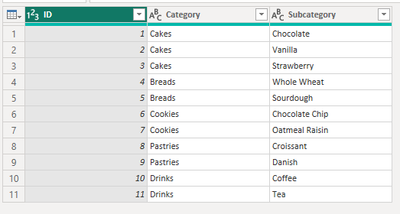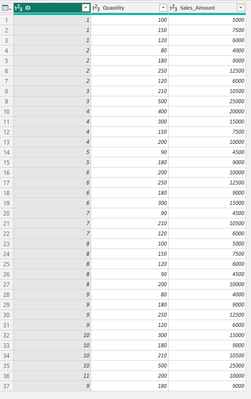FabCon is coming to Atlanta
Join us at FabCon Atlanta from March 16 - 20, 2026, for the ultimate Fabric, Power BI, AI and SQL community-led event. Save $200 with code FABCOMM.
Register now!- Power BI forums
- Get Help with Power BI
- Desktop
- Service
- Report Server
- Power Query
- Mobile Apps
- Developer
- DAX Commands and Tips
- Custom Visuals Development Discussion
- Health and Life Sciences
- Power BI Spanish forums
- Translated Spanish Desktop
- Training and Consulting
- Instructor Led Training
- Dashboard in a Day for Women, by Women
- Galleries
- Data Stories Gallery
- Themes Gallery
- Contests Gallery
- QuickViz Gallery
- Quick Measures Gallery
- Visual Calculations Gallery
- Notebook Gallery
- Translytical Task Flow Gallery
- TMDL Gallery
- R Script Showcase
- Webinars and Video Gallery
- Ideas
- Custom Visuals Ideas (read-only)
- Issues
- Issues
- Events
- Upcoming Events
The Power BI Data Visualization World Championships is back! Get ahead of the game and start preparing now! Learn more
- Power BI forums
- Forums
- Get Help with Power BI
- Desktop
- Create New Column referencing other table's column
- Subscribe to RSS Feed
- Mark Topic as New
- Mark Topic as Read
- Float this Topic for Current User
- Bookmark
- Subscribe
- Printer Friendly Page
- Mark as New
- Bookmark
- Subscribe
- Mute
- Subscribe to RSS Feed
- Permalink
- Report Inappropriate Content
Create New Column referencing other table's column
Hello! Please your hel in figuring out how to Create a New Column referencing other table's column
In a single record table, I want to count, how many times repets a certain column per this single record column/table
table 1: ID table, one row per ID
table 2: fact table, many transactions for every ID
I need to count how many "products" are associated per ID in a new column, because my next step is to create a range column to use in a later biz.
THANK IN ADVANCE FOR THE HELP!
My goal is to see something like this:
| ID | Q_PRODS | Q_PRODS_GROUP |
| A | 0 | 0 |
| B | 1 | 1 |
| C | 2 | 2 |
| D | 55 | >=3 |
Solved! Go to Solution.
- Mark as New
- Bookmark
- Subscribe
- Mute
- Subscribe to RSS Feed
- Permalink
- Report Inappropriate Content
Thank you for the response, but I already have the count, what I actually need is to create the group or category using something like SWITCH() OR IF() but when I visualize it, it only shows me the last category ">=3". I already checked the data format as WHOLE NUMBER with zero decimals
e.g.:
IF(MAX('dimbakery'[count]) = 1 , "1",
IF(MAX('dimbakery'[count]) =2 , "2" ,
IF(MAX('dimbakery'[count]) >= 3 ,">=3"))))
or
Column =
SWITCH (
MAX('dimbakery'[count]),
0, "0",
1, "1",
2, "2",
">=3")
- Mark as New
- Bookmark
- Subscribe
- Mute
- Subscribe to RSS Feed
- Permalink
- Report Inappropriate Content
Hi @adriancho_BI,
Let's assume the below mentioned dimBakery and factBakery tables as examples -
- You must be having a one-to-many relationship flowing from dimBakery to factBakery table
- To count the number of records for each dim table ID present in the fact table, we can use the following formula
- This will create a column in dimBakery table, counting the number of transactions in factBakery table.
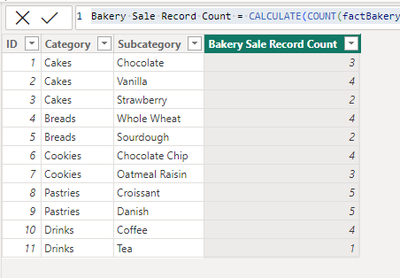
In general, if you want to refer to a column from another table for calculation, you can use the RELATED function, provided there is a relationship between the 2 tables.
Or you can also use LOOKUPVALUE as well, depending upon requirements.
Let me know if this helps you out with your requirements. If it doesn't, can you please share some sample data or your pbix file, which can then help me provide an exact solution for your requirements?
Proud to be a Super User! Regards, Bipin Lala | Business Intelligence Developer |  |
- Mark as New
- Bookmark
- Subscribe
- Mute
- Subscribe to RSS Feed
- Permalink
- Report Inappropriate Content
Thank you for the response, but I already have the count, what I actually need is to create the group or category using something like SWITCH() OR IF() but when I visualize it, it only shows me the last category ">=3". I already checked the data format as WHOLE NUMBER with zero decimals
e.g.:
IF(MAX('dimbakery'[count]) = 1 , "1",
IF(MAX('dimbakery'[count]) =2 , "2" ,
IF(MAX('dimbakery'[count]) >= 3 ,">=3"))))
or
Column =
SWITCH (
MAX('dimbakery'[count]),
0, "0",
1, "1",
2, "2",
">=3")
Helpful resources

Power BI Dataviz World Championships
The Power BI Data Visualization World Championships is back! Get ahead of the game and start preparing now!

| User | Count |
|---|---|
| 38 | |
| 37 | |
| 33 | |
| 32 | |
| 29 |
| User | Count |
|---|---|
| 132 | |
| 88 | |
| 82 | |
| 68 | |
| 64 |